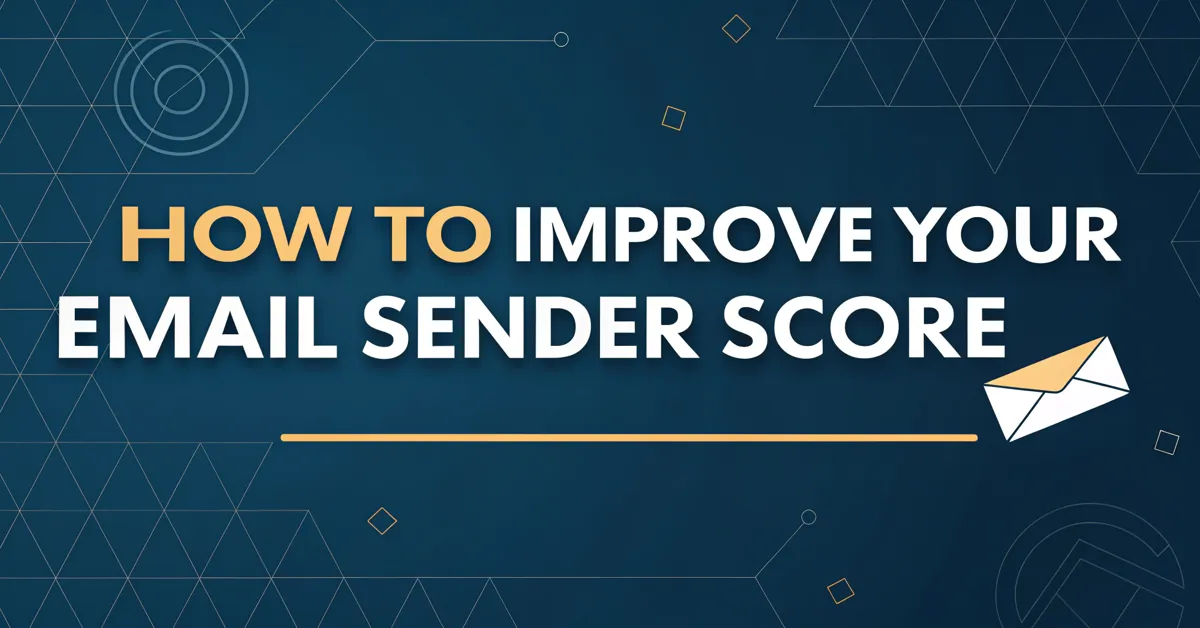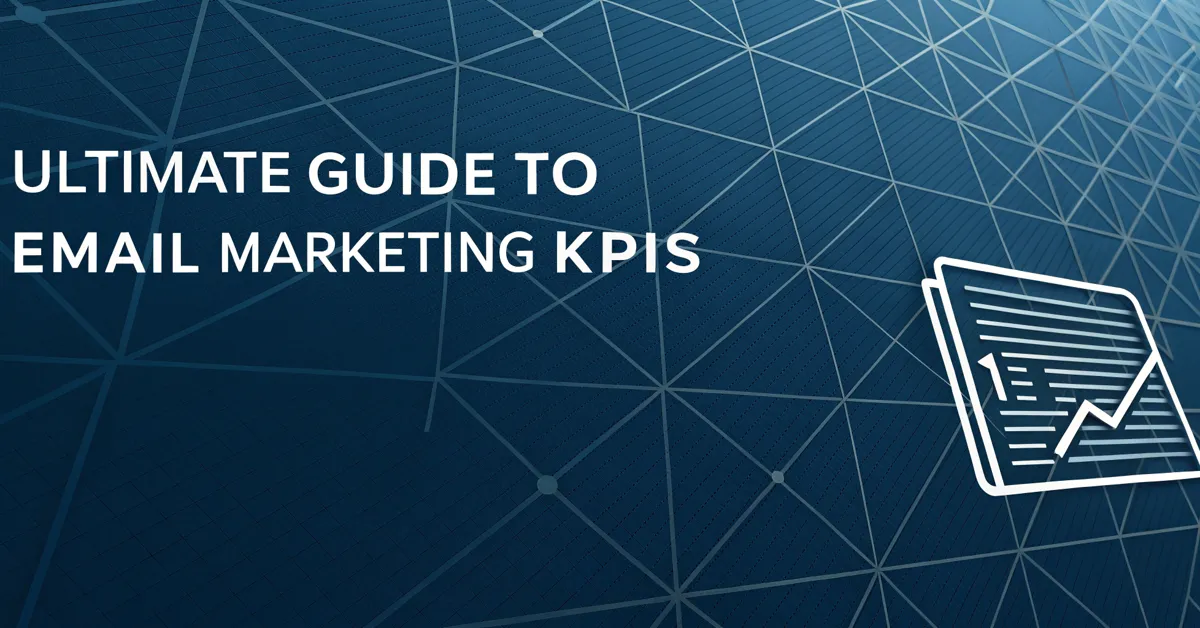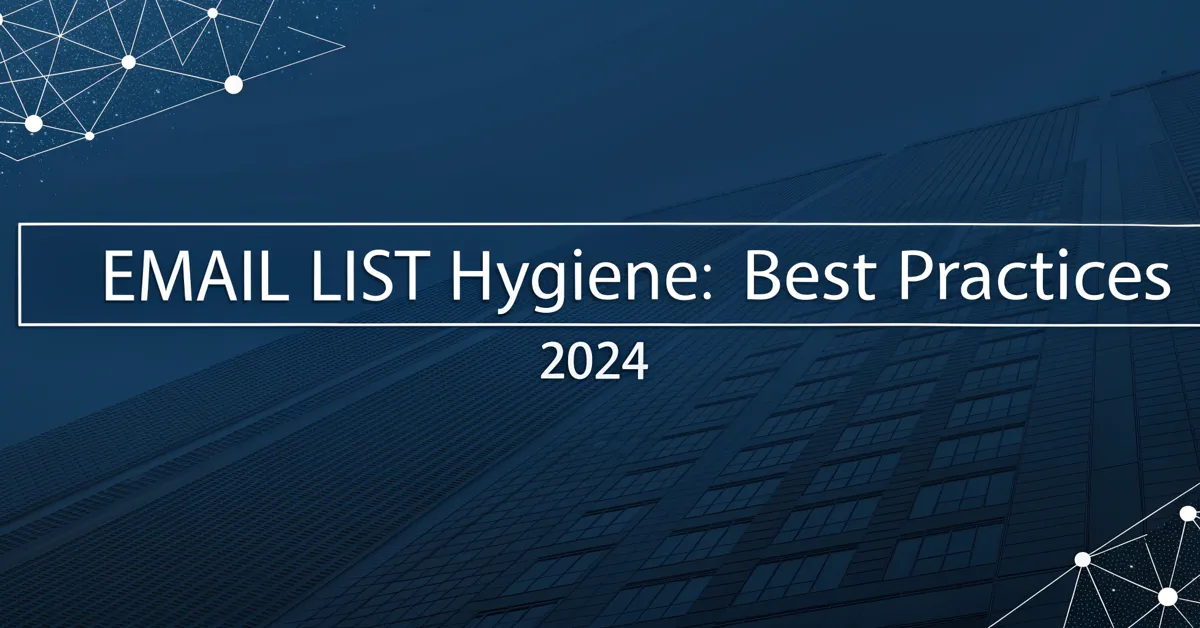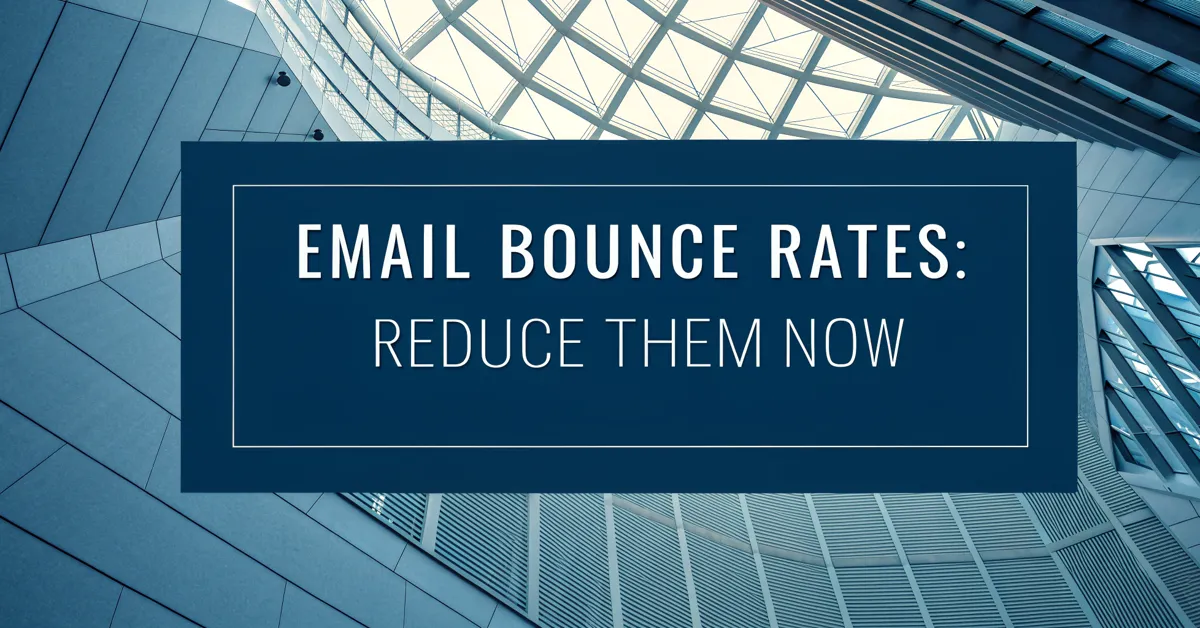Email is a core part of any digital strategy. But it’s not as simple as hitting “send” and hoping for the best. Your sender score is a key factor in how your emails are treated. A low score? Your messages might end up in the spam folder. Or, worse, they might not be delivered at all. This means your work to create top-notch emails will go to waste. No one wants that, right? So, let’s explore how to improve email sender score. This article will guide you through the steps you can take to make sure your emails reach the inbox. You will learn how to protect your score and get your message seen.
What is an Email Sender Score?
Your email sender score is like your credit rating. But for email. It’s a number between 0 and 100. Internet service providers (ISPs) use this to judge your reputation as an email sender. A high score shows that you send emails people want. A low score means ISPs think your emails are spam or unwanted.
Several factors affect your sender score. These include:
- Email volume: The total number of emails sent.
- Spam complaints: How many people mark your emails as spam.
- Bounce rate: The rate at which emails can’t be delivered.
- Engagement: How people interact with your emails (opens, clicks).
ISPs use these factors to decide if they’ll deliver your messages. If you send a lot of emails but have low engagement and high bounce rates, your score goes down. This is because it seems you’re not sending relevant emails.
Why is it important?
A good sender score is key for email marketing. It’s not enough to have a great email list and great content. If ISPs view you poorly, your emails will not make it to the inbox. That means your message never reaches your target. This is why you need to manage your sender score. Here’s why:
- Deliverability: A high score means your emails are more likely to reach the inbox. A low score means they might end up in the spam folder.
- Reputation: A good score shows that you’re a trusted sender. ISPs will then treat your emails better.
- Return on investment (ROI): With your emails in the inbox you will get more opens and clicks. This will help improve your marketing results.
- Consistency: A healthy sender score ensures your emails get delivered consistently. This avoids the highs and lows of bad deliverability.
To reach these benefits you must know how to improve your sender score. Let’s explore how you can make sure your emails have a high score.
Key Factors That Affect Your Email Sender Score
Your email sender score does not change by itself. Several factors play a role. Some key areas you should keep an eye on are:
Email Volume
How many emails you send affects your score. Sending too many emails too fast can look like spam. This is a sign you send emails that no one wants. Try to raise the number of emails you send slowly. Don’t try to increase volume fast. If you do so, ISPs might see this as odd and lower your score. Start with a set amount, and add more as you track how the users are interacting with your content.
If you are starting with a new email address, you have to take extra care. Sending a high volume of emails right away is a red flag. New accounts should start slow. This will give ISPs time to see you are a legit sender. As your reputation rises, you can send more emails.
Spam Complaints
When users mark your email as spam, it’s bad for your score. ISPs view this as a sign that your emails aren’t wanted. High spam complaints can drop your score fast. Make sure the users you’re emailing have opted in. And give them an easy way to unsubscribe. Avoid using spammy words or tactics. This will help keep your complaint rate low.
Bounce Rate
The bounce rate is the percentage of emails that can’t be delivered. There are two kinds of bounces: soft and hard. A soft bounce means a problem that’s only short-term. Like a full inbox. Or a server that’s not working. A hard bounce is from a bad email address. High bounce rates make it seem as if you have a bad email list. So, your score will drop. Make sure your email list is clean. This will keep your bounce rate low.
Engagement
Engagement shows how people interact with your emails. Good engagement means your emails are useful. High open rates and clicks raise your score. But low engagement (emails get opened but with no clicks) and no engagement (no opens) can hurt it. Send emails people want to open, read, and click. This is how you will keep your score healthy.
IP Address Reputation
Your IP address is like your mailing address for the internet. It is used to send emails. Your email sending IP address has a reputation. If your IP sends a lot of spam, its reputation goes down. That means the IP’s sender score will be low. This can affect all emails from that address. Use a dedicated IP address. Or make sure your shared IP is used by trusted senders. This way, you protect your score.
Authentication
Email authentication helps prove that you are who you claim to be. It helps ISPs know you are a real sender. This reduces the risk of your emails getting blocked or marked as spam. Use these authentication methods:
- SPF (Sender Policy Framework): Shows which mail servers can send emails for your domain.
- DKIM (DomainKeys Identified Mail): Adds a digital signature to your emails. It is used to verify they’re from your domain.
- DMARC (Domain-based Message Authentication, Reporting & Conformance): Gives instructions on what to do with emails that fail SPF or DKIM checks.
When you set up email authentication, you’re telling the receiving servers that your emails are legit. Doing this is key to make sure they do not mark you as a possible spammer.
How to Improve Your Email Sender Score
Now that you know what affects your score, let’s look at how you can improve it. These are steps you can take right away to make a change.
Clean Your Email List
A clean email list is key to good email deliverability. Remove old, invalid, and unengaged emails. You can use tools to check and remove any bad addresses. If someone hasn’t opened your emails for a while, consider removing them from your list. This step is vital to get your email sender score up.
Get Clear Opt-Ins
Make sure people have opted in to get your emails. Don’t add people to your list without asking. Use a clear opt-in process. Like a double opt-in where they must confirm their email address. This step will reduce your risk of spam complaints and raise your sender score.
Send Relevant Content
Your audience will engage with emails that they find useful. Send content that is tailored to your audience’s needs. This will also lower the risk of people marking you as spam. When your users are happy with your content they are more likely to open and click your emails. This shows ISPs you send legit emails.
Monitor Your Email Metrics
Keep an eye on key metrics, like open rates, click rates, bounce rates, and spam complaints. Tracking your progress lets you see what is working. And where you can improve. Use this data to refine your email strategy.
Use a Reputable Email Service Provider (ESP)
A good ESP will help with email deliverability. It gives you all the tools to manage your lists, track performance, and keep your score up. Choose an ESP with a strong track record for email delivery.
Warm up Your IP Address
If you are using a new IP address, take care to warm it up. This means to slowly increase the number of emails you send over time. This way, you will show ISPs you’re a legit sender. Start by sending emails to the most engaged people on your list. Track the success of each send before raising the volume.
Use Email Authentication
Email authentication shows ISPs your emails are legit. SPF, DKIM, and DMARC records prove that you’re the real sender. Using these will protect your sender score and get your emails to the inbox. This is a must-do step for better email delivery.
Be Consistent
Send emails at a steady pace. Avoid sending all of your emails at once. Consistent email sending will help build a good sender reputation. Consistency makes sure you maintain a good score over time.
Make it Easy to Unsubscribe
Make it easy for people to unsubscribe from your email list. Put a clear unsubscribe link at the end of your emails. People that can easily unsubscribe are less likely to mark your emails as spam. This is important to protect your sender score and keep your email reputation high.
Test Your Emails
Before you send any email campaign, test your emails. Check how they look on both mobile and desktop. Make sure your links work. And that you have a clear call to action. Testing your email before sending will give you a higher chance of good engagement.
Segment Your Email List
Dividing your email list into smaller groups lets you send more tailored content. Each segment will see content that is more relevant. This will lead to higher engagement. This step is key for email sender score. And it will improve how your emails perform.
Use a Double Opt-In
Make sure that people who sign up to your email list confirm their address. This will make sure your list only has people who really want your content. A double opt-in will raise the quality of your list. And lower the risk of spam complaints.
Check Your Sender Reputation
Track your sender reputation with tools designed for that task. These tools will give you data on your IP address and domain health. Knowing your status will help you catch any issues. And address them fast. Keeping track of your reputation is a constant need.
Ask People to Add you to Their Address Book
When you have people add your email to their address book this signals to ISPs that your emails are wanted. This small step will also lower the chance that your emails will end up in spam. Ask people to add your email to their address book when they sign up for your list.
Use a Consistent “From” Name
Always use the same “From” name when sending emails. This makes it easy for your audience to know who the email is from. This helps build trust with the user. And avoids them marking your emails as spam.
Tools to Help You Improve Your Sender Score
You don’t need to do everything by yourself. Several tools are available to help you improve and monitor your email sender score. These tools can streamline the process. And give you important data that you can use to improve your results.
Sender Score Monitoring Tools
These tools help you keep track of your sender score. They will check your domain and IP address health. And help you find issues that hurt your score. Some good options to try are:
- MailMonitor: Lets you track your email deliverability and get alerts if there are issues.
- Senderscore.org: Gives you a score from 0 to 100 based on data from Return Path.
- Talos: Helps you track your IP and domain reputation using Cisco’s data.
- MxToolbox: Gives many tools to test your server and email setup.
- ReputationAuthority: Tracks your email sender reputation across several providers.
These tools make it easy to keep an eye on your sender score. This way you will know if you have any problems. This is key to protect your email delivery.
Email List Cleaning Tools
Cleaning your email list is very important. These tools will help remove any bad email addresses. This will reduce your bounce rates. Some good options are:
- ZeroBounce: Provides email verification and list cleaning services.
- NeverBounce: Helps you verify email addresses and clean up your email list.
- Mailfloss: Automated email list cleaning tools that will keep your list clean.
- Email Hippo: Checks email validity using a number of methods.
- Kickbox: Lets you verify emails and clean your lists.
These tools will help keep your list clean. When you remove bad emails you will be sure your score is protected.
Email Testing Tools
It’s vital to test your emails before you send them. These tools can help you see how your emails look on different devices and in different email programs:
- Litmus: Lets you test your email designs on many platforms.
- Email on Acid: Test your emails for both design and deliverability issues.
- Mailtrap: Captures test emails before they reach your audience.
- Putsmail: Test your email’s design and deliverability.
- Mailchimp’s inbox preview: Provides email previews on different devices and programs.
By using these tools you’ll see how your emails look before sending them. This will give you the chance to catch any issues. This is important to make sure users can get all of your emails.
Email Service Providers (ESPs)
Your ESP will do a lot of work for you. They provide the tools you need to send email, manage your lists, and track your results. Some of the best ESPs are:
- Mailchimp: Provides email marketing tools for a variety of needs.
- Constant Contact: User-friendly platform that offers email marketing and other marketing services.
- ActiveCampaign: ESP with a focus on automation and customer relationship management (CRM).
- ConvertKit: ESP for creators, bloggers, and course sellers.
- Sendinblue: Has email marketing, CRM, and automation tools for many business types.
Using a good ESP is key for email success. They will make it easy for you to send and track your emails. And they often have many built in tools to keep your score up.
Common Mistakes to Avoid
Even if you have taken the steps to improve your email sender score, there are still common mistakes that you must avoid. Here are some mistakes to watch out for:
Buying Email Lists
Never buy an email list. People on those lists have not opted-in to your emails. Sending emails to such a list can cause many spam complaints. This will drop your score quickly. Always focus on building your email list in an honest way.
Sending Too Many Emails Too Often
Don’t send too many emails in a short period of time. Sending too many emails to your list can cause the user to get annoyed. This can cause them to unsubscribe or mark your email as spam. Find the best pace for your audience. And keep your email sends consistent.
Using Spam Trigger Words
Avoid using words that are often found in spam emails. Words like “free,” “money,” and “guarantee” might trigger spam filters. Always write your emails using clear and simple language. Focus on what you want to say, and not how many trigger words you can use.
Hiding Unsubscribe Links
Don’t hide your unsubscribe link. This can come off as shady and it can lead to spam complaints. You must make it easy for users to get off your list if they don’t want your emails. A clear unsubscribe link will protect you. And it’s the best practice to follow.
Not Testing Your Emails
Don’t skip email testing. If you don’t test your emails they might come off poorly to your users. Make sure the links work. That your content is clear. And that your emails look good across all platforms. Testing will prevent users from having a bad experience.
Ignoring User Engagement
Don’t ignore how your users are engaging with your content. Keep track of the opens, clicks, and unsubscribes. If you don’t, you will not be able to address your users needs. And you will not know if your content is helping. So keep track of all the data and change your strategy as needed.
Using a Shared IP Address Badly
If you are using a shared IP address you have to take extra care. The bad actions of others could also affect you. If your shared IP gets a bad reputation, yours will go down too. So, always be sure your shared IP is used only by trusted senders. Or use your own dedicated IP.
Keeping Your Sender Score Healthy
Improving your email sender score is an ongoing process. You need to keep track of all the data. And you also need to change your strategy as needed. Here are some tips to keep a healthy score over time:
Stay Informed
Keep up to date with the most recent changes in email deliverability. The world of email changes all the time. So, you should take time to keep up. By knowing the latest news, you can adjust your plans as you need. You also have to change your approach as needed.
Be Proactive
Don’t wait until you see a drop in your score to take action. You must always check your email metrics. And you have to address any issues right away. If you are proactive you will be able to prevent issues before they become big problems. Always work hard to make sure your score stays high.
Test and Adjust
Always test new things and adjust your approach. This will help you get the best results. You have to see what works best for your users. And you have to learn what they want from your emails. When you always test and adjust, you will learn how to optimize for a higher score.
Maintain Data Hygiene
You must always maintain your list. Regularly clean out any bad or old emails. Keep all of the data on your users up to date. This will help you get a high deliverability rate. And it will protect your email sender score.
Prioritize User Experience
Always make sure that your users have a good experience with your emails. Send them content they find useful. And always make it easy to unsubscribe. A happy user is less likely to mark your email as spam. Which means your sender score will be protected.
Email Sender Score, is it Really Worth It?
A good email sender score is not just a nice thing to have. It’s a must-have for any email marketer. Your emails are the best tool for your business. It gives you a direct line to your users. With a good sender score, your emails have a better chance of hitting the inbox. This means you can connect with your audience more easily. All of this will lead to better results for your business. On the other hand, a low score can cause a loss of chances. Your emails won’t be seen. Your message will never get heard. So, yes, it is worth it. All the hard work to get that good score will pay off. It will give you a much better ROI. So, never stop caring for your score. Your business future depends on it.