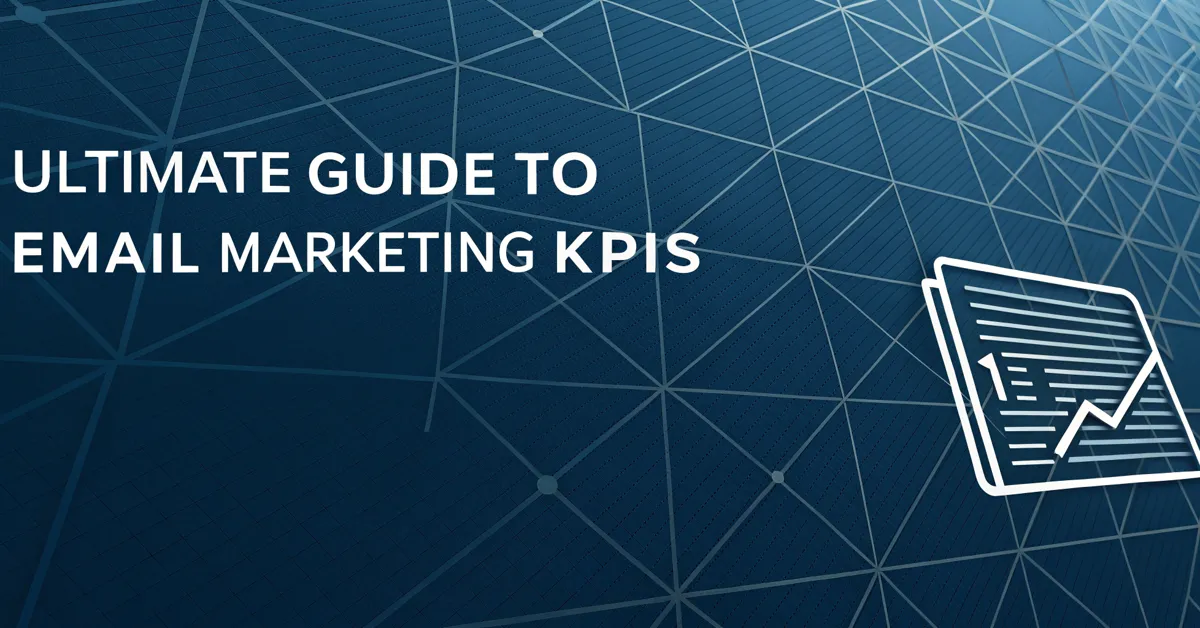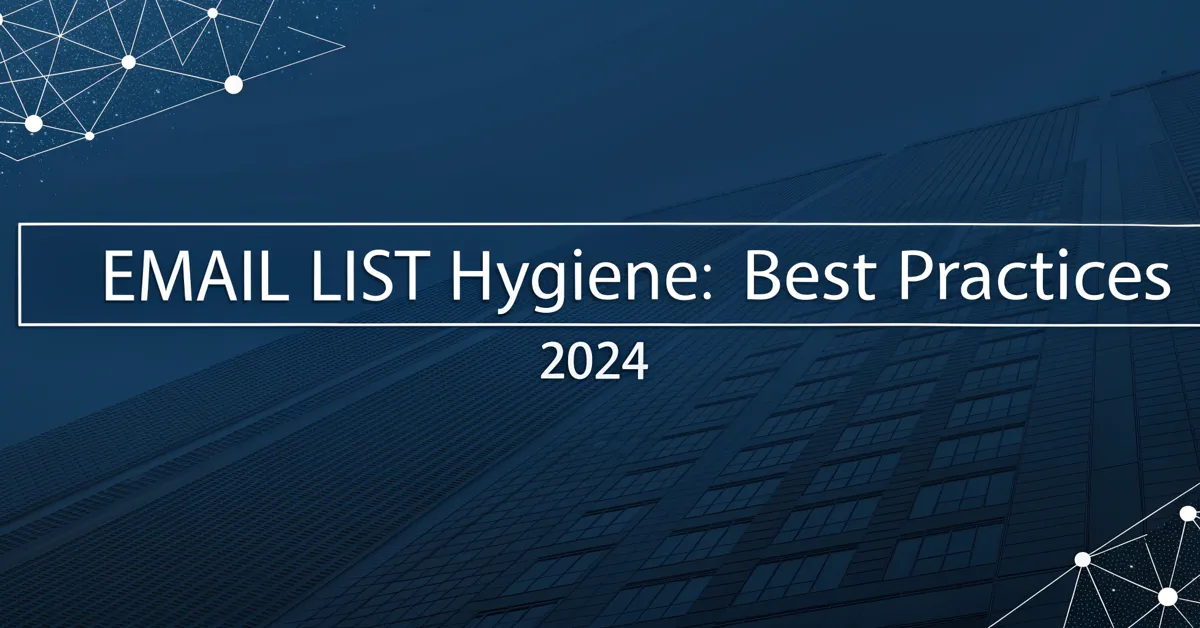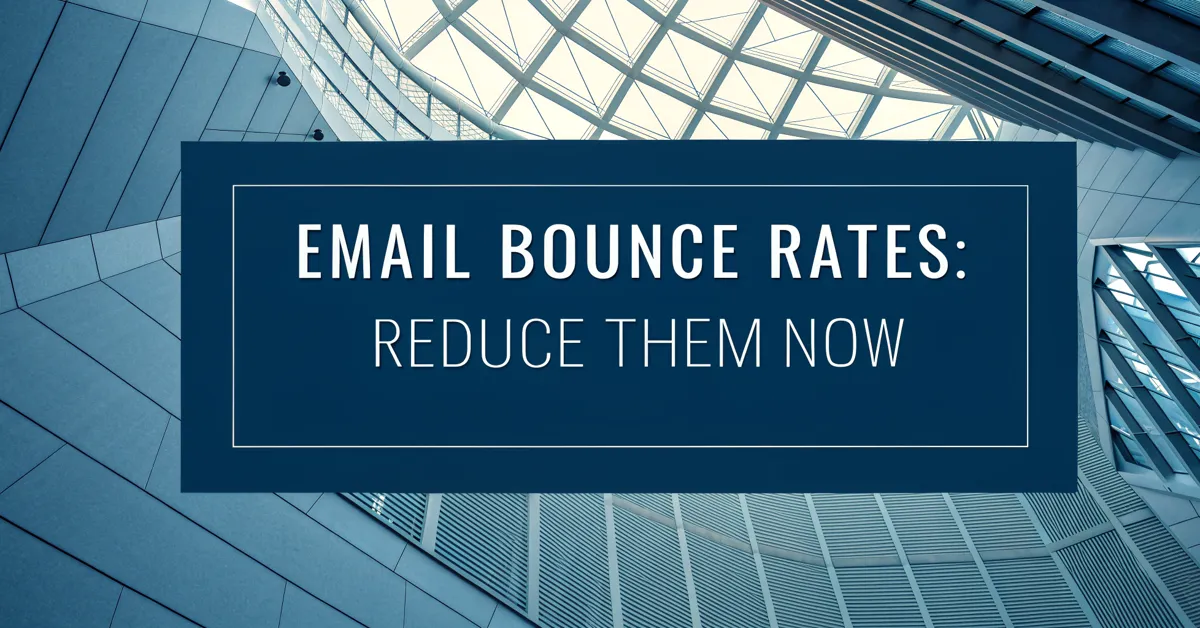Want to make sure your emails land where they’re meant to? It’s no secret that email deliverability is a tough nut to crack. Sometimes, even when you’ve got a solid list and compelling content, your emails end up in the dreaded spam folder, or worse, get blocked outright. The solution? You need to get emails whitelisted. But how do you speed up this process? This article will show you how.
Getting your emails whitelisted is a move that ensures your messages reach the intended inbox. Think of it as getting a VIP pass for your emails. It means that email providers and their users have marked your emails as safe and wanted. This is crucial for anyone serious about email marketing, not just a mere optional step. In this piece, we will get to the heart of this topic. You will learn the methods that work and why they work. We will also touch upon the key terms you need to know to move forward with confidence.
What Does It Mean to Whitelist an Email?
To whitelist an email is to add it to an approved list. This list tells email systems that these addresses are safe. Any email from them should go straight to the inbox. In short, it’s a way to tell email providers that you trust the source. By whitelisting, your emails are exempt from spam filters and other blocks. This ensures better deliverability. When you ask people to whitelist you, you’re asking them to vouch for you. It’s like a recommendation letter, but for your emails. It’s a step that shows you are a trusted sender, not a spammer.
Think of it like this. Imagine a club with a strict door policy. Only names on the guest list get in, no questions asked. Whitelisting is like getting your email address on that list. This makes it easier for your messages to bypass strict security measures. It’s a system that shows that email systems know that your email has a right to get to where it needs to go.
Why Is Getting Your Emails Whitelisted Important?
When it comes to email marketing, your goal is not just to send emails but to get them read. This is where whitelisting comes into play. Your emails might be top-notch, and your message important, but it won’t matter if the emails are stuck in spam. Getting emails whitelisted ensures they land in the inbox. The user sees them, and they have the chance to interact with your content. Here are the reasons why this step matters:
- Improved Deliverability: Whitelisting makes sure your emails reach the inbox, not the junk folder. This means more people will see your emails. When you’re whitelisted, you’re telling the email system that you’re not a spammer. The email provider then trusts your email and sends it directly to the inbox.
- Increased Engagement: When your emails get to the inbox, there’s a better chance of engagement. More opens, clicks, and actions from your recipients are the result. The higher engagement rates improve your sender reputation over time. This also tells email providers that people are interested in your messages. This in turn, leads to higher deliverability.
- Enhanced Sender Reputation: Email providers use sender reputation to judge how trustworthy you are. Whitelisting makes you look good. It indicates you are a legitimate sender. A strong sender reputation will make sure that your future emails get delivered.
- Reduced Spam Complaints: When your emails are whitelisted, the chance of users marking you as spam is less. This helps keep your sender reputation clean and your emails out of the junk folder.
- Better ROI: Ultimately, if your emails are landing in inboxes, you’re likely to see a better return on investment (ROI) from your email marketing efforts. With increased deliverability and engagement, you have a greater chance of hitting your business goals.
Whitelisting isn’t just a good idea; it’s a critical part of a successful email marketing plan. Without it, your email marketing efforts may not be worth your time. The result is that you could be throwing money and time down the drain. Whitelisting is a key that unlocks the door to your audience’s inboxes.
How to Get Emails Whitelisted Fast
Now that we’ve covered the importance of getting emails whitelisted, let’s discuss how to get it done. These methods offer a blend of technical steps. There are also some user-oriented actions you can take. It’s important to note that “fast” doesn’t mean instant. The speed at which you get whitelisted will depend on how thorough and consistent you are. Let’s dive into the steps you can take to move quickly on this process.
Ask Users to Add Your Email to Their Address Book
One of the most direct ways to get whitelisted is simply asking your subscribers to add your email to their contact list. When users add your email to their address book, they send a clear signal to their email provider that your messages are welcome. This works because email systems trust the actions of the user. It is proof that the user wants to hear from you. Here’s how to approach this:
- New Subscriber Welcome Email: In your first email to new subscribers, add clear steps to add your address to their contacts. Be clear about why they should do it. Example: “To make sure you get all our updates, please add our email to your address book.”
- Visual Guides: Include visual cues in your emails. This may be a small video or graphic. This shows users how to whitelist you on different platforms. (Gmail, Outlook, Yahoo, etc.)
- Reminder in Follow-Up Emails: Add a short line in future emails that reminds people to add you to their contacts. Example: “Did you know that adding us to your contacts helps us to always reach your inbox?”
By taking an active approach and guiding users through this, you’re boosting your chances of getting whitelisted. This is all about user action. That is the most important part of this. These are signals that tell the email providers that you’re a trusted sender. This will also help you build a stronger connection with your subscribers.
Send Emails Regularly
Consistency in email sending is another key element in getting whitelisted. If you send emails only once in a blue moon, email systems might not recognize you as a reliable sender. That is not a good look for your email marketing efforts. Here’s why regular email sending is good:
- Establish a Pattern: Regular sending creates a routine. This tells email providers you’re not a spammer and that you’re consistent.
- Keep Users Engaged: Sending emails on a regular schedule helps keep your subscribers engaged. Regular emails keep your brand fresh in their mind.
- Build a Reputation: Consistent email sending shows you’re serious about your communications. This makes email providers more likely to trust you.
It is wise to find a schedule that you can keep. Once you’ve found the schedule you can keep, be consistent. Whether it’s once a week or a few times a month, consistency matters a lot.
Maintain Good Email List Hygiene
A clean and up-to-date email list is key to getting your emails whitelisted faster. An old list has a higher chance of having old and inactive emails. This increases your bounce rates and spam complaints. Keeping a clean list is also another action that shows providers that you’re following best practices. Here’s how to keep your list tidy:
- Double Opt-In: This makes sure that new subscribers confirm that they do, in fact, want your emails. This is a crucial first step for a clean list.
- Regularly Remove Bounces: Monitor for hard bounces (non-existent emails) and remove them from your list at once. Too many hard bounces can hurt your sender reputation.
- Unsubscribe Option: Always give users a very easy way to unsubscribe. Respect user choices. This reduces the chance of people marking you as spam.
- Re-Engagement Campaigns: For users that haven’t opened your emails in a while, send a re-engagement email. Ask if they still want to receive your emails. If not, remove them from the list.
List hygiene is an ongoing process that needs focus. Clean lists mean lower bounce rates, which is very good for your sender reputation. When you keep a clean list, you show email providers you’re a sender with good practices.
Authenticate Your Emails
Email authentication methods are a key step for deliverability. They show that you are who you say you are. They give a layer of protection. This is one action that helps email providers trust your messages. Here are the main types of authentication you need to know:
- Sender Policy Framework (SPF): SPF records list servers that are allowed to send emails for your domain. It stops others from sending emails that look like they’re from your domain.
- DomainKeys Identified Mail (DKIM): DKIM adds a digital signature to your emails. This verifies that your emails haven’t been tampered with in transit.
- Domain-based Message Authentication, Reporting & Conformance (DMARC): DMARC works with both SPF and DKIM. It tells email providers what to do with emails that fail authentication. You can tell them to reject, quarantine, or let them through.
Email authentication isn’t just a good idea; it’s a core aspect of email delivery. Without these steps, email providers may treat you with suspicion. This can lead to emails going to junk, or being rejected.
Segment Your Email List
Segmenting your email list is about organizing your subscribers based on certain factors. Such as their interests, behavior, or past activity. This helps you send more relevant emails. It makes it more likely that users will engage with your content. Relevant emails are more likely to reach the inbox. Here’s why segmentation is key:
- Relevant Content: When you segment your list, you can send content that is most relevant to each group. This increases engagement.
- Higher Engagement: Engagement is key in letting providers know that people want your messages.
- Lower Unsubscribe Rates: When people receive content they enjoy and find relevant, they’re less likely to unsubscribe. This keeps your list healthy.
Segmentation allows you to send very specific content to different groups. This makes sure you’re sending emails that are interesting to people. This increases engagement and makes it more likely that users will whitelist you.
Personalize Your Emails
Personalization goes beyond using the recipient’s name. It’s about tailoring your email content to their specific needs and interests. Personalized emails get better engagement because users see that the message was designed for them. This increases the chance that they will whitelist you, as they will see value in your messages. Here’s how to do it:
- Use User Data: When available, use data about the user’s past behavior to tailor the content. Such as past purchases, page views, and other activities.
- Dynamic Content: Use content blocks that change based on the user’s profile or behavior.
- Personalized Subject Lines: Subject lines that mention the user’s name or other data get better open rates. This makes them more engaging.
- Ask for Preferences: Give users an option to tell you what types of emails they prefer. This allows them to have more control over the email you’re sending.
Personalization is a powerful way to connect with users. When your emails are relevant, people are more likely to engage with them. This improves your sender reputation and chances of getting whitelisted.
Avoid Spam Trigger Words
Certain words are known to trigger spam filters. Avoiding these is crucial to make sure your emails bypass the filters. These words include phrases like “free,” “urgent,” or “guarantee”. The filters are on high alert for these keywords. You may even be unaware of using them. Avoiding spam trigger words helps make sure that your emails do not go to the junk folder. Here’s how:
- Use a Spam Word Checker: Before you send, run your email content through an online spam word checker. This helps find and remove any words or phrases.
- Use Natural Language: Write your emails in natural language that users can connect with. Focus on how to give value without using spam-like hype.
- Test Your Emails: Test your emails to make sure they pass spam filters. You can use tools that simulate spam checks.
By avoiding spam trigger words, you reduce your chance of your emails getting flagged as junk. This will also make sure that your emails land where they need to.
Use a Consistent Sending Domain
The sending domain you use also plays a key role in getting whitelisted. Using different domains for your email sends can confuse email providers. This also hurts your ability to build a strong sender reputation. Here’s why sticking to one domain is important:
- Brand Recognition: A constant sending domain builds trust and allows users to quickly recognize your brand.
- Sender Reputation: Consistent use of one domain means that your reputation score won’t be split. Instead, it builds stronger over time.
- Easier to Whitelist: When you always send emails from the same domain, you make it easier for users to whitelist you.
Choose a main domain for your marketing emails. Make sure to keep this consistent. This way, you make it easy for both email providers and users to identify you as a trusted sender.
Monitor Your Sender Reputation
Keeping track of your sender reputation is a key part of getting whitelisted and ensuring good email delivery. Your sender reputation is a score that reflects how trustworthy email providers view you as a sender. If you ignore this, you may find your emails land in the spam folder. Here’s what you need to do:
- Use Reputation Monitoring Tools: Use tools to monitor your sender score. These tools can help to alert you if there’s an issue with your reputation.
- Track Bounce Rates: A high bounce rate will damage your reputation. Make sure you check your bounce rate to find and fix potential issues with your lists.
- Monitor Spam Complaints: High spam complaints will damage your sender reputation. Take steps to find and fix the root cause of complaints.
By keeping an eye on your sender score, you can take steps to fix problems before they get worse. This helps keep you in good standing with email providers. This, in turn, makes it easier to get your emails whitelisted and delivered properly.
Make it Easy for People to Unsubscribe
It may seem counter-intuitive, but it’s important to make it easy for people to unsubscribe from your emails. By offering users an easy unsubscribe option, you reduce the chance that they mark your emails as spam. This also shows that you respect user choices, which improves trust. Here’s how to make unsubscribing simple:
- Clear Unsubscribe Link: Always provide an unsubscribe link in the footer of your emails. Make the link very visible and easy to find.
- One-Click Unsubscribe: Allow users to unsubscribe with one click. Don’t make them jump through hoops to do it.
- Honor Requests Quickly: When a user requests to unsubscribe, make sure you remove them from your list fast. Don’t wait.
Making unsubscribing very easy is important. You show that you respect user choices. It’s better to have fewer subscribers who want your emails than a long list of annoyed recipients.
What Tools Can Help Get Emails Whitelisted Faster
To streamline the process of getting emails whitelisted, there are several tools you can use. These tools cover everything from email authentication to list hygiene and analytics. They can save you time and help you make sure you’re following email deliverability best practices. Let’s explore the main types of tools and how they work:
Email Authentication Tools
Email authentication tools help set up the SPF, DKIM, and DMARC records you need for your domain. They make sure that you’re able to verify that you’re an approved sender. This builds trust with email providers. Here are some popular options:
- Mailchimp: Mailchimp has an authentication wizard that walks you through setting up the records. They also monitor and tell you if your records are set up correctly.
- SendGrid: SendGrid gives you all the info you need to set up SPF, DKIM, and DMARC. The info is presented in a clear way. They also allow you to monitor if there are issues with your setup.
- MailerLite: MailerLite offers tools and resources to help you set up your email authentication. This also includes a clear guide for each type of record.
By using these tools, you can simplify the technical aspects of email authentication. They make sure that you’re fully set up to send emails securely and reliably.
List Management Tools
List management tools help you keep your email lists tidy. They remove bad emails, manage unsubscribes, and make sure that you’re only emailing active subscribers. Clean lists make your emails more likely to reach the inbox. They also help your sender reputation. Here are some main tools to consider:
- NeverBounce: NeverBounce helps you to check for bad emails. It also does real-time verification at the point of data entry, making sure that your list stays clean.
- ZeroBounce: ZeroBounce also helps to remove bad emails and gives very detailed info on email quality. This tool also does email validation at the point of entry.
- Email Hippo: Email Hippo offers email validation services that detect all types of bad emails. This tool also gives real-time API access, which allows it to check emails as they are entered.
List management tools are key to maintaining a healthy email list. They ensure that you have fewer bounces and a better sender reputation. This is essential to get whitelisted faster.
Sender Reputation Monitoring Tools
Sender reputation tools help you track your sender score. This helps you know if your emails are having problems reaching the inbox. This also helps you see any patterns with spam complaints. Here are some good options:
- Sender Score: Sender Score is a free service by Validity. It will monitor your IP and domain reputation and tell you of any issues.
- Google Postmaster Tools: This free Google service gives you data on your email deliverability, spam rates, and other key performance indicators.
- Microsoft SNDS: Microsoft’s Smart Network Data Services (SNDS) is a tool that allows you to track the health of your IP and domain.
By tracking your sender score, you can spot issues early and fix them before they hurt your deliverability. These tools are a way to stay on top of your reputation, which makes it easier to get whitelisted and ensure that your emails reach the inbox.
Email Testing Tools
Email testing tools allow you to check your email content. These tools will help you to spot any spam trigger words. They also allow you to test how your email looks in different email clients. Testing is a good way to avoid emails going to the junk folder. Here are some key tools to use:
- Mail-Tester: Mail-Tester allows you to send your emails to a unique email address. It then gives you a spam score. It also offers ways to fix any deliverability problems.
- Litmus: Litmus is a testing tool that checks how your emails look across different email clients. It also gives a detailed spam analysis.
- Email on Acid: This tool helps you to check how your emails look across devices. It also helps you with testing and fixing any deliverability issues.
By using testing tools, you can ensure your emails are free of issues. This also helps make sure they look good in any inbox. This will improve your chance of them reaching your audience.
Email Marketing Platforms
Many email marketing platforms also have features that help with email deliverability. These tools often offer email authentication, list management, and reporting features. Here are a few solid platforms:
- HubSpot: HubSpot’s marketing automation tools offer features like SPF, DKIM, and DMARC. They also provide many other things to help improve your delivery.
- ActiveCampaign: ActiveCampaign gives you robust email automation features. It also allows you to manage your lists and check the health of your account.
- ConvertKit: ConvertKit was designed for creators and offers a clean and simple interface, with email automation tools and a strong focus on list management.
These tools don’t just send emails. They are designed to give you the power to control your email marketing. This helps you to follow the best practices for deliverability. It also makes it easier to get your emails whitelisted.
The Role of Content in Whitelisting
Your content also has a key role in the whitelisting process. If your emails are boring, or too much like spam, it’s likely users will ignore them, or worse, mark them as spam. Quality content keeps your audience engaged and shows that your emails offer value. Here’s how your email content plays a key role in getting whitelisted:
Provide Value
When your emails give real value, users are more likely to engage with them, and less likely to mark them as spam. Value can mean offering unique information, tips, resources, or special offers. If you offer value, your messages are more likely to reach the inbox and get more attention.
Engage Users
Make sure to use engaging content that makes users want to read your emails. That may include interactive elements, clear calls to action, or interesting videos. If your emails are interactive, that means that users are more likely to be interested. This will also lower the chance of them marking you as spam.
Avoid Sales Hype
Focus on building relationships. Avoid sales hype. People don’t like emails that are too focused on hard-selling and pressure. So, try to build a connection and provide useful tips and resources. This helps establish trust and makes users more likely to whitelist you.
Write Clearly
Always write emails that are easy to read and understand. Avoid complex words and long paragraphs that make emails hard to follow. When you write emails that are clear and concise, that is a step that will make them more engaging. This increases the chance of users seeing them as value-added, and not spam.
Be Honest
Always be honest in your emails. Don’t make false claims or use misleading subject lines that trick users into opening emails. When you’re honest with users, you build trust. This will also improve your sender reputation. This helps your emails land in the inbox.
How User Behavior Affects Whitelisting
User behavior is a strong part of whether or not your emails get whitelisted. When users interact with your emails, it sends positive signals to email providers. High engagement means your emails offer value. Here’s how user behavior affects the whitelisting process:
Opens
Open rates are a key sign that your emails are landing in inboxes and that users are, in fact, reading them. High open rates tell email providers that your emails are welcome. This is a key step for a good sender reputation.
Clicks
Click-through rates show that users are actually interacting with your emails and finding them useful. This is a sign that your emails are not spam. This also tells providers that they are delivering content that people want.
Replies
When users reply to your emails, it’s another sign they see value in your messages. It’s also proof that you’re not just a sender, but someone engaging in conversation. It’s a sign of an active relationship.
Forwards
When users forward your emails, they are doing so because they find them relevant. This also shows that your emails are useful and worth sharing.
Adding to Contacts
When users add your email address to their contact list, it’s a strong sign they want your emails. This is one of the most direct ways that a user can whitelist you. This is the strongest sign of user trust, which helps keep your emails out of the junk folder.
Not Marking as Spam
One of the most important ways to keep out of the junk folder is by having your users not mark you as spam. If too many people mark your emails as spam, your sender reputation takes a huge hit. This will prevent your emails from landing where they need to.
The Technical Side of Whitelisting
Email whitelisting also has a strong technical side. A lot of the technical aspects have to do with authentication. But there is also a need to make sure your server is set up to send emails correctly. These technical steps can seem complex. But they play a key part in getting your emails whitelisted. Here’s what you need to know:
IP Address Reputation
Your sending server’s IP address has a reputation. This reputation is a key factor that email providers look at when deciding whether or not to deliver your emails. A bad reputation means your emails will likely go to the junk folder.
Reverse DNS
Reverse DNS (rDNS) helps email providers match your IP address with your domain name. This also helps them verify that the IP and domain match. A correct rDNS record is a sign of a trusted sender.
Email Headers
Email headers are technical details that are included in each email. These headers give email providers valuable info about your sending practices. Correctly set headers mean a higher level of deliverability.
Feedback Loops
Feedback loops allow email providers to send you data about spam complaints. This allows you to know when people mark your emails as junk. This allows you to take steps to fix the issues.
Common Pitfalls to Avoid
When trying to get whitelisted, there are also some common mistakes that you should avoid. These errors can hurt your delivery and slow down the whitelisting process. Here are a few things you should avoid:
- Buying Email Lists: Never buy email lists. This results in a high bounce rate, a low engagement, and a high spam complaint rate. It’s also bad for your reputation.
- Sending Too Many Emails: Sending too many emails in a short time will hurt your sender reputation. That also leads to lower engagement.
- Using Too Many Images: If you use too many images in your emails, that will trigger spam filters. It’s best to have a balance of text and images.
- Ignoring Unsubscribes: If you don’t honor unsubscribe requests fast, that can hurt your reputation. It can also lead to more people marking you as spam.
- Not Testing Emails: If you send emails without testing them, they may not display well. This is also a common cause of emails going to the junk folder.
By avoiding these mistakes, you can make sure that you’re following best practices and not hurting your deliverability. This also makes it easier for your emails to get whitelisted.
Understanding Different Email Provider Rules
Email providers like Gmail, Yahoo, and Outlook have their own rules for deliverability and spam filtering. These rules also affect how you get whitelisted. While the basics are the same, there are small changes that you need to be aware of:
Gmail
Gmail is known to be strict about sender reputation. They also look at engagement signals from users. It’s a good idea to ask your Gmail users to add you to their contacts. You also need to make sure your emails are well-structured and offer value.
Yahoo
Yahoo also has a strong emphasis on engagement. They look at things like open rates and how often people mark emails as spam. Make sure your emails are relevant and useful to your Yahoo users.
Outlook
Outlook uses a service called SmartScreen to filter spam. SmartScreen takes into account sender reputation and user feedback. Your emails should be authenticated and provide useful info to your Outlook users.
By understanding the specifics of each provider, you can tailor your emails to meet their needs and rules. This will help your messages reach more people.
Getting Whitelisted Isn’t a Finish Line
Getting your emails whitelisted is not a one-time step. It’s an ongoing process that needs time and attention. You have to keep up with deliverability best practices and work hard to keep a good sender reputation. Your email list needs constant care. So, keep working to provide value in each email you send. You’re always trying to earn and keep the trust of your users and email providers.
The steps you take to get your emails whitelisted should be seen as a habit, not a hurdle. Always focus on providing value to your readers. Focus on keeping a clean list and making sure your email is top-notch. This ensures that your messages reach their intended inboxes. It also keeps your brand in the minds of your audience.