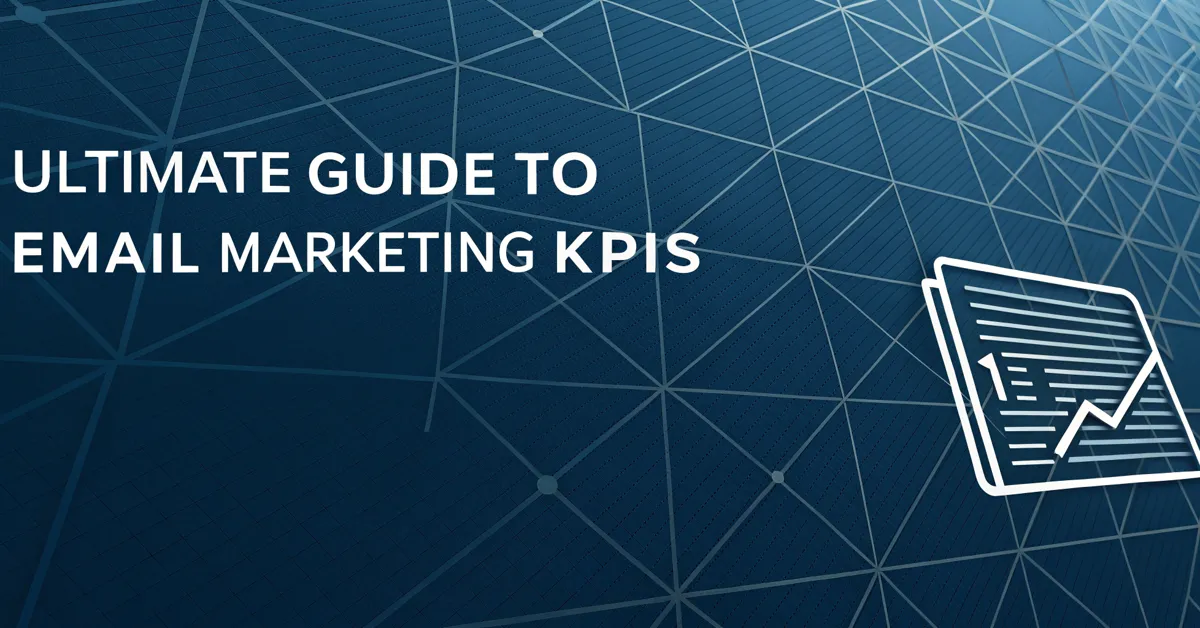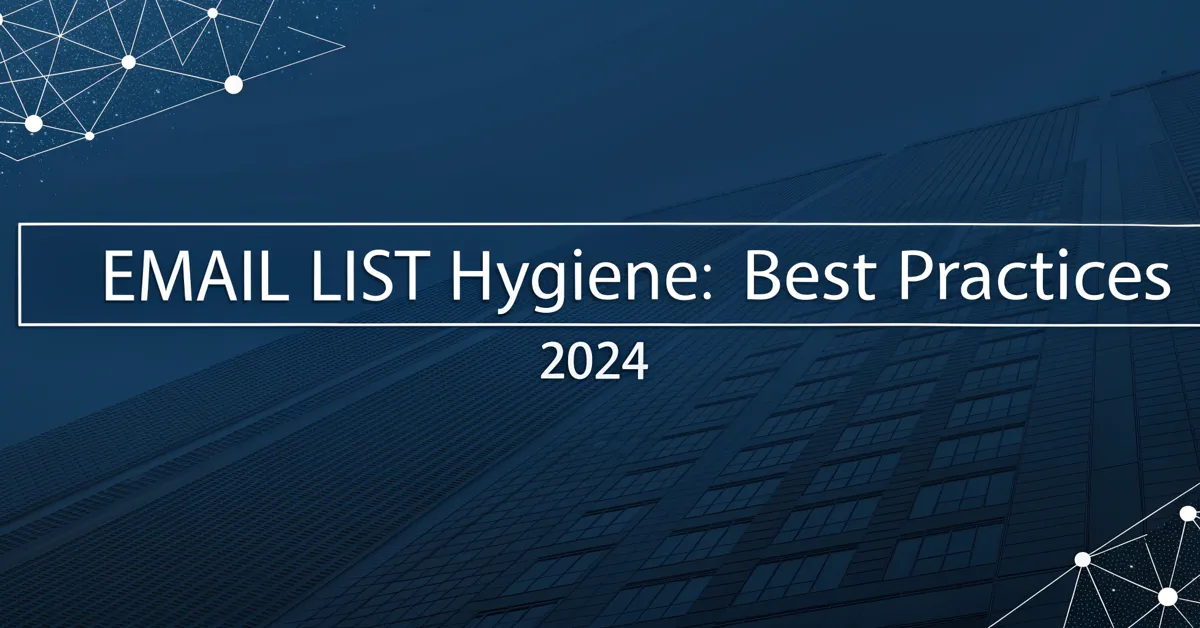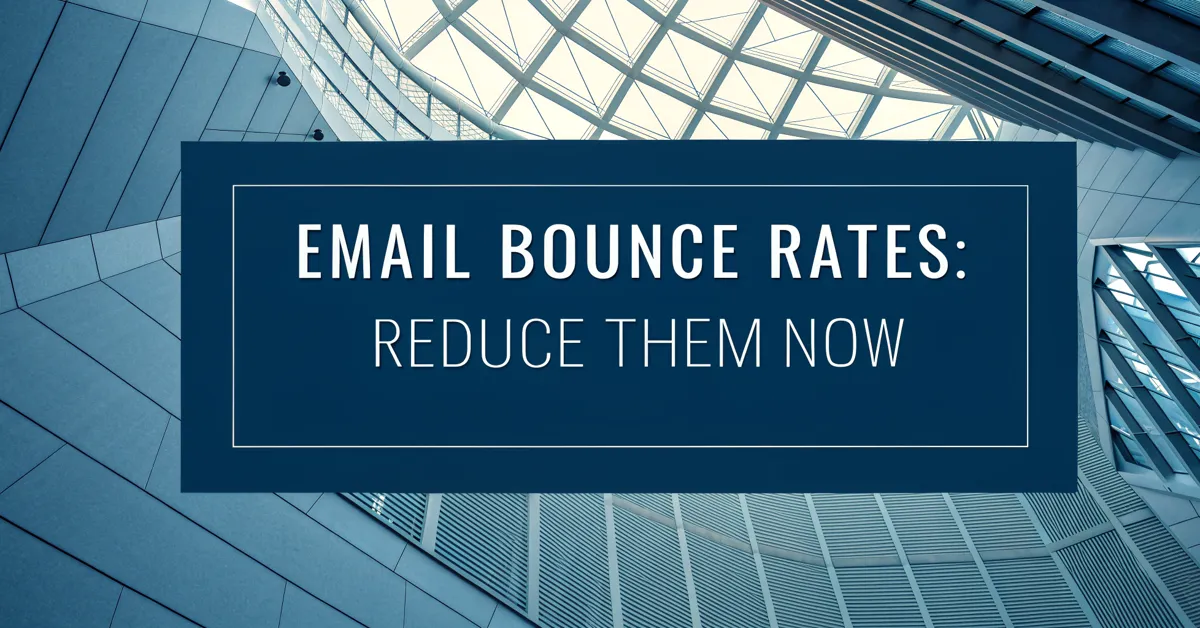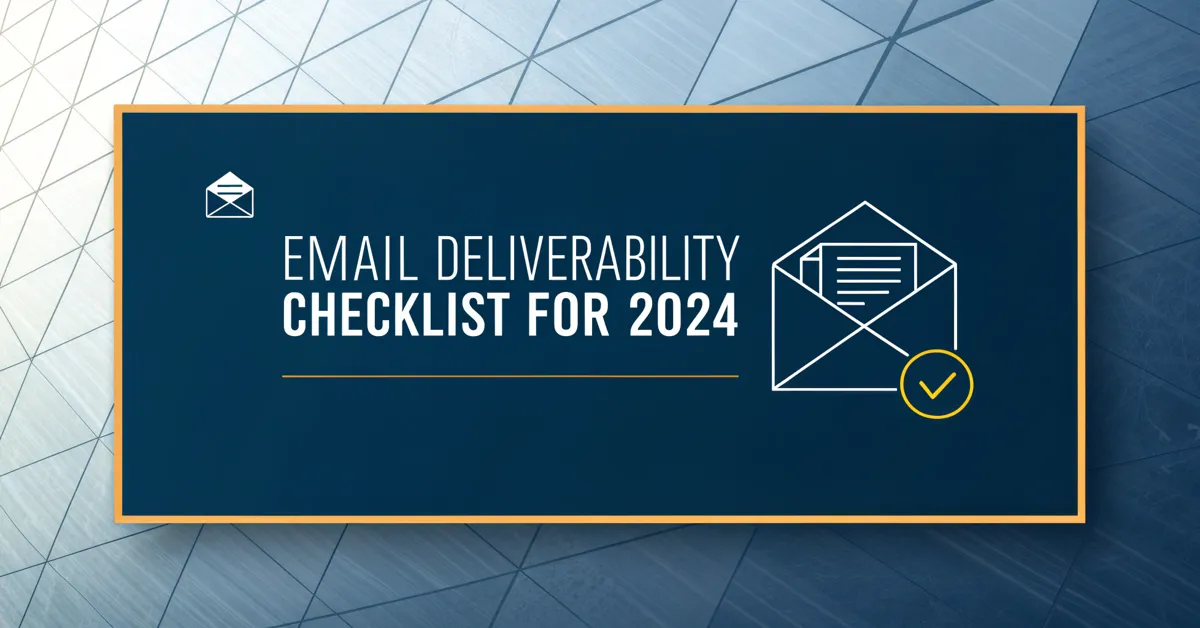Email marketing can feel like a shot in the dark, can’t it? You craft these messages, hit send, and hope they land well. But how do you know if your efforts are paying off? That’s where email marketing KPIs come in. They are the compass that guides your strategy, showing you what’s working and what’s not. This guide will give you the tools to measure and improve your email campaigns. You will learn how to use the right metrics to make data-backed choices. This will help your emails make a real impact.
What Are Email Marketing KPIs?
Email marketing KPIs, or Key Performance Indicators, are the metrics you use to track how well your emails perform. They help you see if you are hitting your goals. These goals can be anything from getting more clicks to making more sales. KPIs are not just numbers; they are a way to see the story your data is telling. They show you what your audience wants. These insights can help you tweak your emails to make them more effective. By using these metrics, you’re not just sending emails. You are making a plan to reach your audience. You are also growing your business along the way.
Why Are Email Marketing KPIs Important?
KPIs are important for more than just tracking numbers. They are important because they offer a clear view of your email marketing efforts. Here are some reasons why:
- Gauge Success: KPIs show if you are reaching your goals. For example, if your goal is to boost website visits, a look at your click-through rate (CTR) will tell you if your emails are doing the job.
- Find Areas to Improve: If a KPI is low, it is a sign that something needs to change. Maybe your subject lines need more work, or your email content is not engaging enough.
- Make Informed Decisions: Data-backed choices are better than gut feelings. KPIs help you make those choices. You can tweak your email strategy based on what the data says.
- Justify Your Budget: Showing real results with KPIs can help prove your email marketing value. When you know your return on investment, it is easier to get the funds you need.
- Boost Engagement: By using KPIs to see what works best, you are more likely to engage your audience. This leads to stronger ties with your customers.
In short, KPIs are like the lights on your car’s dashboard. They tell you if everything is okay. They also show when you need to pull over and fix something.
Types of Email Marketing KPIs
There are many email marketing KPIs. It can be hard to pick which ones are worth your time. These are some of the core metrics that will give you a good look at your email performance:
- Delivery Rate
- Open Rate
- Click-Through Rate (CTR)
- Conversion Rate
- Bounce Rate
- Unsubscribe Rate
- List Growth Rate
- Return on Investment (ROI)
Let’s explore each of these KPIs in detail. We will look at why they matter. And we will explore how to use them to grow your email program.
Delivery Rate
Your email delivery rate is a measure of how many of your emails reach your recipients’ inboxes. It is shown as a percentage. It is a key sign of how healthy your email list is. A high delivery rate is what you want. It shows your emails are making it to their goal. If you have a low delivery rate, there may be issues. These can range from bad email addresses to problems with your sending server.
How to Calculate Delivery Rate
To figure out your delivery rate, use this math:
(Number of Emails Delivered / Number of Emails Sent) x 100
For example, if you send 1000 emails and 950 go through, your delivery rate is 95%.
Why Delivery Rate Matters
- Inbox Placement: A high delivery rate means your emails are landing in inboxes, not spam folders.
- List Hygiene: Low delivery rates can hint at a dirty email list with many dead or bad email addresses.
- Sender Reputation: Email providers pay attention to your delivery rate. A good score means you are a good sender. This improves your chances of landing in the inbox in the future.
How to Improve Your Delivery Rate
- Clean Your List: Remove hard bounces and unengaged contacts from your list regularly.
- Use Opt-In Forms: Ensure all your subscribers give you clear consent to email them.
- Authenticate Your Emails: Set up SPF, DKIM, and DMARC records to help confirm your emails are legit.
A good delivery rate is a must for any email program. It is the first step toward getting your message seen by your audience.
Open Rate
Your email open rate shows how many people on your list open your emails. It is shown as a percentage of emails that were opened from the emails delivered. This KPI is a peek at your subject lines. It shows how well you grab your audience’s interest. A good open rate means your subject lines are compelling. It also shows your list is engaged and wants to hear from you.
How to Calculate Open Rate
To get your open rate, use this math:
(Number of Emails Opened / Number of Emails Delivered) x 100
If you send 1000 emails and 250 are opened, your open rate is 25%.
Why Open Rate Matters
- Subject Line Success: A high open rate means your subject lines are working well. They are pulling people in.
- Audience Engagement: This KPI shows that people are interested in your content. They want to know what you have to say.
- Campaign Relevance: It hints at how relevant your content is to your audience.
How to Improve Your Open Rate
- Write Engaging Subject Lines: Use clear, interesting subject lines that make people want to click.
- Personalize Your Emails: Use your audience’s data to send them more relevant content.
- Segment Your List: Send emails to specific groups of people based on their needs and interests.
Your open rate is key to getting your content seen. A good open rate is a sign that you are on the right track.
Click-Through Rate (CTR)
Your email click-through rate, or CTR, shows what portion of people who saw your email also clicked on a link inside the email. It is shown as a percentage. It shows how well your email content is moving people to act. This action can be visiting a website or checking a deal. A solid CTR is a sign of good email content that is relevant to your audience.
How to Calculate Click-Through Rate
To find your CTR, use this math:
(Number of Clicks / Number of Emails Delivered) x 100
For example, if you send 1000 emails and 100 get clicks, your CTR is 10%.
Why Click-Through Rate Matters
- Content Effectiveness: A high CTR shows your email content is interesting and useful to your audience.
- Engagement Levels: It shows that your audience wants to learn more about what you are offering.
- Traffic Driver: This metric shows how well your emails move traffic to your website or landing pages.
How to Improve Your CTR
- Use Clear Calls-to-Action (CTAs): Make your links stand out and easy to click on with clear CTAs.
- Keep Your Content Concise: Make your emails easy to read with clear text, lists, and images.
- Optimize for Mobile: Check your emails on different devices to ensure they are easy to use.
CTR is a vital KPI. It shows if your emails are doing their job. A good CTR helps you to get to your final goals. It’s a sign that your content and calls-to-action are all working in sync.
Conversion Rate
Your email conversion rate is a measure of how many email recipients do the thing you want them to do. It’s shown as a percentage. It goes beyond just clicks. It tracks people who perform a certain action. This can be signing up for a service or buying a product. This metric is a key sign that your email marketing efforts are driving real results for your business.
How to Calculate Conversion Rate
To figure out your conversion rate, use this math:
(Number of Conversions / Number of Emails Delivered) x 100
For example, if you send 1000 emails and 50 lead to conversions, your conversion rate is 5%.
Why Conversion Rate Matters
- Business Outcomes: This KPI is a direct sign of how well your emails are helping your business grow.
- Campaign Effectiveness: It shows how well your emails are helping people take the actions you want them to take.
- Return on Investment (ROI): It helps you see how well your emails are moving people to act. It also helps you know if your spending is paying off.
How to Improve Your Conversion Rate
- Use Clear CTAs: Make your emails easy to follow with strong call-to-action buttons.
- Make Your Landing Pages Relevant: Ensure your landing page content is consistent with your email message.
- Use A/B Testing: Try different email content and calls-to-action to see what works best.
Your conversion rate is a key metric. It shows the real impact of your emails on your business. Boosting your conversion rate means your email campaigns are doing their job. They are helping your business reach its goals.
Bounce Rate
Your email bounce rate shows what portion of the emails you sent were not delivered. It is shown as a percentage. It points to issues with your email list. It can be caused by old or wrong email addresses. A high bounce rate is bad for your sender reputation. And it can keep your emails out of inboxes.
How to Calculate Bounce Rate
To figure out your bounce rate, use this math:
(Number of Bounced Emails / Number of Emails Sent) x 100
If you send 1000 emails and 20 bounce, your bounce rate is 2%.
Types of Bounces
- Hard Bounces: These are email addresses that are bad or closed. These can lead to problems with your sender score.
- Soft Bounces: These are emails that bounce because of a full inbox. Or because a server is down. These are temporary.
Why Bounce Rate Matters
- Sender Reputation: Email providers watch bounce rates closely. A high bounce rate makes you look like a spammer.
- List Health: This KPI shows how clean and up-to-date your email list is.
- Delivery Issues: It points to problems you have to fix. Like using bad email addresses.
How to Improve Your Bounce Rate
- Remove Bounced Emails: Remove both hard and soft bounces from your list often.
- Use Double Opt-In: Confirm people want to join your list with a double opt-in process.
- Validate Email Addresses: Check email addresses with a validation service. Do this before adding them to your list.
Keeping your bounce rate low is very important. It means your emails will reach inboxes. And it also protects your sender score.
Unsubscribe Rate
Your email unsubscribe rate shows what portion of the people who get your email opt out of your list. It’s shown as a percentage. This is a sign of how your emails are being seen by your audience. A high unsubscribe rate can mean people don’t like your content. It could also be that your messages are not hitting the mark.
How to Calculate Unsubscribe Rate
To find your unsubscribe rate, use this math:
(Number of Unsubscribes / Number of Emails Delivered) x 100
If you send 1000 emails and 10 people unsubscribe, your unsubscribe rate is 1%.
Why Unsubscribe Rate Matters
- Audience Satisfaction: A high unsubscribe rate hints at a mismatch between your content and audience needs.
- Content Strategy: It shows areas where you may need to revise your content strategy to keep your list engaged.
- Email List Health: While it is natural for people to leave your list, a large rate means you should take a look at the quality and targeting of your emails.
How to Improve Your Unsubscribe Rate
- Segment Your Audience: Make sure you only send emails that your audience will find useful.
- Be Consistent: Keep sending content your audience expects to see.
- Keep Your Frequency in Mind: Don’t send emails too often as that can annoy people.
Your unsubscribe rate can show you what your audience thinks. This helps you refine your emails to keep your list engaged. This keeps people from leaving.
List Growth Rate
Your email list growth rate shows how fast your email list is growing. It is shown as a percentage over a certain amount of time. It is a sign of your marketing efforts. It also shows how interested people are in your brand. A high list growth rate means your campaigns are working. And that you are getting new subscribers.
How to Calculate List Growth Rate
To figure out your list growth rate, use this math:
((Number of New Subscribers – Number of Unsubscribes) / Total Number of Email Addresses) x 100
If you start with 1000 emails, get 100 new ones, and 20 people leave, your growth rate is 8%.
Why List Growth Rate Matters
- Business Expansion: A growing list means your business is getting more attention. And more potential customers.
- Marketing Reach: This KPI shows how fast your marketing efforts are moving.
- Brand Awareness: A growing list means people are interested in what you are doing.
How to Improve Your List Growth Rate
- Use Opt-In Forms: Place forms on your website and social media to make it easy for people to sign up.
- Offer Incentives: Entice people to join your list with valuable content or a special deal.
- Promote Your Newsletter: Share your sign-up page on social media and on your site.
A strong list growth rate is important to long-term success. It means you are getting the attention you need to grow.
Return on Investment (ROI)
Your email marketing ROI shows the value you are getting from your email efforts. It’s often shown as a percentage. This KPI compares how much you are spending with the money your emails are bringing in. A high ROI is the goal. This means your email plan is worth the cost. It is a critical measure of success.
How to Calculate Return on Investment (ROI)
To get your ROI, use this math:
((Revenue Generated by Email – Cost of Email Campaign) / Cost of Email Campaign) x 100
For example, if your campaign makes $1000 and costs $200, your ROI is 400%.
Why ROI Matters
- Profitability: This metric shows if your email campaigns are making money for your business.
- Budget Allocation: ROI shows where you should spend your marketing money.
- Campaign Justification: It gives clear proof of the value of email marketing.
How to Improve Your ROI
- Segment Your List: Ensure you are sending relevant emails to each segment of your audience.
- Personalize Your Emails: Make emails personal with content tailored to each person.
- Make Use of Automation: Automate emails to make the process more efficient.
Your ROI is the best sign of success for your email efforts. It is proof your work is making a difference. By boosting your ROI, you make your email marketing a real asset.
How to Track Email Marketing KPIs
Tracking KPIs can sound hard, but it doesn’t have to be. By using the right tools and setting up a process, it can become an easy part of your work flow. Here is a guide to help you make sure you stay on track:
- Choose the Right Tools: Use email marketing software that tracks KPIs.
- Set Up Dashboards: Use dashboards to see your KPIs at a glance.
- Define Your Goals: Make your goals clear so you have a base line to compare to.
- Track Consistently: Look at your KPIs often. This makes it easier to find issues early.
- Review and Adjust: Use the data you find to make changes to your emails.
By using these tips, you can use KPIs to make smart data-backed choices that help boost your email marketing success.
Choosing the Right Email Marketing Platform
Choosing the correct email marketing software is a major part of success. A good platform gives you the tools to make great emails. It can also track your KPIs. Here are some of the best platforms that will help you do this:
- Mailchimp: Good for small businesses, it is easy to use, and has great tools to help you see your KPIs.
- Constant Contact: This is a great platform for small to mid-sized businesses with powerful automation tools and tracking.
- HubSpot: A powerful choice for larger businesses, it combines email with marketing and CRM tools.
- ActiveCampaign: Great for those that want advanced automation and deep insights into data.
- GetResponse: Good for those that want to build landing pages and want great data tracking.
Make sure that the platform you choose meets your business needs.
Setting Up Tracking and Analytics
Once you have your email platform, it’s time to set up your tracking and analytics. This process helps you collect data and see your results. Here’s how you can do it:
- Connect Your Website: Set up your email platform to track your website. It lets you see what happens after people click on your links.
- Enable Conversions: Set up conversion goals for sales, leads, or sign-ups. Make sure you can see what actions people take on your site.
- Add UTM Parameters: Use UTM tags in your URLs to track what traffic comes from which email.
- Use Built-In Reports: Use the report tools on your platform to see your basic stats like opens, clicks, and bounces.
- Integrate with Google Analytics: Tie your platform with Google Analytics to get deeper insights into user behavior.
With tracking set up, you can make sure you’re getting all the data you need to make good data-based choices.
Creating Custom Dashboards
Dashboards are a great way to see your KPIs in a simple way. Using a dashboard helps you stay on top of your email marketing. Here’s how you can make one:
- Pick Your Most Important Metrics: Choose the KPIs that matter most to your goals. Like open rates, click rates, and conversions.
- Use Your Email Platform Tools: Most platforms have tools to make custom dashboards. Use them to see your key stats.
- Choose Your Charts: Pick charts that help you see your data. Like line charts, bar graphs, and pie charts.
- Set Up Reporting Schedules: Automate reports to be sent to your team. This keeps everyone in the loop.
- Update Often: Review and tweak your dashboards over time to ensure you are seeing what you need to.
With a well set up dashboard, you can track your email performance. This helps you to respond to trends. And it helps you move your email efforts forward.
Regularly Analyzing and Interpreting Data
Data collection is not enough, you also have to be able to read it. Regular data analysis helps you find trends, patterns, and areas for growth. Here is how to use the data:
- Set Up a Schedule: Plan time to look at your KPIs each week, month, or quarter. This ensures you stay on track.
- Compare Data: Look at current numbers against past campaigns. It is also good to look at your goals. This helps you see what is and what is not working.
- Find Trends: See what areas have high performance and what areas are not.
- Look at Details: Dive into segments to find hidden problems that are hurting your campaign.
- Share Your Insights: Talk to your team about what you find and what changes can help you grow.
By reading your data often, you can be sure you are using the best moves. And you keep growing in your email marketing efforts.
Optimizing Your Email Marketing Strategy Using KPIs
KPIs do more than just track data. They also give you what you need to tweak your email strategy. Here are some key steps to using KPIs to move your emails to the next level:
- Set Goals Based on KPIs: Use your KPIs to set clear goals for what you want to get out of your emails.
- Segment Your List: Use your data to break your list into smaller groups. This will help you send emails that fit each group better.
- Personalize Your Content: Use your data to personalize your email content. This makes your content seem like it was made just for each recipient.
- A/B Test Everything: Test different subject lines, content, CTAs, and times. Use the data you collect to make choices about your email strategy.
- Stay Current: Keep your eye on the latest email trends and best practices. Always adapt to stay ahead.
By using this guide, you can turn your KPIs into a roadmap for email marketing success. It’s all about making data-driven choices to achieve your marketing goals.
Using Segmentation to Boost Engagement
Segmentation is the act of breaking your email list into smaller groups based on shared factors. This makes you able to send messages that connect better with each group. Here are some tips for doing that:
- Demographic Data: Segment using data such as age, location, gender, and job.
- Past Actions: Group people who clicked on links in your emails, visited a certain page, or bought a product.
- Email Engagement: Segment your audience based on how often they open and click on your emails.
- Purchase History: Make groups of people who bought a certain item or are in a certain price range.
- Personalization: Make sure your content fits the segments you have created.
- Test and Improve: Always test your segments to find what works the best for each group.
Segmentation is a strong way to send more relevant emails that connect with each subscriber on a personal level.
Personalizing Content for Higher Performance
Personalizing your emails means using your audience data to make email content fit their needs and wants. Here are some tips to do this:
- Use Their Name: Use data to add the person’s name in the email.
- Offer Personalized Recommendations: Suggest items or content that fits their purchase or browsing history.
- Address Their Past: Make mention of items they bought or links they clicked on in the past.
- Personalized Subject Lines: Use their name or mention things that relate to their interests.
- Use Data: Always look at data to find ways to make your content more relevant.
With personalization, you can make your emails seem like they were made just for each person. This boosts the chance that they will engage and convert.
A/B Testing to Refine Your Strategy
A/B testing means testing two versions of your emails. This helps you find what works the best for your audience. Here is a simple way to do this:
- Pick One Element: Test subject lines, content, CTAs, or times.
- Create Two Versions: Make two versions of your email. Each should have a small change.
- Split Your List: Send version A to one part of your list. And send version B to another part.
- Track Your Results: Look at what version did the best. Use your tracking tool to look at the results.
- Pick a Winner: Use the version that did the best as the new best practice. And test something else.
- Test Often: Test often to make sure you stay ahead of the curve and keep boosting performance.
A/B testing is the best way to tweak your emails. It also helps you to keep learning what works best for your audience. This way you can boost performance on a consistent level.
Staying Up-to-Date with Email Marketing Trends
Email marketing is always changing. New tech, best practices, and rules come all the time. It’s key to stay up-to-date on current trends. And, you have to adjust your tactics over time to stay ahead of the game.
- Read Industry Blogs: Stay current with industry blogs and reports. This will keep you informed of the newest trends.
- Join Email Groups: Be a part of online email marketing groups. This will help you connect with peers.
- Take Classes: Enroll in online classes to stay current in your field.
- Go to Conferences: Attend email marketing conferences to hear the new trends in the industry.
- Experiment Often: Always try new things to see what works best for you.
By keeping up with current trends, you can ensure that your email marketing stays fresh, useful, and effective.
Getting the Most from Your Email Marketing Efforts
Email marketing is a powerful tool that can help you grow your business, but it has to be done right. By tracking your KPIs, you can get the knowledge you need to adjust your emails. With the power of data, you can make smart choices. This allows you to connect with your audience on a deep level. This will help you to build strong ties with your customers. And it will also help you grow your brand over time. By keeping a close eye on your email metrics, you are also keeping a close eye on the health and performance of your email programs.
Remember that it’s not just about sending emails; it’s about making a real connection with your audience. By making data your guide, you can keep honing your email marketing to make sure that you are doing everything that you can to reach your desired results. Email marketing is a journey, not a final stop. Keep learning, keep testing, and most of all keep looking at your numbers to see where you should go. The path to success is in the numbers, and the numbers will help you get where you need to be.