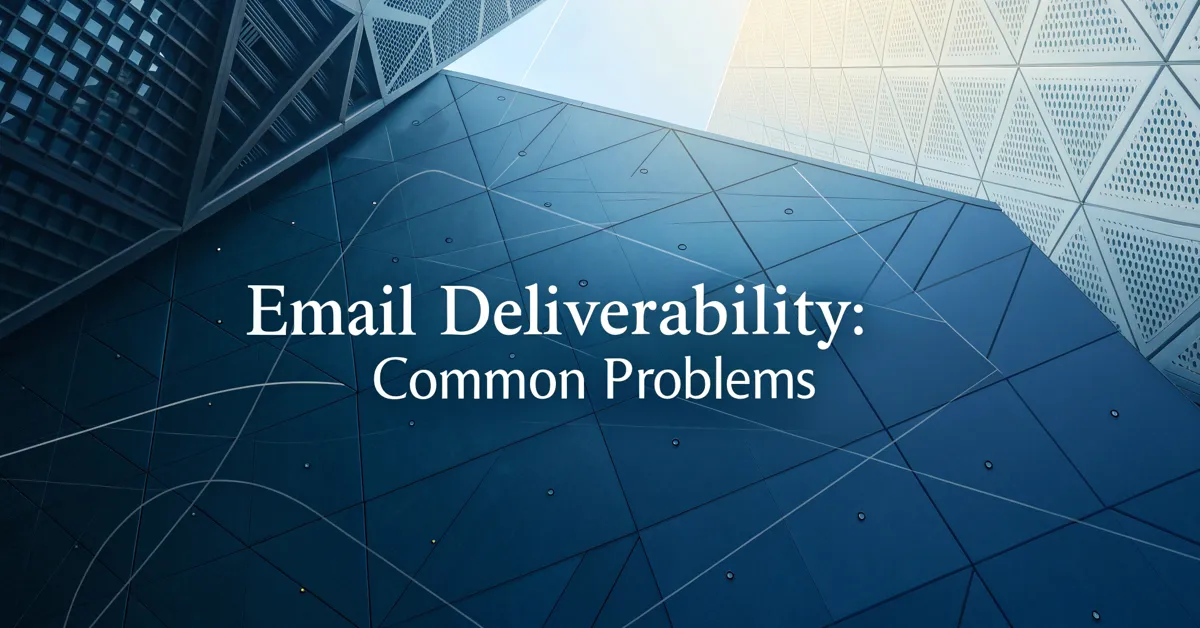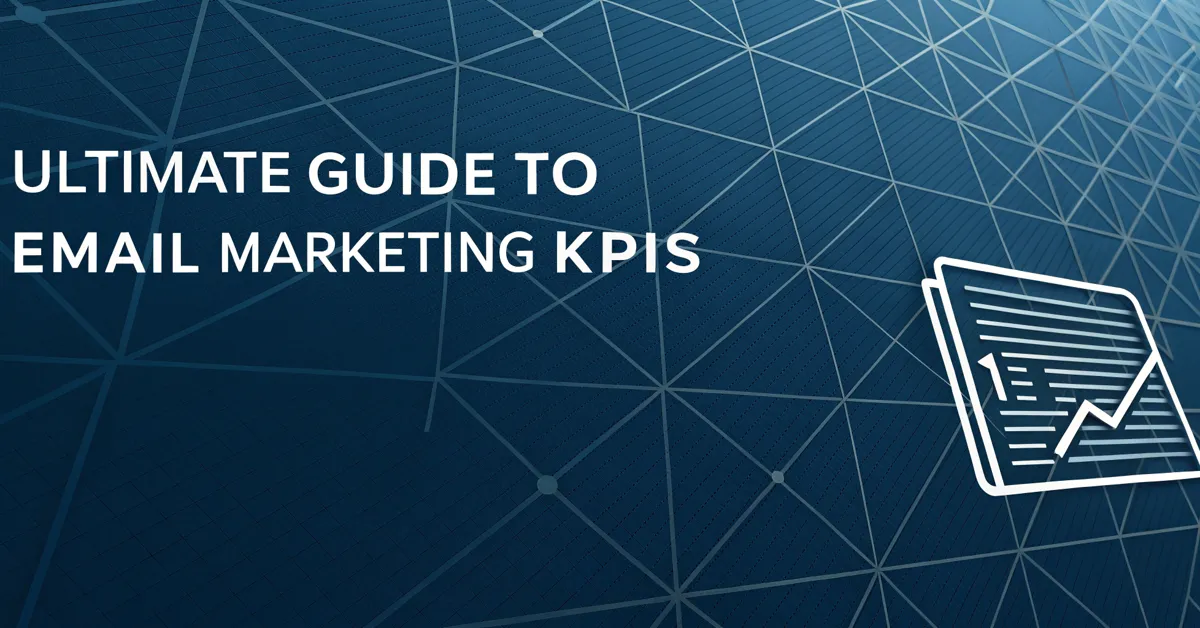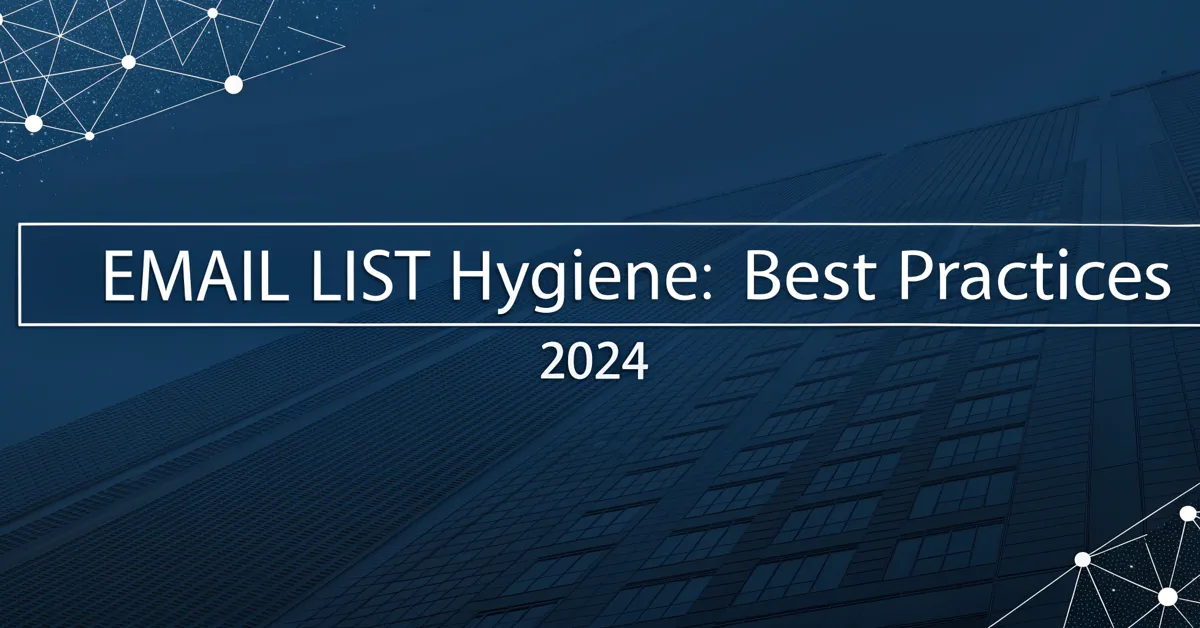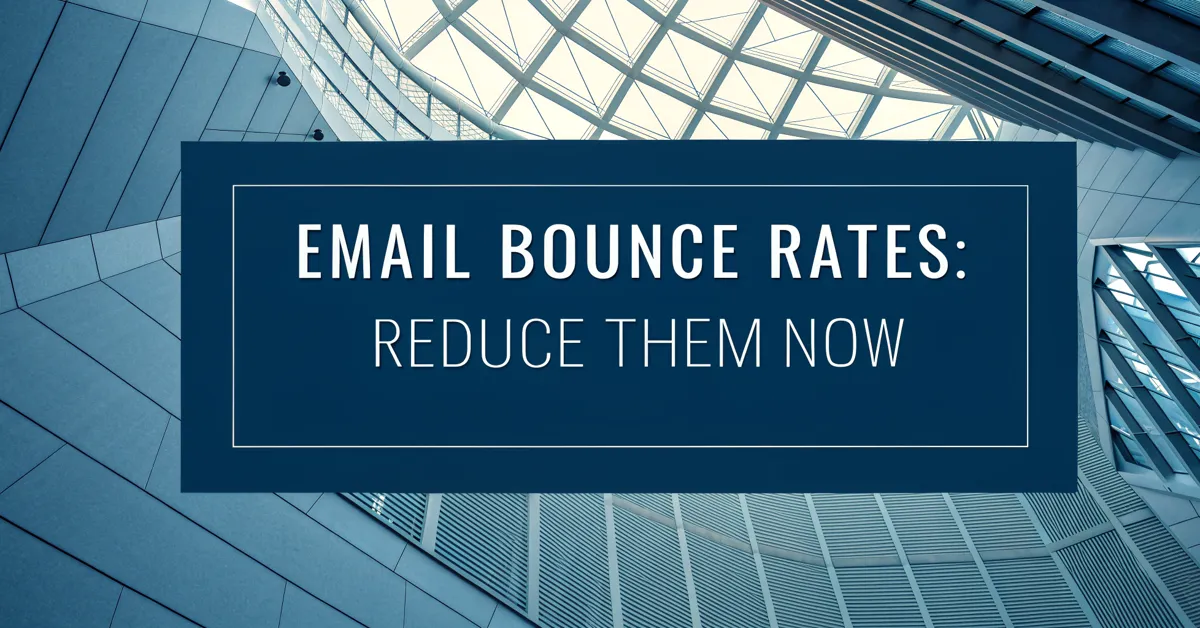Email. It’s the workhorse of the digital world, powering communication for just about every business you can think of. But what happens when your emails don’t reach the inbox? It’s a frustrating reality for many, and that’s where deliverability issues come in. You’ve crafted the perfect message, but it’s stuck in the digital ether, lost before it ever reaches your audience. This article will look at the common email deliverability problems. It will also give you ways to tackle them.
What is Email Deliverability?
At its core, email deliverability is about ensuring your emails land in the recipient’s inbox, rather than the spam folder or being blocked outright. It’s not just about sending emails, it’s about making sure they arrive as intended. Many things affect email deliverability. Things like sender reputation, authentication, and how your emails are structured.
Think of it like this: you have a letter you want to send to a friend. You have written it carefully and put it in the mailbox. Email deliverability is like the postal service, making sure that your letter makes it from that mailbox to the recipient’s mailbox. The journey can be quite a complex one with many potential roadblocks. A well-run post office will make sure that your letter reaches its destination. And just like that, proper email deliverability will make sure that your emails reach the inbox.
Why is Email Deliverability Important?
Why should you care if your emails are actually making it to the inbox? Here are a few reasons:
- Missed Opportunities: When your emails don’t reach the inbox, it’s like missing chances to connect with your audience, to make a sale, or build your brand.
- Wasted Resources: You’re putting in effort into planning, creating content, and designing emails. You are using your email marketing budget on something that will not be read by the people you are trying to reach.
- Damaged Reputation: When your emails don’t land in the inbox, you could also be harming your brand’s image with your subscribers. Over time, this will result in fewer people engaging with your email content.
- Lower ROI: If you’re not reaching your audience, you’re losing out on the potential return from your email marketing campaigns. This also means less revenue for you.
Poor email deliverability will hurt your marketing efforts, and this is why it’s important to get it right. Now, let’s dive into the common problems that could affect your email deliverability.
Common Email Deliverability Problems
Many issues can impact your email deliverability. Knowing these potential problems is key to fixing them. Here are some common ones:
Poor Sender Reputation
Your sender reputation is like your credit score in the world of email. It reflects how trusted you are by email providers. If your reputation is poor, your emails are more likely to go straight to the spam folder. Several factors can damage your sender reputation:
- Sending unsolicited emails: Sending emails to people who haven’t given you consent to do so.
- High spam complaints: If a large percentage of recipients mark your emails as spam, your reputation will suffer.
- Low engagement rates: If a lot of subscribers ignore or delete your emails without opening them, it signals to email providers that your content may not be relevant, which is not a good thing.
- Sending emails from a shared IP address: If you share an IP with other senders who have poor practices, it can drag your reputation down.
To protect your reputation, always gain explicit consent before sending emails, monitor your complaint rates, and keep your list fresh by regularly removing inactive subscribers.
Authentication Issues
Email authentication methods are like identity checks for your emails. They verify that your emails are actually coming from you and not someone pretending to be you. There are a few core methods you should know about:
- Sender Policy Framework (SPF): This is an email authentication method that allows email providers to check the server from which you are sending your emails. It will verify that the email server is authorized to send emails on behalf of your domain.
- DomainKeys Identified Mail (DKIM): This method uses encryption to digitally sign your emails. It verifies the email hasn’t been altered during transit and that it was truly sent by you.
- Domain-based Message Authentication, Reporting, and Conformance (DMARC): This record builds on SPF and DKIM and lets you tell email providers what to do with emails that don’t pass authentication checks. It helps protect your domain against spoofing and phishing attempts.
Setting up these authentication records correctly is essential for building trust with email providers. If you don’t, you’re sending a signal that your emails may not be legitimate.
Content Triggers
The content in your emails can also affect deliverability. Certain words, phrases, and formatting styles can trigger spam filters. Here’s what you need to keep in mind:
- Spammy keywords: Words like “free,” “guarantee,” “money,” “click here,” or similar words can trigger spam filters.
- Excessive use of CAPS: Using too many words in uppercase letters can be seen as aggressive and spammy.
- Image-heavy emails: Sending an email that’s mostly made up of images can be a problem. Spam filters can’t read the text in images, so they see the content as suspicious.
- Poorly formatted code: Bad HTML code can be hard for email clients to read, which may lead to deliverability issues.
Always be aware of your content’s impact. Use plain text alongside images, be careful with your formatting, and avoid using spam trigger words. A good practice is to test your content before sending it out to your email list.
Technical Setup Issues
There are many technical areas that, if not properly handled, can hurt your email deliverability. Here are some common things you need to keep in mind:
- Unclean email lists: If your email list is full of old, incorrect, or inactive email addresses, it will increase your bounce rate.
- Using a free email address: Sending emails from a free email provider like Gmail or Yahoo, is not ideal. Email providers might not see you as legitimate and may send your emails to the spam folder.
- Not using a dedicated IP address: Sharing an IP address can cause problems if you share it with a sender with bad habits. Using a dedicated IP address is better for your sender reputation.
- Slow server response times: If your server is slow to respond, email providers might flag you as unreliable, which can hurt your deliverability.
- Improper use of email headers: Headers are pieces of information added to your emails that provide details to email providers about where your emails come from and how to handle them. If these are set up improperly, your emails will not be delivered as they should.
Make sure that your technical setup is in good shape. Keep your email lists clean, use a professional email address, think about a dedicated IP address, and monitor your server response time to ensure that you get the best results.
Lack of Engagement
Email providers track how your subscribers engage with your emails. If you have low engagement rates, it’s a strong sign that your emails are not valuable to them. Here’s why it’s important and what to look for:
- Low open rates: This means that your emails are reaching the inbox, but subscribers are not opening them. If the email has a subject line that is not enticing enough, the subscriber will not bother opening it.
- Low click-through rates: This means that subscribers are opening your emails, but they are not clicking on the links within them. If the emails do not have a call to action, or if the call to action is not good enough, subscribers may not bother to click on the links.
- Inactive subscribers: If you have a lot of subscribers who don’t open or interact with your emails, this shows email providers that your content is not of much value.
- High unsubscribe rates: When a high number of subscribers unsubscribe from your emails, it’s a sign that something isn’t working. It means your content is not engaging or not valuable for your subscribers.
Always aim for high engagement rates, keep an eye on subscriber behavior, and make sure to send relevant and useful content that your audience will like.
Blacklisting
Email blacklists are real-time databases that track senders known for spamming. If your IP address is on one of these blacklists, your emails may not reach the inbox. Here’s how it happens:
- Sudden spikes in email volume: If you send a lot more emails than usual, it can trigger spam filters and get you blacklisted.
- Sending to spam traps: These are email addresses designed to catch spammers. Getting caught sending to these can put you on a blacklist.
- Getting flagged by email recipients as spam: If a significant number of your recipients flag your emails as spam, it’s a clear sign of a problem.
If you think you are on a blacklist, you will need to find the reason why, and take the necessary steps to resolve it, and then request to be removed. It’s also important to keep your email habits in check to avoid getting blacklisted in the first place.
How to Improve Your Email Deliverability
Now that you know the common problems, let’s talk about how to fix them. Here’s what you can do to boost your email deliverability:
Build and Maintain a Strong Sender Reputation
To have a good sender reputation, you need to build your email list properly, and engage your audience consistently. Here are some tips to make this a reality:
- Get permission: Always get explicit consent before adding someone to your email list.
- Use a double opt-in: When someone signs up to your email list, ask them to confirm their subscription via a confirmation link sent to their email.
- Clean your email list regularly: Remove inactive subscribers and invalid email addresses.
- Monitor your spam complaint rates: This helps spot any problems early on.
- Use a dedicated IP address: If you send a high volume of emails, use a dedicated IP address. This will help you build your own reputation.
- Be consistent: Always be consistent with the volume and frequency at which you send your emails.
By using these practices, you will build a positive sender reputation over time.
Implement Proper Email Authentication
Having a good authentication setup will help your email deliverability greatly. Here’s how to set it up:
- Set up SPF: Add the necessary SPF record to your domain’s DNS settings.
- Set up DKIM: Add your DKIM key to your domain’s DNS settings.
- Set up DMARC: Create a DMARC record in your DNS to align SPF and DKIM. Choose a policy that best fits your needs.
- Use an email authentication tool: There are many third-party tools you can use to see if your authentication setup is correct. This is a great way to be sure.
Make sure you keep these records up to date as they play a key role in your email deliverability.
Optimize Your Email Content
Your email content is as important as your email practices. Here’s how to get it right:
- Avoid spam trigger words: Use different terms and phrases instead of the typical spam trigger words.
- Use plain text: Avoid using too many images, and ensure that every email is readable in plain text.
- Use appropriate formatting: Use headings and bullet points to help make your emails easy to read.
- Test your emails: Send a test email to yourself to see if it triggers spam filters and how it looks in different email clients.
- Use a balanced image-to-text ratio: Don’t send emails that are mostly made up of images. Use a mix of text and images to make them engaging.
- Personalize your emails: Make your emails as personal as possible to improve engagement.
Always create content that’s valuable and user friendly.
Improve Your Technical Setup
A good technical setup is the backbone of your email deliverability success. Here’s what you can do to improve it:
- Keep your email lists clean: Do this by using email validation tools and by removing inactive subscribers.
- Use a professional email address: Avoid using email addresses from free email providers, always use your own business email address.
- Use an email service provider: A good ESP will handle the technical aspects of email delivery for you. It will also make sure that your emails are delivered to your subscribers.
- Monitor your server response times: If you’re not using an ESP, you need to check your server response times to make sure that they are up to par.
- Set up proper email headers: Email headers are a vital component of your email’s structure and deliverability, so make sure that they’re set up properly.
Make sure that you are using a proper system to send emails, and that all your settings are correct.
Boost Engagement
Email engagement is key to showing email providers that you are sending emails that people want. Here’s how to get better engagement:
- Segment your audience: Send relevant content to subscribers based on their interests and preferences.
- Send engaging subject lines: Craft subject lines that get subscribers interested in opening your emails.
- Make your content valuable: Make sure that you’re offering your audience content that is useful and unique to keep them engaged.
- Use calls to action: Make use of clear calls to action to get people clicking on the links in your emails.
- Test different email layouts: Test various email layouts and designs to see which ones work best.
- Send emails at optimal times: Make use of data from your email campaigns to see when your audience is most active, and send emails when they’re most likely to engage.
- Use automation: Use automated campaigns to send emails when subscribers meet a certain criteria.
Always try to offer your audience the best content you can.
Avoid Blacklisting
Blacklists can be a serious issue. Here’s how to avoid them:
- Don’t send sudden spikes in emails: If you want to send large volumes of emails, gradually increase the amount you send to give email providers time to adjust.
- Avoid spam traps: Keep your email lists clean.
- Keep your complaint rates low: Make sure that your subscribers are not marking your emails as spam.
- Monitor your IP address: Use tools to check if your IP address has been blacklisted.
- If you’re on a blacklist, resolve the issues: Find the source of the problem and resolve it, and then request removal from the blacklist.
Being proactive and using email best practices will help you stay off blacklists.
Tools and Resources for Email Deliverability
There are many tools available that will help you improve your email deliverability. Here are a few:
- Mail-tester: This tool will test your email content for spam triggers and will check if your authentication is set up properly.
- MXToolbox: This will check your sender reputation, blacklisting status, and authentication settings.
- Sender Score: This will provide you with a score that reflects your sender reputation.
- Email on Acid: This will help you test how your email looks on different email clients.
- Litmus: This will provide you with detailed analysis of how your emails are rendered in various email clients.
- Google Postmaster Tools: This will provide you with insights into your sender reputation, complaint rates, and other deliverability-related data.
- Email deliverability platforms: Tools like GlockApps, MailMonitor, and Validity will give you in-depth analytics about your deliverability.
By using these tools and resources you will gain more visibility on your email deliverability efforts.
The Real Cost of Ignoring Email Deliverability
Ignoring your email deliverability is not a sustainable business approach. Here are the real costs of poor email deliverability:
- Loss of revenue: With emails not getting to the inbox, sales leads are not being captured. This means less revenue for you.
- Missed opportunities: You’re missing chances to connect with your audience, and to promote your brand and products.
- Damaged brand reputation: If your emails go to the spam folder, it will negatively impact how your audience perceives your brand.
- Wasted resources: You will spend time and money creating and sending emails that will never reach your subscribers.
- Frustration: Frustration from you, your team, and even from your subscribers can have a negative effect on morale.
Always consider your email deliverability efforts to help make your campaigns successful, and avoid all the negative impact they can have.
Email Deliverability: A Journey, Not a Destination
Email deliverability isn’t a one-time fix; it’s an ongoing process that requires continuous effort and attention. As email technology changes and new techniques emerge, you will need to keep learning, adapting, and improving. The email marketing landscape is ever evolving, and so are its requirements. Be ready to adapt and improve over time.
This means you need to be active in making sure you have the best practices in place, by monitoring your results, and adjusting your strategy when you need to. Use your tools and data to constantly get better.
By focusing on quality over quantity, and by always putting your subscribers first, you will build a strong email deliverability process.
Are Your Emails Actually Landing in the Inbox?
You need to know where your emails are ending up if you want your campaigns to succeed. It is important to put in the effort to make sure that the emails you send are actually reaching the inboxes of your subscribers. By doing so, you will see better results, and have a successful email marketing strategy.
So, don’t just send emails—ensure they are delivered, engaged with, and making an impact. This will require a bit more work, and a lot more focus, but it will be worth it in the long run.