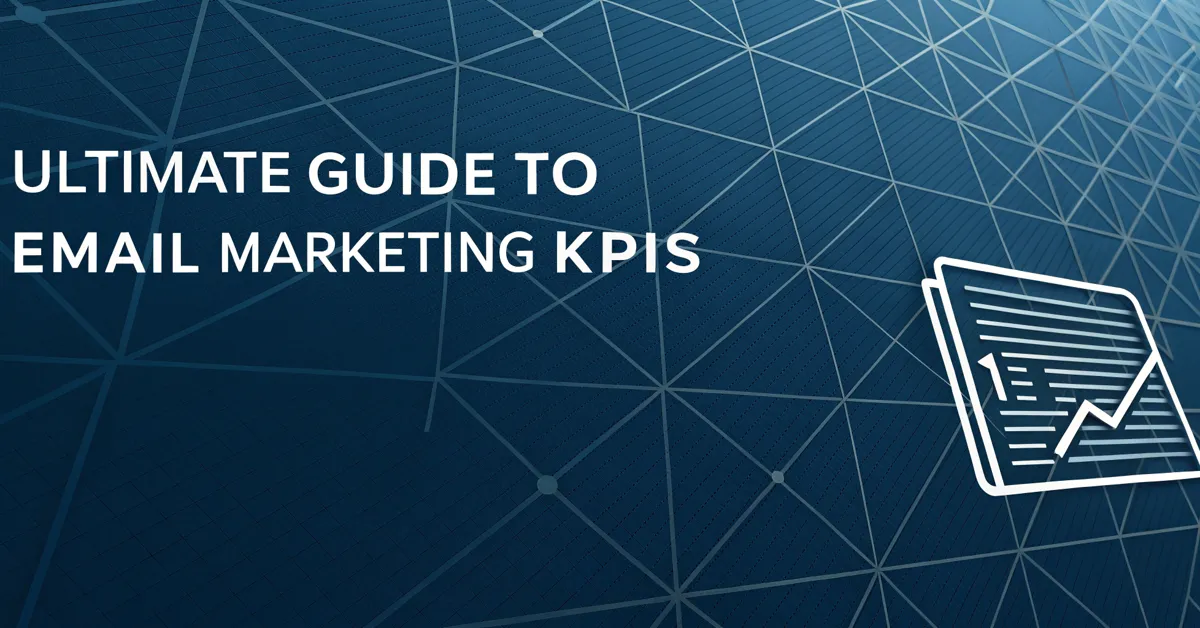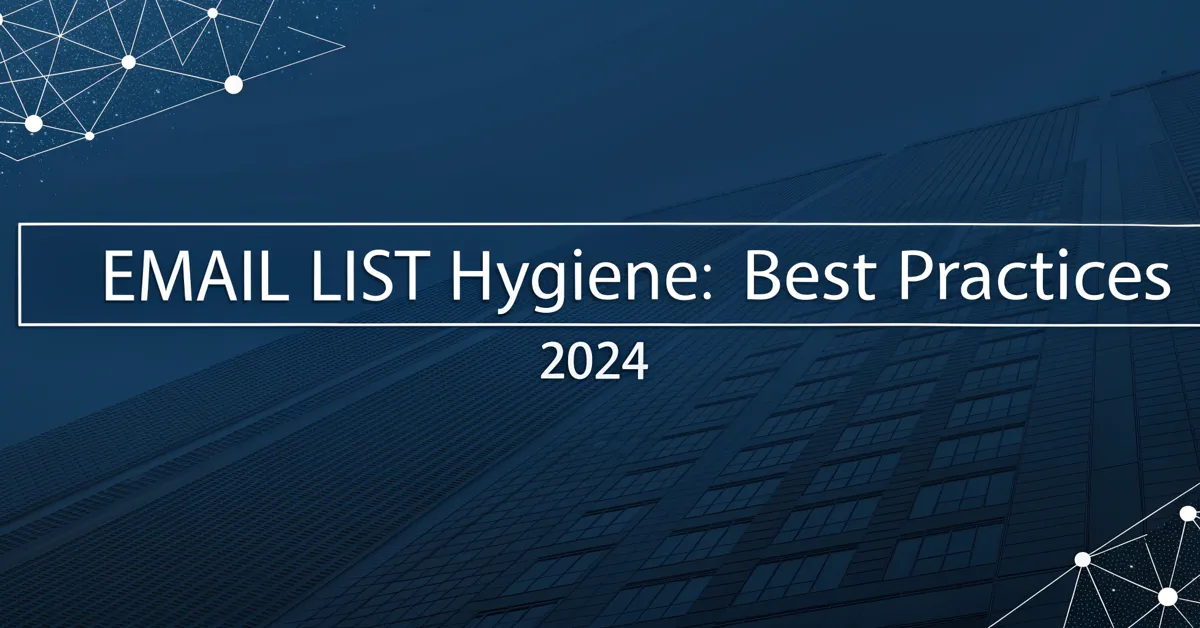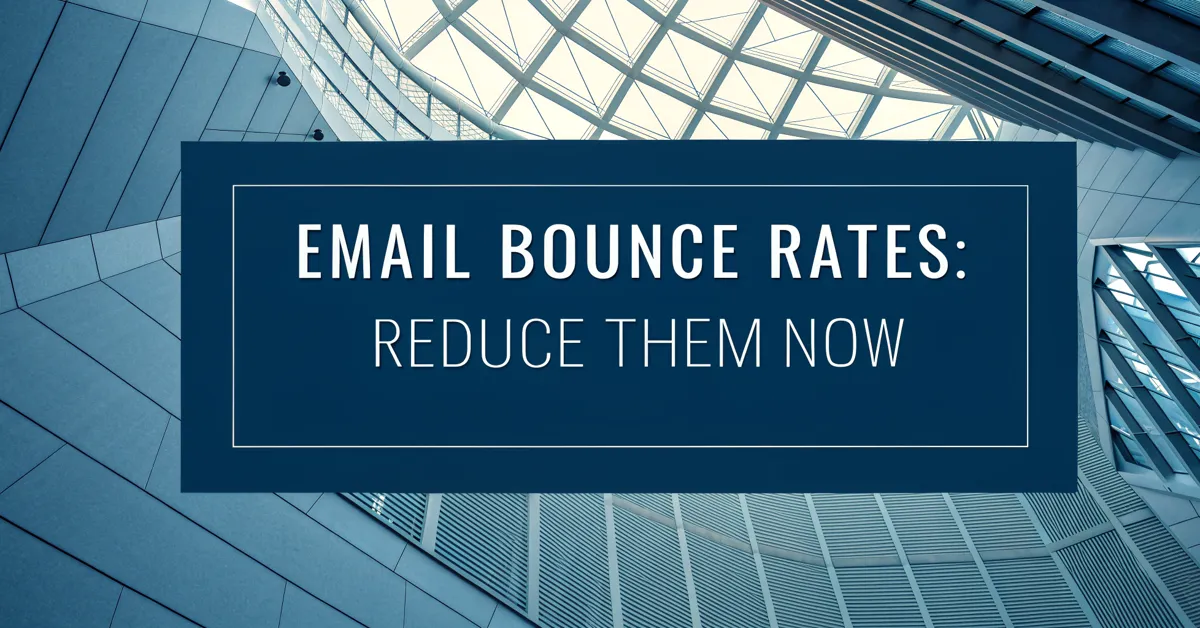Have you ever felt like your emails are vanishing into thin air? Like you’re shouting into a void, and no one is listening? Well, you might not be alone. There’s a silent threat that can sabotage your email campaigns without you even knowing: email blacklists. It’s a digital purgatory where your domain might be unfairly stuck, impacting your email deliverability and hurting your brand. Let’s explore this issue and figure out how to make sure your domain is safe.
This article will walk you through understanding email blacklists, how they affect you, how to perform an email blacklist check, and more importantly, how to keep your domain from ever being on one. It’s not as daunting as it sounds, and it’s a crucial part of a healthy email marketing strategy. By understanding these concepts, you’ll be able to make sure your email communication gets to the people who want it most: your audience.
What is an Email Blacklist?
Think of an email blacklist as a “naughty list” for email senders. It’s a real-time database that contains the IP addresses and domains of senders who’ve been flagged for bad practices. These lists are created and maintained by various organizations, from spam-fighting groups to internet service providers (ISPs). They aim to stop spam, phishing attempts, and other unwanted email activity.
When your domain or IP address is listed on a blacklist, it can trigger your emails being flagged as spam by receiving email servers. This results in your emails landing in spam folders or, even worse, being blocked entirely. The impact on your email deliverability can be brutal.
Types of Email Blacklists
Not all blacklists are the same. They vary in how they flag bad senders and their impact on email delivery. Understanding the common types can help you better understand your situation:
- Domain Name System Blacklist (DNSBL): These are among the most common types of blacklists. They compile lists of IP addresses and domains that are known sources of spam or suspicious activity. DNSBLs are often used by ISPs and email service providers to make sure their servers are safe.
- Real-time Blackhole List (RBL): Similar to DNSBLs, RBLs focus on IP addresses actively involved in sending spam. They usually have a quicker reaction time to newly identified threats. This also means that false positives can happen.
- SURBL (Spam URI Realtime Blocklist): Instead of focusing on IP addresses, SURBLs track domains and URLs found in spam messages. They help identify senders that link to suspicious sites.
- Private Blacklists: ISPs, like Gmail or Outlook, may also maintain their own private blacklists. These are based on their own data analysis and user behavior. Private blacklists aren’t publicly available. So, it can be harder to track why you’re on them.
Why Do Email Blacklists Matter?
Being on an email blacklist can throw a major wrench in your email marketing efforts. Here’s a breakdown of the main impacts:
- Reduced Deliverability: This is the most direct and significant impact. Your emails, no matter how great they are, might never reach your audience’s inbox. If they’re flagged as spam, they could go straight to the junk folder. Or they could simply not get delivered at all.
- Damaged Reputation: ISPs track your sender reputation. If you are on a blacklist, your sender reputation drops. It becomes even more difficult to get your messages delivered to inboxes even if you get off the list. It is not just about getting on a blacklist, but also about staying off it.
- Lost Revenue: For businesses that rely on email marketing, reduced deliverability can translate to lost leads, missed sales, and decreased ROI. When emails are not being read, your potential income is being compromised.
- Wasted Resources: The time, effort, and money spent crafting email content and building your email lists will be lost if your emails don’t reach your audience. The ROI of your email marketing will be zero, and all your resources and time will have been spent in vain.
The consequences can be tough. It’s important to stay on top of your sender reputation. A good strategy is to check if you’re on any email blacklists.
How Do Domains Get on Email Blacklists?
It may be baffling to know that your domain is on a blacklist. It may seem that you did nothing wrong to deserve being on a blacklist. The thing is that many different things can land your domain on these lists. Knowing these reasons is key to prevent it from happening to you. Here’s a list of common reasons why domains land on email blacklists:
- Sending Spam: The most obvious reason is sending unwanted or unsolicited emails. If a large number of recipients mark your emails as spam, blacklist providers will take note.
- High Spam Complaint Rate: Even if you don’t think you’re sending spam, if enough recipients mark your emails as such, your domain may be blacklisted.
- Purchased Email Lists: Buying email lists is a bad practice that can result in sending emails to people who did not agree to receive them. This also can result in people reporting your email as spam.
- Poor List Hygiene: Sending emails to inactive or nonexistent email addresses will cause bounces. High bounce rates can flag your domain as a bad sender and get you blacklisted.
- Compromised Accounts: If your email account is hacked and used to send spam without your knowledge, your domain can quickly be blacklisted.
- Lack of Authentication: Not properly setting up email authentication protocols like SPF, DKIM, and DMARC can make your emails seem suspicious. If your authentication is not right, it will be easier for blacklists to tag your domain.
- Sudden Spikes in Email Volume: If you suddenly increase your email sending volume without warning, blacklists can flag your domain for suspicious activity.
- Shared Hosting Issues: If you are on a shared server with someone else that sends spam, your domain may be affected by association. Bad neighbors will affect your sender reputation.
These issues are important to be aware of to keep your domain safe. To avoid any issues you must have a good email marketing strategy, and keep yourself updated on email best practices.
How to Perform an Email Blacklist Check
The first step to fixing an email deliverability problem is to see if your domain is on a blacklist. Here are several ways to perform an email blacklist check:
Using Online Email Blacklist Checkers
There are many free online tools that let you check your domain or IP address against several blacklists at once. These tools are fast and easy to use:
- Choose a Reputable Tool: A few options are available on the market. You can check tools like MXToolbox, WhatIsMyIPAddress, and MultiRBL.
- Enter Your Domain or IP Address: Input the domain name of the email you use to send emails (e.g.
yourdomain.com) or your sending IP address into the tool’s search box. - Review the Results: The tool will scan your domain or IP against multiple blacklists and show whether you’re listed on any. The results will often show the name of the blacklist and whether it has listed your information.
Checking Manually
If you want more direct information or want to confirm the information given by online email blacklist checkers, you can check blacklists manually. Although it’s more work, it can give you some more granular information.
Here’s how:
- Identify the Blacklist: You must know the specific blacklists to check first. If you have a report from the tools above, it will tell you which list you are in.
- Visit the Blacklist’s Website: Each blacklist has its own website with its specific lookup method. Find the lookup tool or form on their site.
- Enter Your Information: Type your domain name or IP address into the lookup field and submit it.
- Interpret the Results: The results will tell you if you’re listed on their blacklist, and it may also tell you what reason you are on their list.
Use Email Deliverability Tools
Many email marketing platforms have built-in tools or integrations for email deliverability. These can check your sender reputation, authentication status, and blacklist status:
- Access Your Email Platform: Log into your chosen email marketing software.
- Find the Deliverability Section: Look for a deliverability or sender reputation tool in its settings or reports.
- Run a Check: The tool will typically check your domain for blacklist issues and other email delivery issues and will give you actionable recommendations.
Important Things to Keep in Mind During your Email Blacklist Check
- Check Both Your Domain and IP Address: Your domain name and the IP address of your email server are two important pieces of information to verify. If one is on a list, it affects your delivery.
- Test Regularly: Don’t just check once. Set up a schedule to monitor your domain and IP regularly to catch problems before they get worse.
- Understand What a Listing Means: If you find that your domain is on a blacklist, take the time to understand why. The reasons provided will allow you to fix the issue that caused it.
What to Do if Your Domain is on a Blacklist
So you’ve run a blacklist check and, unfortunately, your domain is on one (or multiple) lists. Don’t worry, this is a fixable problem. Here’s what you should do:
- Identify the Blacklist: Note the specific blacklists that have listed you. This is the first step to figure out what to do next.
- Understand the Reason: Each blacklist has a reason for placing you on the list. Review the reason and take note of the issue you need to fix.
- Fix the Underlying Issues: This is the most critical step. Unless you fix what got you blacklisted, the problem will not go away. It is like putting a band-aid on a wound that needs proper medical attention. You need to:
- Reduce Your Spam Complaints: Make sure you only send emails to people who have agreed to receive them. Make it easy for subscribers to opt out of your email lists.
- Improve Your List Hygiene: Remove inactive or invalid email addresses from your lists to reduce your bounce rate. This includes old emails, temporary emails, and emails that are no longer in use.
- Authenticate Your Email: Set up SPF, DKIM, and DMARC records in your DNS settings.
- Scan for Malware: Make sure that you use a good security software that scans for malware, and you have no compromised accounts that send spam.
- Request Delisting: Once you have addressed the underlying issues, you can request to be removed from the blacklist. Each blacklist has its own delisting process, and you must be patient and follow each step. These processes can range from simple requests to complex multi-step verifications.
- Visit the Blacklist’s Website: Find their delisting instructions on their site.
- Follow Their Process: You will often need to provide information to confirm that you’ve fixed the issues and that you’ll avoid further blacklisting in the future.
- Be Patient: It can take time to be removed from a blacklist. And sometimes you may need to do more than one request, so be patient and diligent with your request.
- Monitor Your Reputation: After you are delisted, keep a close watch on your sender reputation. Avoid sending spam, improve your email list hygiene, and stay on top of any issues that may affect your deliverability.
How Long Does it Take to Get Off a Blacklist?
The time it takes to be removed from an email blacklist varies greatly:
- Some Blacklists are Quick: Some blacklists may delist your domain within hours once you’ve completed their process.
- Some Take Longer: Others may take days or even weeks, especially if the underlying issues are severe.
- Private Blacklists are Harder: If an ISP like Gmail or Outlook has blacklisted your domain, getting delisted is harder. You may need to follow specific steps with those ISPs.
The key is to make sure that all underlying problems are fixed. And that you continue to use good email practices to make sure you do not get blacklisted again.
How to Avoid Getting on an Email Blacklist
Prevention is far easier and better than trying to get delisted from a blacklist. Follow these best practices to avoid getting blacklisted in the first place:
- Build Your Email List Organically: Do not buy email lists. Instead, get users to opt into receiving emails through your website and forms.
- Use Double Opt-in: Implement a double opt-in process where users must confirm their subscription through email. This makes sure you only send emails to users who want to receive them.
- Segment Your Email List: Divide your email list into smaller groups based on interests, behavior, or other relevant factors. This allows you to send more relevant content to each group and reduce the chances of spam reports.
- Send Relevant Content: Make sure your email content is relevant, useful, and engaging. This will improve user satisfaction and reduce spam complaints.
- Respect User Preferences: Make sure that it is easy for users to unsubscribe from your email list. If a user no longer wants to receive your emails, allow them to stop receiving them.
- Maintain Good List Hygiene: Regularly clean your email list by removing inactive, invalid, and bounced email addresses.
- Authenticate Your Emails: Properly set up email authentication protocols, such as SPF, DKIM, and DMARC to make sure your emails are seen as legitimate.
- Use a Dedicated IP Address: If you send a large volume of emails, use a dedicated IP address. This will separate your reputation from the reputation of other senders, allowing you to control your sender reputation.
- Monitor Your Sending Reputation: Use tools like Google Postmaster Tools to keep track of your sender reputation. This includes spam complaints, delivery rates, and other key performance indicators.
- Send Emails at Consistent Volumes: Do not suddenly send a lot more emails than normal. Increase your volume gradually over time, this way you are not flagged as suspicious by blacklists.
- Review Your Email Design and Content: Make sure that you are using the best practices for email content and that you do not look suspicious in the emails that you are sending.
The Importance of Email Authentication
Proper email authentication is key to avoid email blacklists and improve your email deliverability. Here’s a breakdown of the main protocols you must use:
- Sender Policy Framework (SPF): SPF is a DNS record that lists the mail servers authorized to send emails on behalf of your domain. It lets receiving servers verify that the email you sent is legitimate.
- DomainKeys Identified Mail (DKIM): DKIM is an authentication method that adds a digital signature to your emails. This signature proves that your email was not altered or spoofed during transit.
- Domain-based Message Authentication, Reporting, and Conformance (DMARC): DMARC is a policy and reporting protocol that builds on SPF and DKIM. It tells receiving servers how to handle emails that fail authentication checks, and also provide feedback reports on your email authentication process.
If you use these protocols correctly, you’ll greatly reduce your chances of getting on a blacklist.
Staying Ahead of Email Blacklists
Email blacklists are a serious issue for email marketers, and they must always be in the back of your head as you are creating content for emails. To keep your domain safe and your email deliverability healthy, you need to:
- Stay Informed: Be aware of new email threats and best practices. Email is constantly changing, and you must keep up to date.
- Audit Your Email Practices: Regularly review your email marketing processes. Look for areas to improve and make changes to any issues you may discover.
- Prioritize Deliverability: See email deliverability as a fundamental part of your email marketing strategy. This is as important as all other aspects of your email marketing strategy.
- Use the Right Tools: Use email deliverability tools, online blacklist checkers, and other platforms to keep a check on your domain’s reputation.
By being proactive, fixing issues, and using email best practices you can make sure that your domain will be safe and avoid any issues caused by being blacklisted.
Is Your Domain Safe?
Blacklists are a serious threat to email marketing, and they should be taken seriously. They can be an annoying problem to deal with and may have consequences on your business. However, by being proactive, regularly monitoring your status, and adhering to email best practices, you can protect your domain. With the knowledge shared in this article, you’re better equipped to safeguard your emails from getting lost in the depths of spam folders. Your messages deserve to be read, so let’s make it happen.