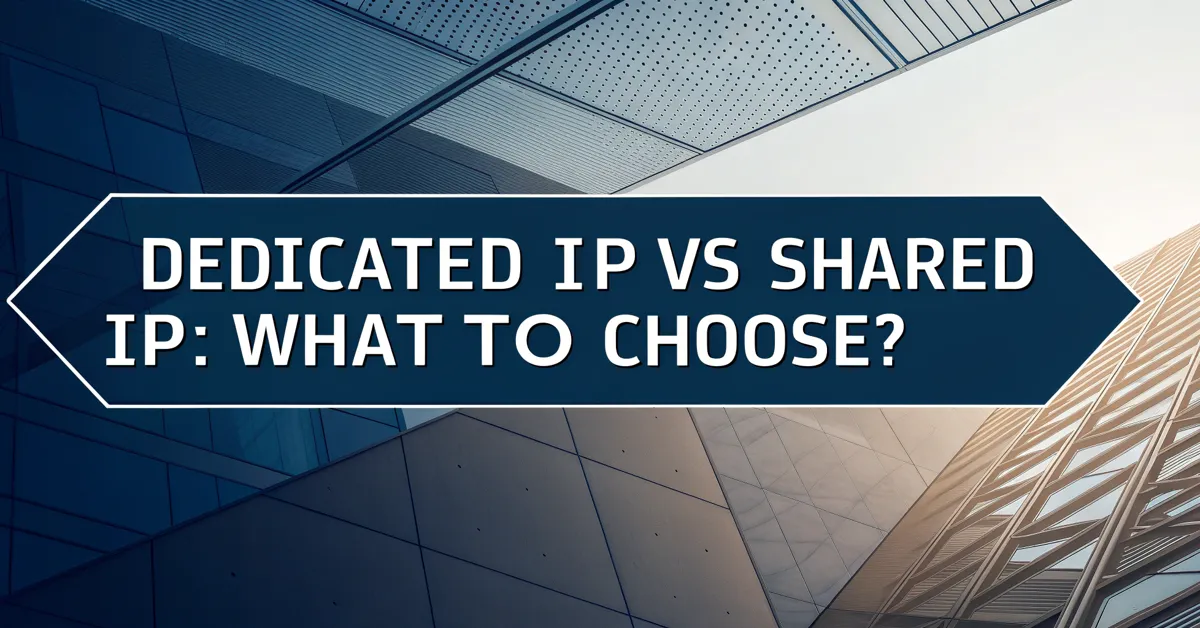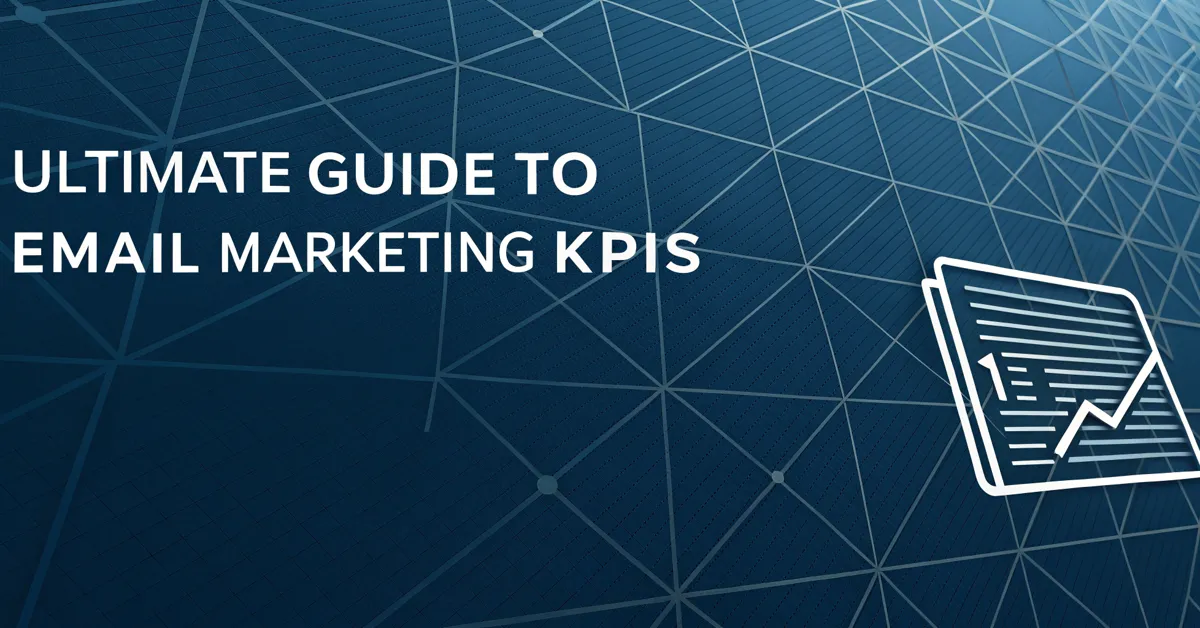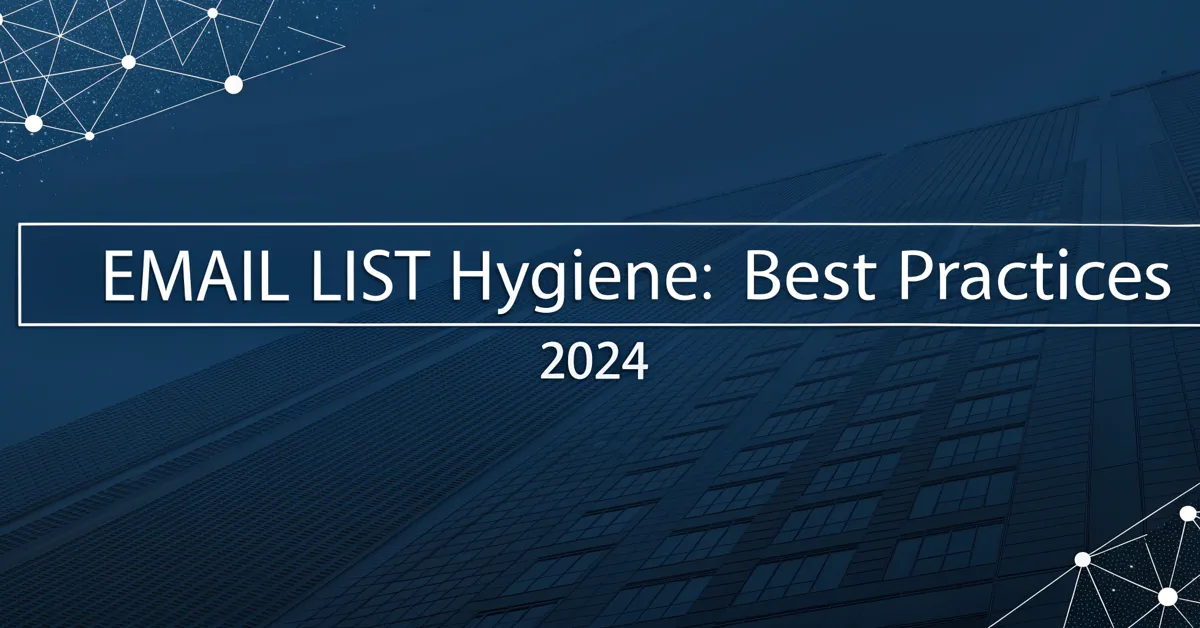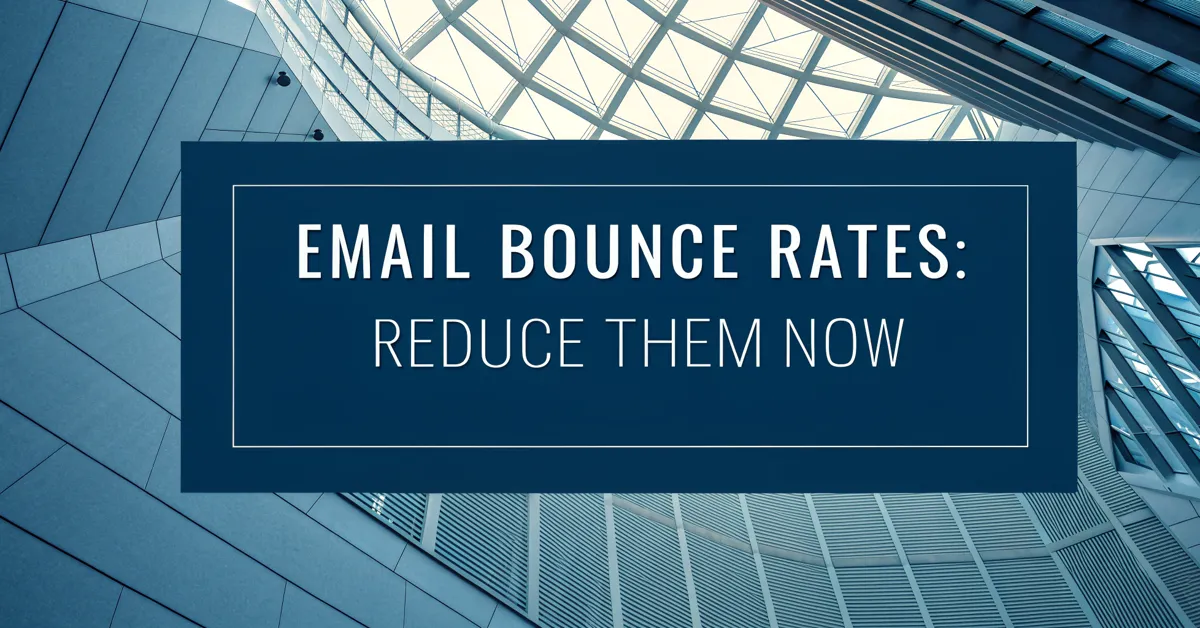Choosing the right IP address for your email sends can feel like a tech maze. You’re aiming to boost your email deliverability, not get lost in jargon. Dedicated IP vs shared IP – it’s a common debate among email marketers. The goal? To reach inboxes, not spam folders, with ease. This guide aims to clear the smoke and mirrors. You’ll get the facts, the figures, and the best path for your email strategy. Let’s dive in and explore what’s what.
Dedicated IP vs Shared IP: What’s the Real Difference?
When you send emails, they travel through internet pathways. These pathways are like roads, and each road has an address called an IP address. Now, when it comes to sending email, you have two main types of roads: dedicated or shared. A dedicated IP is like having your own private road. It’s yours alone, no one else uses it. With a shared IP, your emails travel on a road used by many others. This key difference impacts your email reputation and how well your emails reach inboxes.
Shared IP Addresses: The Upsides and Downsides
A shared IP address is the most common, and often the starting point for many email senders. It is like living in a building with many people using the same address. The big pro? It is often more affordable and easier to get set up. You are not solely responsible for the IP’s reputation. But there is a flip side.
The good:
- Cost-Effective: Shared IPs are usually cheaper, making them a good fit for small businesses or senders with lower email volume.
- Easy Setup: You can start sending emails quickly without extra setup steps.
- Built-in Reputation: Providers often manage and monitor shared IPs, helping maintain a basic level of good sender reputation.
- Good for Smaller Lists: If you don’t send a lot of email, a shared IP can be a good starting point before graduating to a dedicated IP later on.
- Warm Up is not a concern: New senders won’t have to worry about warming up their IP and developing its reputation on their own.
The bad:
- Shared Responsibility: You share the IP’s reputation with others. If other senders engage in poor practices, your email deliverability can suffer.
- Less Control: You have less influence on IP reputation as it’s a group effort.
- Inconsistent Delivery: Your email delivery may vary depending on the practices of other senders on the same IP.
- Limits: Most ESPs (Email Service Providers) tend to have higher email limits when senders use dedicated IP’s.
Dedicated IP Addresses: The Perks and Pitfalls
A dedicated IP, as the name suggests, is all yours. Think of it as owning your private highway. This gives you full control, but also comes with increased responsibility.
The good:
- Full Control: You fully control your IP reputation, which means that your actions alone dictate your sender reputation.
- Consistent Delivery: You’re less likely to be impacted by other senders’ actions.
- Increased Volume: A dedicated IP is built for higher email volume, allowing you to ramp up your sending efforts.
- Faster Sending: With a dedicated IP, you can send email faster than a shared one, as there are no other senders to compete with.
- Enhanced Brand Reputation: You own your reputation fully, allowing you to tailor your sending strategy and build long-term trust.
- Better Analytics: You can track the reputation of your IP to identify areas for improvement.
The bad:
- Cost: Dedicated IPs are more expensive than shared IPs, so not always the most budget-friendly option.
- Warm-Up: You must “warm up” your IP, gradually increasing email volume to build a solid reputation. This step is a must, and it takes time.
- More Work: Managing your IP’s reputation requires more effort and attention from you. You are solely responsible for its performance.
- Not Good For Smaller Lists: If you do not send a large volume of emails a dedicated IP can be overkill, a shared one will be a better choice.
- Poor Practices: If your sending practices are not great, it can quickly impact your IP’s reputation.
Key Factors in Choosing the Right IP
Choosing between a dedicated IP vs shared IP isn’t about which is “better.” It’s about which fits your needs best. There are a few key factors to think about:
- Email Volume: How many emails do you send? If it’s a low volume, a shared IP might work for you. For high volume, a dedicated IP is often a good idea.
- Sending Frequency: How often do you send emails? For frequent senders, a dedicated IP can offer more consistent delivery.
- Budget: How much can you spend? Shared IPs cost less, while dedicated IPs require a bigger budget.
- Tech Know-How: How comfortable are you with managing IP reputation? A dedicated IP needs more technical oversight.
- Reputation Needs: If you need a lot of control over your sending reputation, a dedicated IP is ideal.
- Email List Quality: How good is your email list? If your list is not clean and is full of spam traps, and invalid emails you must first clean it up or you will quickly ruin the IP you’re using.
Diving Deeper: When to Go Dedicated
Let’s look into the details on when a dedicated IP is a must.
High Email Volume and Consistent Sending
If your email volume is high, you need a dedicated IP. High volume sends can stress a shared IP’s capacity, leading to deliverability issues for you and others using the IP. A dedicated IP lets you manage large email campaigns smoothly. It also allows you to control the timing of each email send and to throttle it if needed. Consistent sending also plays a part. If your emails are not scheduled, and you send batches at random times, a dedicated IP is your best bet to maintain a stable reputation.
Need for Total Control Over Your Reputation
With a dedicated IP, you get total control. You fully own your sending reputation. This is ideal if you:
- Send sensitive information and need to ensure that your emails do not have a chance of being marked as spam by the users sharing the same IP.
- Want detailed performance analysis for all of your email sends.
- Have a very large, clean list of subscribers.
If this is you, you’ll find great value with the high level of control over your IP’s reputation. You can also tailor your sending strategies and adjust based on results. This will allow you to hone your practices over time, further increasing your email deliverability.
Brand Sensitivity
If your business is very brand-focused, or you send communications with important financial or legal details, a dedicated IP could help you protect your brand reputation. Because you are not sharing your IP with other senders, there are fewer chances for your emails to get lumped in with low quality content from other sources, and that will boost your email deliverability rates over time.
Looking Closer: When Shared IP is a Fit
Let’s see when a shared IP is a good idea.
Smaller Email Lists and Low Volume
Shared IPs can make sense if your email list is small. And you do not send emails in a high volume. If you send only a few emails each month, the high cost and management needed for a dedicated IP are likely not worth it. Shared IPs are an easy, budget-friendly way to send email.
Getting Started with Email Marketing
Shared IPs provide a way to get a feel for email marketing. They allow you to get your feet wet without many steps, cost or tech requirements. You can use a shared IP to gain experience with email tools, basic best practices and building your list before making the decision to go with a dedicated IP.
Tight Budget
For some small businesses or startups, budget is the main concern, and this where a shared IP shines. It cuts costs. Shared IPs let you focus on list building and content creation without having to worry about the costs of a dedicated IP.
Managing Your IP’s Reputation
Whether you choose a dedicated or a shared IP, good reputation management is key to better email deliverability. This will ensure your emails do not land in the spam folder of your email list.
General Best Practices
Regardless of the IP you choose, apply these best practices:
- Clean your list: Remove all invalid, duplicate, spam traps and unresponsive emails from your list on a regular basis to ensure your sender reputation remains healthy.
- Use double opt-in: Make sure you have explicit consent before adding a subscriber to your email list to reduce spam complaints.
- Segment your list: Segment your list so you can send your email campaigns to users that are actually interested in receiving them, this will boost your open rates.
- Send value: Make sure your content is actually something the users find valuable, this will improve open and click-through rates.
- Monitor your metrics: Keep an eye on open rates, click-through rates, and bounce rates to spot problems early.
- Use an ESP: An Email Service Provider can often be a great asset in managing your email deliverability and reputation.
Dedicated IP Warm-Up
If you choose a dedicated IP, the “warm-up” stage is key to its long-term success. This is a vital step. Because, it helps build your IP’s reputation slowly.
Here’s how to warm up an IP:
- Start slow: Begin by sending a small number of emails to your most engaged list.
- Increase gradually: Slowly increase your email volume each week, if there are no issues, so the ESPs see your sending habits are positive.
- Monitor closely: Keep a very close eye on open and click-through rates. If there are issues, throttle back a little bit, and try again.
- Engage with recipients: Make sure to respond to any subscriber replies, comments, and questions. This will add a human touch, which will show that your email is not a mass email, but something a real person is sending.
Shared IP Cautions
If you choose a shared IP, you are not fully in charge of the IP’s reputation. However, there are a few things you can do to ensure that your emails reach the inbox:
- Monitor and respond to feedback: Check your bounce and spam rates regularly. A higher than usual spam rate could signal that your content is not a good fit for your audience.
- Follow all best practices: Do everything you can on your end to ensure you’re doing all you can to help your emails land in the inbox, even when you share an IP.
- Talk with your ESP: If you notice your email deliverability rates are dropping, talk with your email service provider. They may have some insights into the issues and solutions.
Decoding IP Reputation Metrics
Understanding IP reputation metrics is important to tracking your email deliverability. Here’s what you should know:
- Sender Score: A score (from 0-100) given to an IP based on its email practices. Higher is better.
- Complaint Rate: The percentage of recipients who mark your emails as spam. You want this to be very low (ideally below 0.1%).
- Bounce Rate: The percentage of emails that fail to reach the recipient’s inbox. Keep this number low, usually less than 2%.
- Open Rate: The percentage of recipients who open your emails. A healthy rate is between 15% and 25% or higher, depending on your industry.
- Click-Through Rate: The percentage of recipients who click on links in your emails. A typical rate is 2% to 5%, but it can vary based on your goals and business.
Email Authentication Methods: Setting up your IP for Success
Email authentication is a must. It helps verify that you are really the one sending email. It also greatly enhances deliverability. These protocols help to verify if the emails that come from your domain name are legit. Let’s see a few common authentication methods.
SPF Records
A Sender Policy Framework (SPF) record lists all the authorized servers that can send email on behalf of your domain. It helps protect your domain from impersonation and spoofing. It also gives your emails a stamp of approval, so the email client is more likely to place your email in the inbox. This helps increase your email deliverability.
DKIM Records
DomainKeys Identified Mail (DKIM) adds a digital signature to your emails. It verifies that the email was not tampered with during transmission. DKIM adds another layer of trust between you and the recipient’s email client. It also improves your email reputation and deliverability.
DMARC Records
Domain-based Message Authentication, Reporting, and Conformance (DMARC) tells receiving email servers how to handle emails that fail SPF or DKIM checks. DMARC helps you to manage and oversee the email from your domain, preventing the misuse of your brand from malicious senders.
Troubleshooting Common IP Issues
Email deliverability can have bumps and dips. Here’s how to address some of the common ones.
Emails Going to Spam
If your emails keep landing in spam, check:
- Content: Avoid using spammy words and phrases. Make sure your content is of good quality, and matches what your subscribers want to see.
- Authentication: Ensure your SPF, DKIM, and DMARC are set up properly.
- List quality: Make sure your lists are clean and free from spam traps.
- Sending frequency: Try not to send huge batches of email, slowly increase frequency and volume.
- Engagement: Do not send emails to users who do not interact with your campaigns, remove these users to boost engagement rates.
High Bounce Rates
High bounce rates indicate problems with your email list.
- Verify emails: Use a tool to verify your email list regularly to remove the invalid emails.
- Double opt-in: Use double opt-in to ensure only real subscribers are on your list.
- List hygiene: Clean up your list frequently to remove invalid or inactive email addresses.
- Monitor engagement: Send to those who show an interest in your content, and remove the ones that do not engage.
Poor Open and Click-Through Rates
Low engagement can be a sign your content is not interesting or relevant.
- Segment your list: Create segments to send to groups based on their interests. This helps deliver content that is personalized to them, which boosts engagement.
- Personalize emails: Add a personal touch to your emails. Personalization and segmentation are key to boosting open rates.
- Test emails: Test your subject lines, email content, and calls to action to see what performs best.
- Optimize your content: Make sure that your email copy is easy to understand, and also easy to read, with a clear call to action.
- Review performance: Review your email metrics, so you can see what is working and what’s not and then make the needed changes to optimize.
The Future of Email Sending
As email marketing keeps growing, here are a few things to consider:
- AI: AI is growing in the email world. Expect AI-driven tools for segmentation, personalization, and deliverability optimization.
- Increased Privacy: Regulations for online privacy will continue to grow and have an impact on the way users manage and interact with emails.
- Personalization: Expect more complex personalization to improve user experiences and boost engagement rates.
Shared or Dedicated: Making Your Final Call
Choosing between a dedicated IP vs shared IP is about what works best for you and your business goals. Shared IPs are a great option for those on a budget, or for those just getting started. Dedicated IPs offer control and scalability for serious senders.
Remember, your choice is not forever. You can begin with a shared IP and then move to a dedicated IP when your business and needs change. By following the key practices in this guide, you’ll be able to send emails effectively, no matter your pick.
Do not fret, there is no right or wrong answer. What works well for one sender may not work at all for others. It’s about figuring out what is best for your specific needs, budget, experience level and goals. So consider your options and then dive in with the confidence that you are making the best choice for your business.