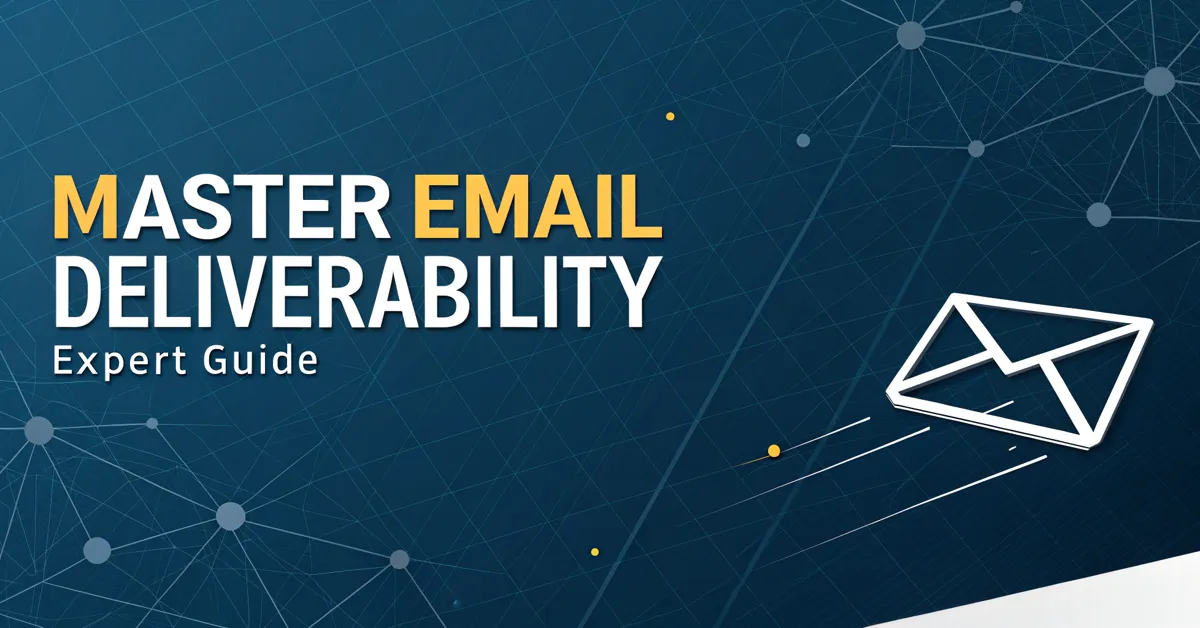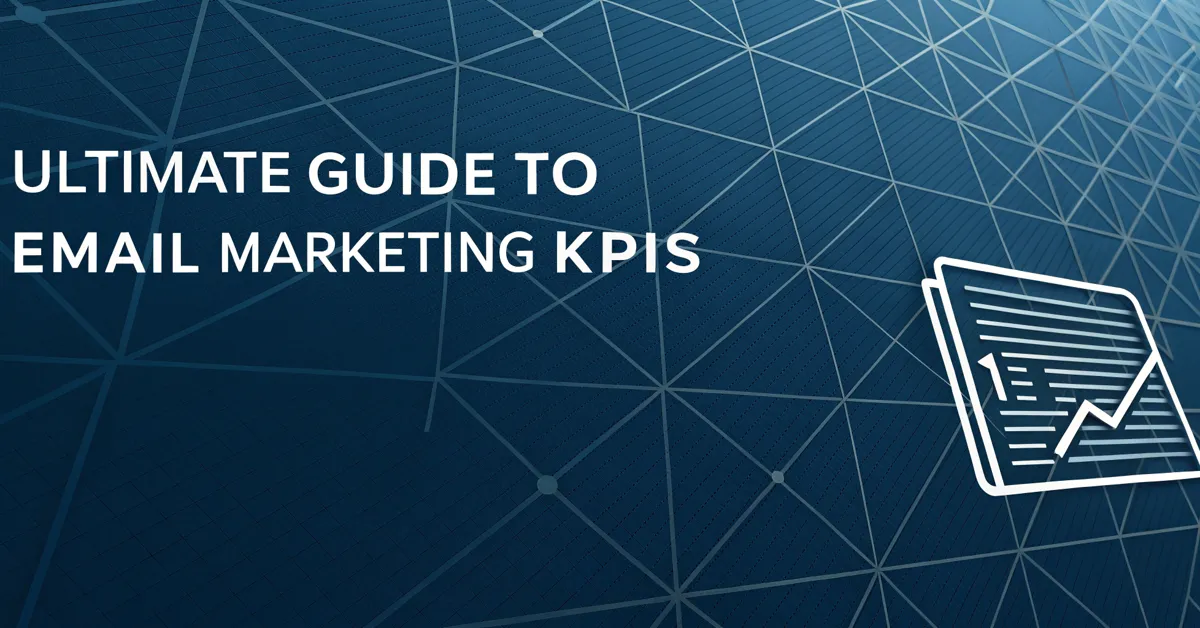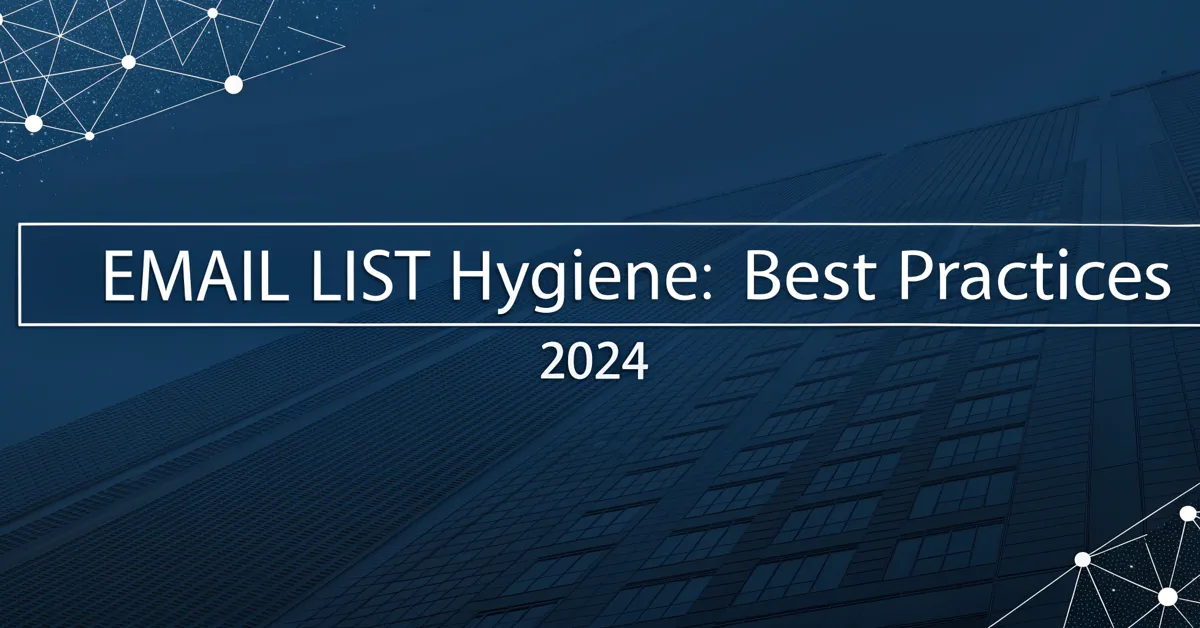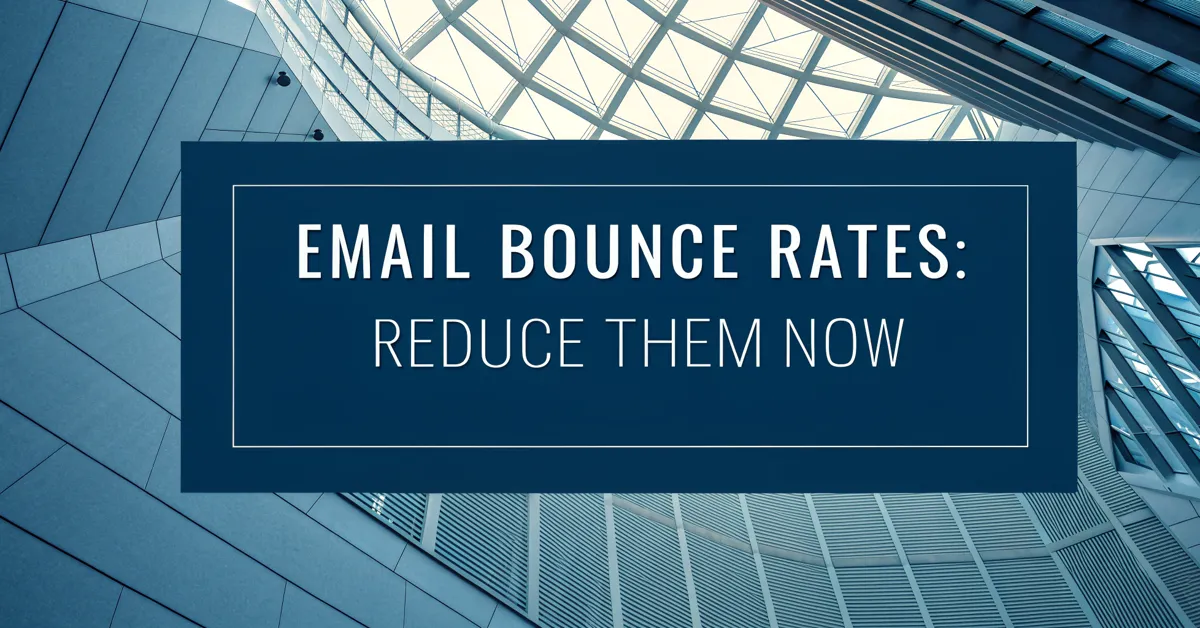Email marketing can feel like a tightrope walk. You craft what you think is a perfect message. You hit “send,” but then, the emails don’t land in the inbox. Instead, they end up in the spam folder, or worse, simply disappear. It can be frustrating. But what if there was a way to navigate this maze with grace and precision? This guide is your roadmap to master email deliverability, ensuring your messages reach the people who need to see them. We’ll delve deep into the strategies that work, backed by data and practical advice.
Understanding Email Deliverability: The Basics
Email deliverability is about more than just hitting “send.” It’s a measure of how often your emails land in the intended recipients’ inbox, rather than the spam folder or simply bouncing. It is a complex dance of technical configurations, content choices, and sender reputation. Poor deliverability can lead to wasted efforts and lost opportunities, while stellar deliverability helps your messages land and make an impact.
What Factors Impact Email Deliverability?
Many things influence where your emails end up. Some of these factors are in your control, others are not. But knowing them all is key to improving your deliverability rate. Here are some of the big ones:
- Sender Reputation: Think of your sender reputation like a credit score for your email address. Email providers track how people engage with your emails. If people mark your messages as spam or don’t interact, your score goes down, impacting future delivery.
- Authentication Protocols: These are technical checks that verify your email is not coming from someone who’s trying to impersonate you. SPF, DKIM, and DMARC are musts for protecting your sender reputation.
- Email Content: The words, images, and links in your email matter a lot. Emails with too many images, spammy keywords, or broken links will trigger spam filters.
- List Hygiene: How you gather and maintain your email list has a major effect on your results. Buying lists is a terrible idea. Instead, focus on getting permission to send emails and clean your list regularly.
- Engagement: When you send emails, how do your recipients react? Do they open them, click links, and reply? Or do they just ignore them? High engagement helps your deliverability, and low engagement can hurt it.
- Sending Volume and Frequency: Sending too many emails at once or sending too often can raise red flags with email providers. Plan your email schedule and keep it consistent.
- Infrastructure: The way your email sending system is set up plays a huge role in how providers see your emails. Use reputable sending platforms and configure your settings properly.
- Spam Filters: These filters watch for words, links, and actions that are typical of spam. Knowing what triggers these filters is essential for avoiding them.
- Recipient Behavior: What the people on your email list do with your messages has an impact. If a large number of recipients mark emails from you as spam, that can make it more difficult to reach their inboxes.
Why Is Email Deliverability Important?
Great deliverability means your emails hit the inbox. That can lead to many great things for your business. When your emails land in the right place, you have more chances to:
- Reach Your Audience: The most obvious advantage. If your messages are not reaching your audience, they won’t be able to learn about your services, products, or offers.
- Boost Conversions: When emails arrive in the inbox, there’s a much higher chance that users will see the email and click. This means more conversions.
- Enhance Brand Recognition: Consistent delivery keeps your brand in front of your audience and improves their overall experience with your emails.
- Maximize ROI: Sending emails costs time and money. When they arrive, you see a bigger return on that investment.
- Maintain a Positive Sender Reputation: Good deliverability results in a stronger reputation, which further improves your ability to reach the inbox.
- Build Trust: Landing in the inbox shows you’re a legitimate sender. This builds trust with your audience.
How to Master Email Deliverability
Now that we have covered the why, let’s look at the how. Here are some strategies to help you improve your email deliverability:
1. Build a Quality Email List
Your email list is not just a collection of addresses. It’s a group of people who have shown an interest in what you have to say. So you must build it with care.
- Opt-In Is Key: Make sure every person on your list has given you clear permission to send them emails. Use forms that require an action to be taken, such as a click on a subscribe button, not checkboxes that are checked by default.
- Avoid Purchased Lists: Buying email lists is a huge problem. It’s unethical and can hurt your sender reputation badly. These lists are full of people who never gave you permission, and many of the email addresses are often inactive.
- Make It Easy to Subscribe: Place your subscription forms in places that are easy to see, such as the footer of your site, or a pop-up box. Make the process as easy as possible.
- Offer Incentives: Give people a reason to join your list. For example, a discount, free e-book, or a special offer.
- Use Double Opt-In: Send a confirmation email that requires users to click a link to verify their email address. This will help you filter out bad or fake email addresses and verify that each user wants to receive your emails.
2. Clean Your Email List Regularly
Maintaining a clean email list is an ongoing process. It’s not a set-it-and-forget-it type of thing. It takes effort and time. But it’s key for email success.
- Remove Inactive Subscribers: Make sure you regularly clean out the subscribers who never open your emails. After a number of times (say, 12 months) of not interacting with your emails, they should be removed from the list.
- Address Hard Bounces: These are permanent delivery failures. If an email address bounces, remove it right away. Continued attempts to send emails to bad addresses can hurt your reputation.
- Deal with Soft Bounces: These are temporary delivery issues, such as the mailbox is full. Try sending to soft bounce addresses again in a few days. If they keep bouncing, remove them.
- Watch for Spam Complaints: People who mark your emails as spam are a major concern. Remove those addresses as soon as possible.
- Use List Verification Tools: There are services out there that can scan your email list and find bad addresses. These tools can help you find inactive addresses and those that are most likely to cause bounces.
3. Authenticate Your Emails
Email authentication is a key step that adds a layer of trust to your email sends. It helps email providers verify that you are who you say you are. This can improve your deliverability rate. Here’s what to do:
- SPF (Sender Policy Framework): It is a technical record in your domain that lets mail servers know which addresses you use to send emails. Set up your SPF records correctly to stop fake email addresses from being sent from your domain.
- DKIM (DomainKeys Identified Mail): A digital signature is added to your emails. It shows that the email has not been tampered with on its way to the recipient. Set up DKIM to prevent people from changing your messages.
- DMARC (Domain-based Message Authentication, Reporting & Conformance): This protocol helps you decide what email providers should do with emails that fail SPF or DKIM checks. DMARC also provides reports, letting you know what’s going on with your email sending process.
- Implement BIMI (Brand Indicators for Message Identification): BIMI lets you display your brand logo next to your emails. It provides a visual sign of authenticity. It also helps with brand recognition and email trust.
- Check Your Authentication: Many tools can be used to confirm that your settings are correct. Email providers also have resources to help you do this right.
4. Craft High-Quality Email Content
Your email content has a big impact on your ability to reach the inbox. Focus on sending emails that users like to read. Here are a few tips:
- Use Plain Text Emails: Always send a plain text version of your email as well as an HTML version. This version of your email is much more readable to email providers.
- Avoid Spam Trigger Words: Be aware of words that sound like spam, such as “free,” “guarantee,” or “urgent.” These words can often trigger spam filters.
- Use High-Quality Images: Use high-quality images that are optimized to load fast. Avoid using too many large image files or too many images.
- Make it Mobile-Friendly: More and more users read emails on their mobile devices. Your email design must work well on any kind of device.
- Use Clear Calls to Action: Make it easy for users to take the actions you want them to take. Use clear button text and links.
- Personalize Your Emails: Use the data you have to create content that feels like it’s made for each user. Personalization goes a long way to improve user engagement.
- Check for Broken Links: Before you hit “send,” double-check all of your links. Broken links are a sign of carelessness, and they’re not helpful to the reader.
- Use an Email Preview Tool: These tools help you see how your email will look on different devices. They also test for broken links.
- Write Great Subject Lines: Subject lines are the first thing users see. Make them short, catchy, and clear. Avoid using too many capital letters, exclamation points, or misleading information.
- Be Consistent with Branding: Your emails must look like they belong to your brand. They must be in line with all of the elements of your brand, such as your logo, color, voice, and overall tone.
5. Manage Your Sending Volume and Frequency
The amount of email that you send and how often you send it is very important. Here are some ways to get this right:
- Warm Up Your IP Address: If you use a new email address to send emails, start slow, and work your way up gradually. This will let email providers know you’re a real sender.
- Segment Your List: Send your users emails that are specific to their needs. For example, you can segment by gender, interests, past purchases, and other things. It lets you focus on your content so that it makes more sense to your users.
- Space Out Your Emails: Sending too many emails at once can make you look spammy. Spread out your email sends to get the best results.
- Be Consistent: Plan your sending schedule. Be consistent so your users know when to expect your emails.
- Be Mindful of Time Zones: Send emails at the time when your recipients are most likely to read them. Sending emails at 3 am may not be helpful, unless your audience likes early-morning emails.
- Use a Reputable Email Service Provider: Choose a platform that is known for good delivery rates. Reputable providers can help you manage your email sends and stay within good sending practices.
- Monitor Your Send Rates: Make sure you keep an eye on your sending rates. A spike in the number of emails sent in a short period of time can trigger spam filters.
6. Monitor Your Sender Reputation
You should always monitor your sender reputation. This is a key factor for good delivery.
- Use Tools Like Google Postmaster Tools: This free tool gives you data on your reputation at Gmail. It can show how users see your emails.
- Watch Your Spam Rate: Email providers watch for spam complaints, which are a sign that something may not be right with your email sending practice.
- Keep an Eye on Blocklists: Make sure your email address or domain is not on any blocklists, which are lists of senders that have been marked as bad.
- Check Your Delivery Rates: Keep track of how many of your emails are arriving in users’ inboxes. Low delivery rates can be a sign of deliverability issues.
- Ask for Feedback: Ask the users on your email list about their experiences. Find out what they think about your content and your email frequency.
- Be Proactive: When you see a problem, take action to fix it. Ignoring a poor reputation can make the problem even worse.
7. Encourage Engagement
User engagement is critical to email success. It shows email providers that your emails are welcome. Here’s how to boost engagement:
- Ask Questions: Prompt users to reply to your email. Ask about their experience or how you can help.
- Make Emails Easy to Read: Use clear text and a simple design. Make it easy for users to scan and digest your emails.
- Segment Your List: Divide your email list into sections that fit user interest, buying history, and more. Send emails that speak to each segment’s specific needs.
- Provide Value: Ensure that each email you send offers something useful for your users. This can include a free resource, or a special offer.
- Run Contests and Giveaways: These can get people involved and make them more likely to open and read your emails.
- Make It Easy to Unsubscribe: When users can easily opt out of your emails, it leads to fewer spam complaints. People who are no longer interested can unsubscribe.
8. Test and Optimize Your Approach
Email deliverability is not a set-it-and-forget-it activity. You always need to be ready to test, tweak, and improve.
- A/B Test Your Emails: A/B testing involves testing different versions of the same email to see which one does best. Test elements like subject lines, email content, images, and call to action buttons.
- Monitor Your Results: Watch key performance metrics like open rates, click rates, and bounce rates. This will help you know how to improve.
- Learn From Your Mistakes: When something doesn’t work, try to understand why. Learning from your mistakes is key for long-term growth.
- Stay Up-to-Date: The rules and methods of email delivery are always changing. You always need to keep up with new best practices to make sure your emails make it to the inbox.
- Use Email Analytics Tools: Many email platforms have tools to show you how users engage with your emails. Use these tools to understand user preferences and make your campaigns better.
Common Email Deliverability Issues and Solutions
Email deliverability isn’t perfect. Things can go wrong, so you should know what to do when they do. Here are some of the common issues and their solutions:
Emails Going to the Spam Folder
This is a very common issue that can affect email senders of all kinds. Here’s how to fix it:
- Check Your Content: Look at your email content for common spam triggers, such as too many images, poor subject lines, or overused phrases like “free,” “urgent,” and “guarantee.”
- Review Your Sender Reputation: If your sender score is low, this can be the main reason why your emails are not making it to the inbox. Work to improve this score to improve your deliverability rate.
- Authenticate Your Emails: Make sure SPF, DKIM, and DMARC are set up correctly. Email authentication builds trust with email providers and stops malicious activity.
- Ask Users to Whitelist Your Emails: Ask users to add your email address to their address book or whitelist your address to increase the likelihood of your emails being delivered in the inbox.
High Bounce Rates
When emails do not reach their intended recipient, they bounce. Here is how to address high bounce rates:
- Clean Your Email List: Remove all addresses that hard bounce, since this is a sign that the address does not exist, or it’s not valid. Also remove soft bounce addresses that persistently fail.
- Double Opt-In: Use double opt-in to ensure that all the users on your email list have confirmed their subscription.
- Check Your Sending Practices: If you suddenly start sending too many emails in a short period of time, it may trigger a large amount of bounces and cause spam issues.
Low Open Rates
Open rates show how many users open your emails. Low open rates often show a bigger problem with your content. Here is what to do about low open rates:
- Improve Subject Lines: Make sure your subject lines are clear, catchy, and relevant to the content of the email. Avoid misleading or vague subject lines.
- Segment Your List: Divide your email list into groups based on user interest or behavior. Send emails that speak to each segment’s specific interests.
- Test Different Send Times: Test sending your emails at different times of the day or different days of the week to see what works best for your audience.
- Improve Email Content: Make sure that your content is relevant and valuable. Use clear calls to action and make it easy to read on any kind of device.
Low Click Rates
Low click rates show that users do not engage with the content of your emails. Here’s what you need to do:
- Use Clear Calls to Action: Use short and simple calls to action that are highly visible in your emails.
- Test Different Button Styles: Try different button designs to see what gets more clicks. For example, you can test the color or the shape of your buttons to see what performs best.
- Make Emails Mobile-Friendly: Ensure your emails are easy to navigate on mobile devices. Buttons and links must be easy to click even on smaller screens.
- Use Relevant Content: Make sure the links in your emails lead users to useful content. The content must match what you said in the email.
Issues with Email Providers
Email providers (Gmail, Outlook, Yahoo, etc.) can sometimes have their own rules. Here’s what to do about provider-specific issues:
- Check Provider Guidelines: Review the specific guidelines of each email provider.
- Use Postmaster Tools: Use free tools like Google Postmaster Tools to get insights on your reputation at Gmail.
- Report Issues: If you’re not sure about what is going on, report any unusual activity to the provider and try to seek assistance.
The Future of Email Deliverability
The world of email is always changing. With more sophisticated algorithms and a focus on user experience, email deliverability will only keep growing in importance. Here are some ways the future of deliverability may look:
AI and Machine Learning
AI is changing how email is handled. It can help email providers better filter out spam. AI is also set to play a key role in personalizing email content and identifying areas to improve deliverability.
Stronger Authentication Standards
Expect stricter authentication standards to come. As security concerns grow, email providers will probably ask for more robust ways to verify email senders.
More User-Centric Approaches
The future is all about what users want. Email providers will keep prioritizing how users interact with email. Sending emails that are engaging and relevant will be even more important than it is now.
Enhanced Data Privacy Regulations
With the growing concern about privacy, expect new rules on how you can gather, manage, and use email data. Email marketing must focus on transparency and respect for user privacy.
Focus on Inbox Placement
As spam filters get better, inbox placement will be the main metric of deliverability. The goal will be more than just avoiding the spam folder, it will be about landing in the primary inbox where your message is most likely to be seen.
More Sophisticated Reporting Tools
Expect email platforms to offer better reporting tools. These tools will likely give even more details about how your emails are performing. It will make it even easier to see where improvements can be made.
The Keys to Email Deliverability Success
Email deliverability is not just about avoiding the spam folder. It’s about building relationships, earning trust, and providing value. So, when you focus on those things, you can master deliverability. Here are some of the main points we covered:
- Prioritize Permission: Never send emails to people who have not asked to receive them. Getting explicit permission helps in building a quality list and a strong reputation.
- Keep Your List Clean: Regularly remove bad addresses and inactive users from your list. It will lead to lower bounce rates and greater engagement.
- Authenticate Your Emails: Make sure your authentication settings are right. Doing so will help email providers know you are a real sender and protect you from malicious activity.
- Send Emails People Want: Send email content that is valuable, relevant, and interesting. Great content will lead to more opens and more clicks.
- Manage Sending Volume and Frequency: Send emails consistently and in a way that does not overwhelm users. When you warm up your IP, segment your list, and space out email sends, it will make a difference.
- Monitor Your Performance: Stay on top of your delivery and engagement rates. If you know what works and what doesn’t, you can adjust your approach and get better results.
- Adapt and Improve: Email best practices are always changing. Keep testing new approaches to improve your strategies. Be prepared to evolve as the email world changes.
- Be Patient and Consistent: Building a good sender reputation takes time and effort. Focus on consistently following best practices and you will get where you want to be.
Taking Charge of Your Email’s Destiny
You now have the knowledge and practical guidance to achieve excellent email deliverability. You also know it’s not a one-time fix, but a continuous process that involves planning, effort, and a focus on quality. Embrace a user-first approach, stick to best practices, and keep improving. Your efforts will ensure your emails land in the inbox, get the results you need, and enhance your connections with the people who need to hear from you.