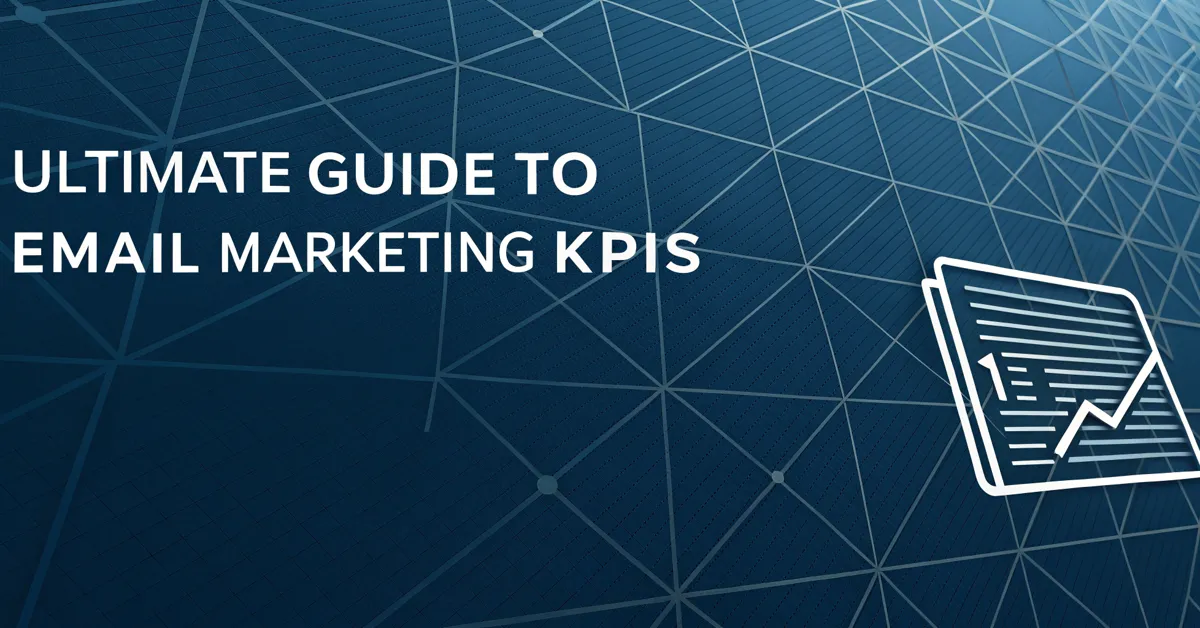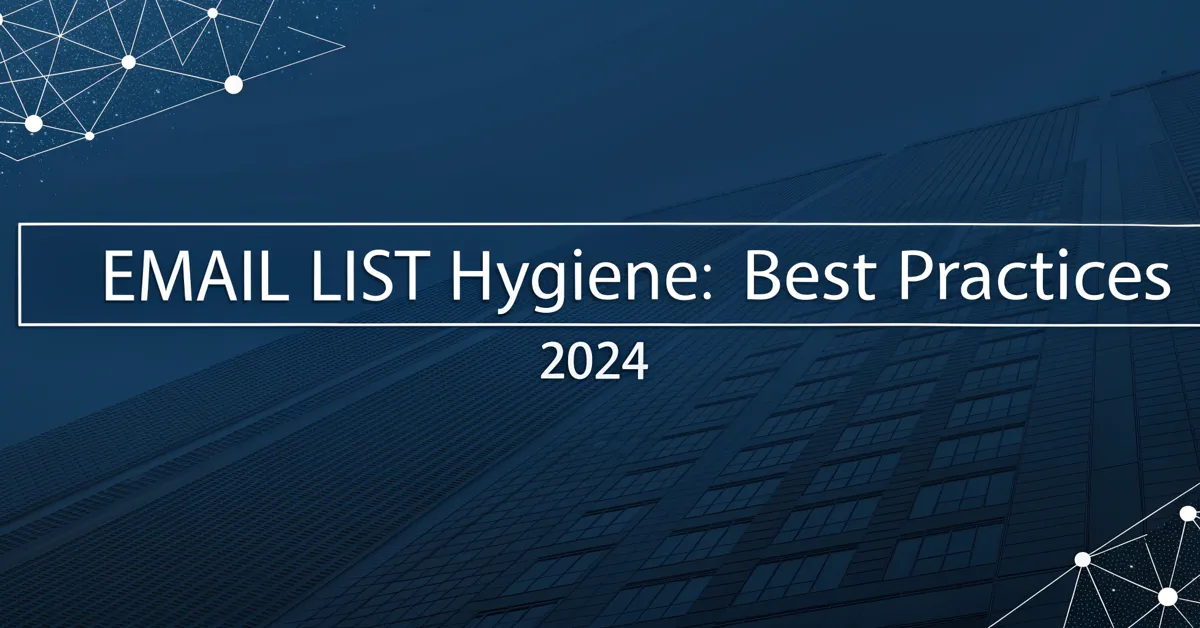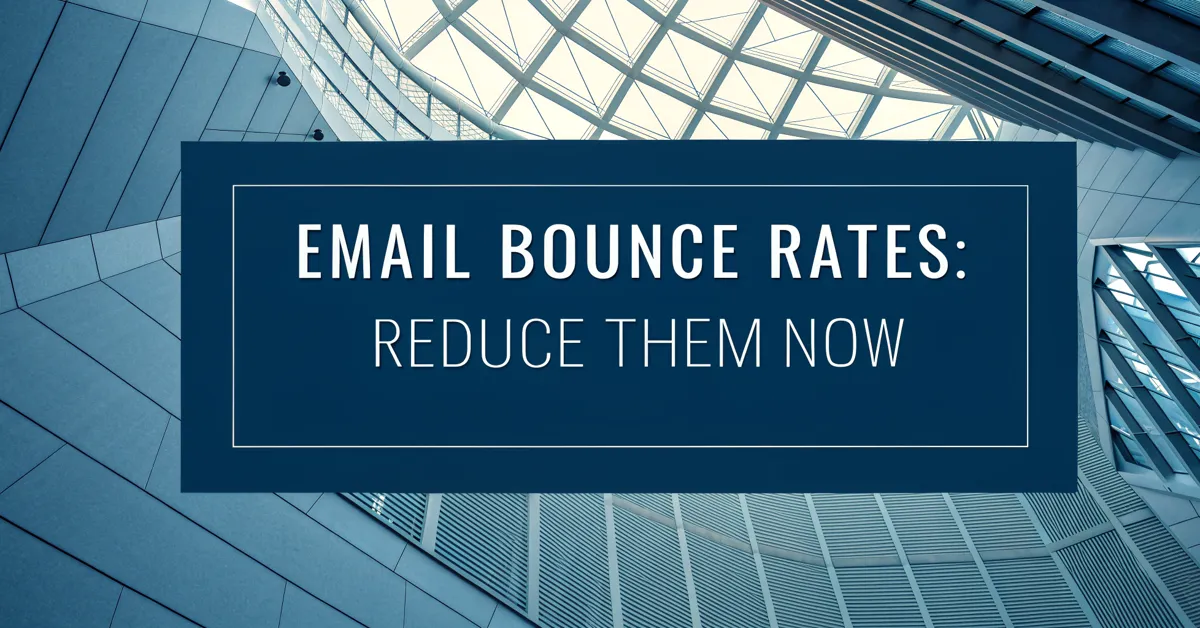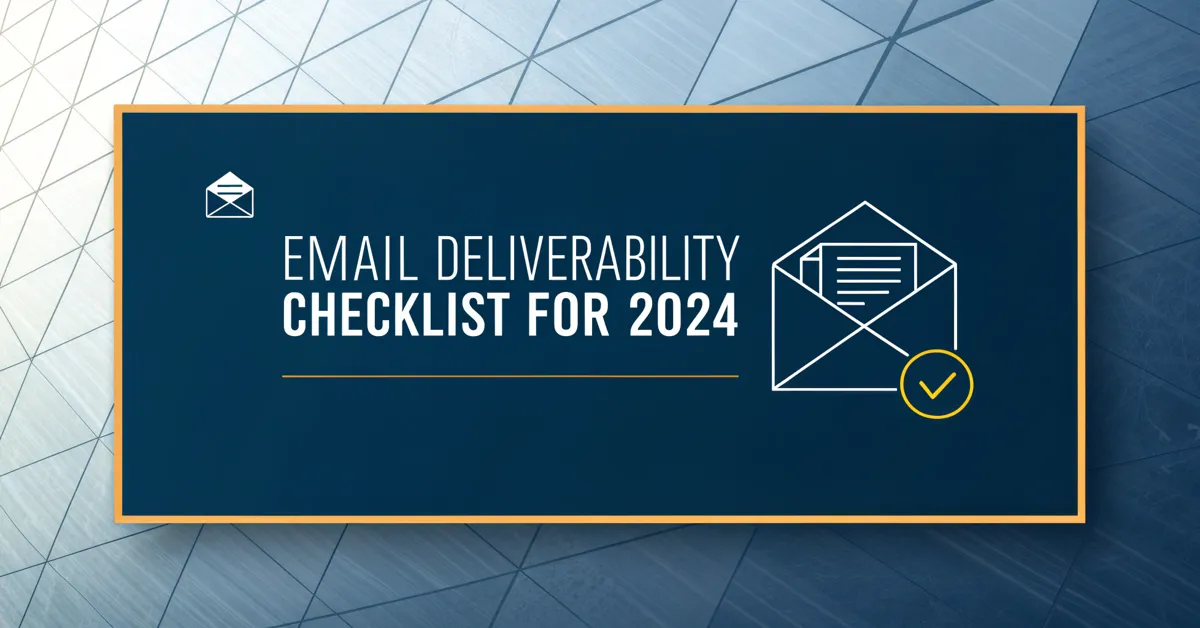It’s a sinking feeling when you pour your heart into an email, click send, and then… nothing. Or worse, you find out your emails land in spam. It’s like yelling into a void. All your work, all your messages, simply vanished. This is a pain point for any email sender, and it can harm your work, your brand, and your time. But it does not have to be this way. There are many reasons why emails go to spam, and many steps you can take to fix the issue. This article will go over why your emails land in spam, and it will give you ideas on how to make sure your emails land in the inbox.
Why Do Your Emails Land in Spam?
The core issue that sends emails to the spam folder is that the email providers (like Gmail, Outlook, Yahoo) want to give you the best user experience. This is a great goal, but it means they need to block unwanted messages, often called spam. This includes messages that have been asked for, but are too pushy, sales-heavy, or not quite what the person had in mind. It is like a bouncer at a club that lets the people in who belong, and keeps the rest out.
Now, there are many reasons why an email provider might think your email does not belong in the inbox, and more than one of them might be true at once. So let’s look at what can go wrong.
Your Email List Is Old or Purchased
Where did you get your email list? If you have not talked to the people on the list, or if it is a list you got from someone else, it might hurt your email deliverability. Here is why.
When you send emails, the people you send them to can say that it is spam. If enough people mark you as spam, it is a clear sign to email providers that you are not sending what people want. Think of it like a bad review. If enough people give you a bad review, the place you are trying to get in will want to keep you out.
If you bought a list, you have no idea how old it is, or how the people got on it. So there is a greater chance people will not want your emails, or have no idea who you are. A good email list is one that has grown over time, with real people who wanted to sign up. So, buy old lists at your own risk.
You Do Not Have Consent
Sending emails to people who have not given you their consent is a big mistake, even if you feel like it’s not spam. You must always make sure people gave you permission to email them. If not, they could think it is spam, and mark it as such. This is not good for your email sending name.
Think of it like sending a letter to someone who did not ask for it. You might get it, but you did not want it, and it might end up in the trash. It is best to get permission from people first, so they know they want the letter. In the same way, it is best to have email consent, and let people know what to expect.
You Have a Low Sender Reputation
Every time you send an email, you build a record for yourself. This record is called a sender reputation. It is like a credit score, but for emails. If you send emails people mark as spam, and you have a bad sending record, email providers might start to send your emails to spam. This is to keep people from getting emails they do not want.
On the other hand, if your emails are read often, people click your links, and no one reports you as spam, your sender reputation will go up. This tells email providers that you are sending the kind of emails that people want. A good sender reputation will help your emails land in the inbox.
You Have Not Set Up Email Authentication
Email authentication is a process that proves to email providers that you are who you say you are. It is like having a badge that proves you work for the company you say you work for. If you send emails with no such badge, email providers may think that your emails are fake. They may send your emails to spam.
There are a few ways to set up email authentication. These include:
- SPF or Sender Policy Framework. This tells email providers what servers are allowed to send emails for you.
- DKIM or DomainKeys Identified Mail. This puts a secret code in your emails so email providers know that they came from you and they have not been changed.
- DMARC or Domain-based Message Authentication, Reporting & Conformance. This makes sure the SPF and DKIM are working right, and tells email providers what to do with emails that do not pass these checks.
Setting up email authentication can be a bit hard. But it is very important if you want to make sure your emails land in the inbox.
Your Email Content Triggers Spam Filters
Spam filters are a lot like a metal detector at the airport. They look for key words or parts of your email that look spammy. So even if you are not sending spam, they may send your emails to spam. Here are some things to stay away from:
- Too much sales speak: If your email sounds like a sales pitch, spam filters may think it is. Think of it as the difference between a friendly talk and a TV ad.
- All caps and a lot of exclamation marks!!!: These can make your email look loud and pushy. And spam filters do not like this.
- Key words that are spammy: Some words like “free,” “guarantee,” “money back” are common in spam, so filters might see them as red flags.
- Too many links and pictures: If your email has too many links or too many pictures, it can look like it is trying to sell something, and not just have a simple talk.
- Big, bold fonts: They make your email look like it is yelling. This is not great for your email.
- A simple image and little to no text: Email providers might not be able to see who the email is from, or what the purpose of it is.
It is not wise to have any of these in your email. But it is best to have a good balance of words, images, and links.
Your Email Is Not Easy to Read on a Phone
More and more people read emails on their phones. So, it is a must that your emails are easy to read on a small screen. If not, some people might skip reading it. Or worse, mark it as spam.
Here are some parts of the email design to keep in mind:
- Font sizes: Use a big enough font so it is easy to read. A tiny font will make people not want to read the email.
- Too many images: Too many big images can take a long time to load on phones. Which can make people not want to read it.
- Buttons: If the buttons on your email are too small, people will not be able to click them.
- Text blocks: Big blocks of text can be hard to read on a small screen. It is best to break them up into small parts.
- Email width: If your email is too wide, it may not show right on phones. This can make it hard for people to read your emails.
If your email does not look good on a phone, people might not want to read it. It is wise to always test how it looks on phones before you click the send button.
You Send Emails Too Fast
If you send too many emails too fast, email providers might think your emails are spam, even if your messages are good. A high send rate can trip some alarms, as a spam sender might send many emails at once. So the providers will want to slow you down, or block you.
If you are just starting out, it is best to send your emails slowly at first. As you build your sender reputation, you can send more emails in a shorter amount of time. You can also use email tools to slowly send emails out, instead of all at once.
You Send Emails Too Often
Sending emails too often to the same people can also lead to spam. Even if they gave you permission to email them, they may get tired of getting emails from you. If people start to skip your emails, or even mark you as spam, email providers might mark you as a spammer, and send your emails to spam.
It is best to send emails only when you have something new and helpful to share. Ask yourself if the email you are about to send is something that the reader will find useful. If not, wait. This way, you’ll keep a good email sending record, and people will like getting your emails.
People Do Not Engage With Your Emails
How do people react to your emails? If they do not open them, click links, or read them, this could harm your sender reputation. Email providers will see that people do not care about your emails. This will make them send your emails to spam.
It is best to keep your emails short and clear. Make sure the subject line is to the point. And have a good reason why people should read the email. When people like your emails, they will open them, read them, and click your links. This will build a good sender reputation and keep your emails out of spam.
People Unsubscribe From Your Emails
It is not a bad thing when people unsubscribe from your email list. It means they do not want your emails. However, a high unsubscribe rate can be a sign that people are not happy with your content. This can hurt your sender reputation, and lead to emails going to spam.
Make it easy for people to unsubscribe from your list. Also, make sure that the people who stay on your list get great emails. This way, your list will have people who want to be there. It will also lead to a good sender reputation, and your emails will stay out of the spam box.
How to Stop Your Emails From Landing in Spam
Now that we have gone over what can make emails go to spam, we can see how to stop it. It may seem like a lot, but it is not too hard if you pay attention to what is important.
Build Your List With Care
Make sure the people on your list want to get emails from you. Get their permission to send them emails. Here is what you can do:
- Add an opt-in form on your site: Ask people to give you their email so you can send them news, deals, or more information.
- Give something for free: When people sign up, give them a helpful PDF, video, or free lesson. This will make them feel like they have won, and they will want to be on your list.
- Do not add people who did not ask: If people did not give you their email, do not add them to your list. This can cause you to be seen as a spammer.
- Remove people who do not care: From time to time, clean up your list. Remove the people who are not opening your emails. This will make your list have only the people who want your emails.
If you only have people on your list who want your emails, your emails are more likely to get to the inbox.
Get Email Authentication
Setting up email authentication is a must if you want to get emails out of spam. It tells email providers that your emails are real and not a trick. Here are the key records you need to set up:
- SPF: This makes a list of the servers that can send emails for your company. This tells email providers that emails sent from these servers are real.
- DKIM: This puts a secret code in the headers of your emails. This proves that the email was sent by you, and that it has not been changed.
- DMARC: This helps make sure that SPF and DKIM are set up right. It will also tell email providers what to do if emails do not pass the checks.
This process is a bit complex. But there are many guides online to help you with this, and email marketing tools can help you set it up.
Keep Your Email Content Helpful
The content of your emails is just as important as the people you send them to. So the emails must be well written and helpful. Here are some key points:
- Use a friendly tone: Write to people as if you are just talking to a friend. Do not have a cold, sales driven tone.
- Do not use too much sales talk: If your email sounds too much like a sales pitch, people may not want to read it. Focus on giving them news, tips, and what they came for.
- Use a few links and images: If you have too many links and images, spam filters might not like it. So use them with care.
- Use clear words: Use simple language. Do not use words that are hard to read.
- Have a good call to action: Tell people what you want them to do. Do you want them to click a link, or reply to the email?
- Check spelling and grammar: Make sure your email is free of any mistakes. They can make your email seem less real.
A well written email can make people want to read it, and be on your email list.
Make Sure Your Emails Look Good On Phones
As more and more people use phones to read emails, it is important to make sure your emails look good on a small screen. Here are some ideas to help with this:
- Use a single column design: A single column email can show better on phones. Avoid using many columns.
- Use fonts that are easy to see: The font should be big enough for all people to see. And make sure it is a clear, simple font.
- Make buttons easy to click: Make your buttons big enough for people to tap. Also, make sure that the space around the buttons is big too.
- Use images with care: Too many big images can slow down your email. Use them with a good plan. Also, optimize images so they load faster.
- Use small blocks of text: Do not use long blocks of text. Make sure they are in small parts, with lots of spacing.
When your emails look good on a phone, people will want to read them. This will help keep your emails out of spam.
Send Emails With Care
It is important to send emails slowly and with care. This will keep your sending record clean. Here are some ideas that can help with this:
- Start slow: When you first start out, send a few emails at a time. Do not send too many too fast. This will make email providers not see you as a spammer.
- Use a set rate: Send out emails with a tool. And make sure you set it at a pace that is steady. This will make sure you are not sending out too many emails too fast.
- Do not send all emails at the same time: Send out emails to different groups of people at different times. This way, it will not look like you are sending out too many emails at once.
If you send out emails slowly and at a steady rate, it will help you keep a good sending name, and keep your emails out of spam.
Make Sure You Are Sending Value
The key to email marketing is to give value to your readers. They want information that is useful, and they are not looking to be sold to. Here is how you give value:
- Make sure each email has a clear purpose: Do not just send out an email for the sake of sending out an email. Make sure each email has a clear point, and that the reader will want to open it.
- Make sure that emails are useful: People want news, tips, or something new in the email. Give them that, instead of a sales pitch.
- Make sure the email is on topic: Do not change topics, or send emails that do not match what people signed up for.
- Make it easy to unsubscribe: People can get tired of your emails at any time. So make it easy for them to leave your list.
When your emails have value, people will want to stay on your list. This will keep your emails out of spam.
Track How Your Emails Do
The way to know how to improve is to track how your emails do. The data can tell you a lot about how to make them better. Here are the things you should track:
- Open rate: The percentage of people who open your emails.
- Click-through rate: The percentage of people who click on the links in your emails.
- Bounce rate: The percentage of emails that were not able to get to the inbox.
- Unsubscribe rate: The percentage of people who are leaving your email list.
- Spam reports: The percentage of people who are marking your emails as spam.
By tracking how your emails do, you can see what needs to be made better. And where the problems are. This can lead to emails that people will want to read.
Check Your Sender Reputation
As you send emails, you need to know how you are doing. There are many free tools online that can tell you what your sender reputation is, and give you steps to make it better. They do this by checking a number of things, such as:
- How many emails you have sent
- If you use email authentication
- If you are on any black lists for sending spam
- If people are saying your emails are spam.
If you check your sender reputation often, you will know if there are any problems. You can take action to fix them, and keep your emails out of spam.
What To Do if Your Emails Still Land in Spam
Even with your best efforts, you may still see some emails land in spam. This is not great. But there are steps you can take to help fix this.
Work With Email Providers
If you keep having emails go to spam, it is best to work with email providers, such as Gmail or Outlook. They may be able to give you help and ideas on how to fix the issues. They also have tools that can help you know what is going wrong. This is key if you want your emails to go to the inbox.
Ask Your Readers
It can also be good to talk to your readers. Ask them if they are getting your emails, and if not, if they are in the spam box. You can tell them that they can mark your emails as “not spam.” This can help your emails go to the inbox.
Change Your Content
Sometimes, no matter what you do, your emails will still go to spam. If that is the case, it may be best to make changes to the way you write your emails. You may need to:
- Change your tone
- Change the links and images you use
- Use more text
- Change the design
The key is to make your emails sound more real, and less like a sales pitch. If you do this, email providers may start to see you in a better light.
Give it Time
Sometimes, it just takes time to make sure your emails get to the inbox. Even when you take all the right steps, you might still have emails go to spam. If this is the case, keep going, and check in on your email work. This can help you keep your sending record, and make sure your emails get to the right place.
Getting Your Emails to the Inbox
Getting your emails to land in the inbox is not a thing you can do one time and never think about again. It is an ongoing effort. But it is well worth it, so that you can make sure people see what you have to say. So make sure to keep your email lists clean, your content valuable, and your sending process in top form. When you do, email providers will see you as a friend, and people will want to read what you send them. So do not give up if it is not easy at first. Keep working, and soon you will start to see your emails land in the inbox, where they belong.