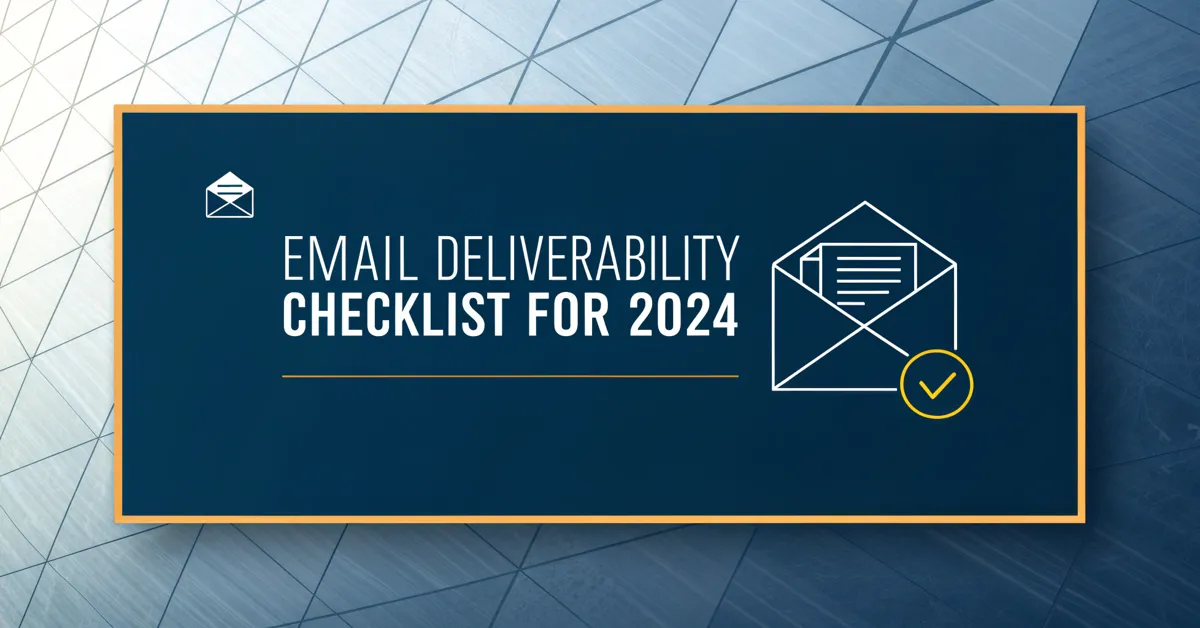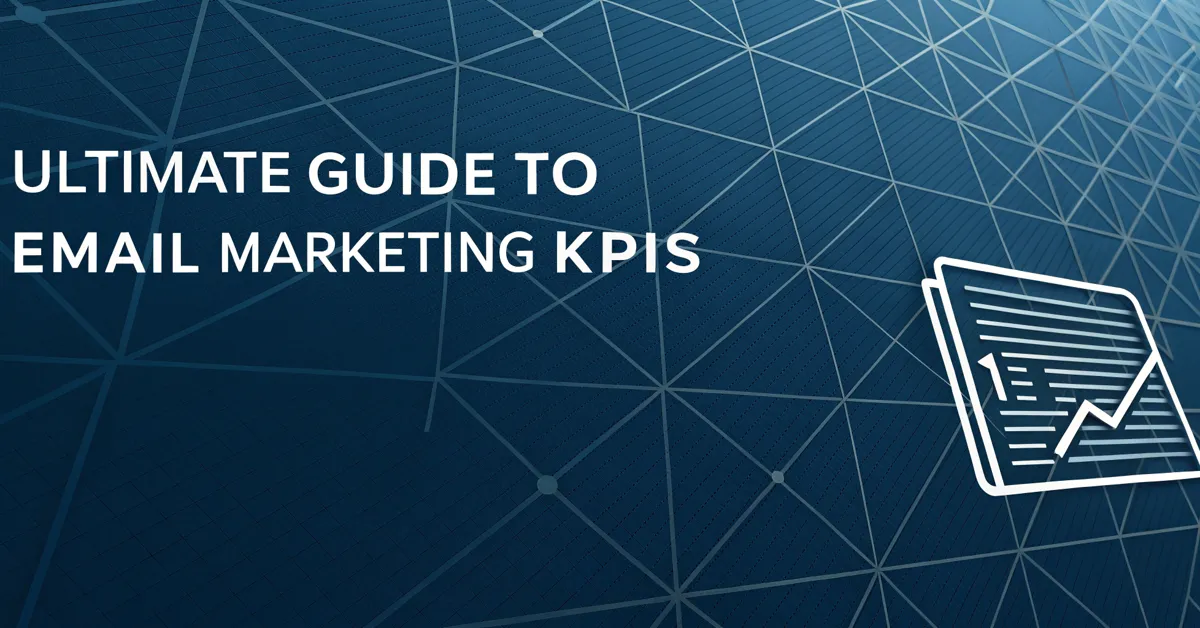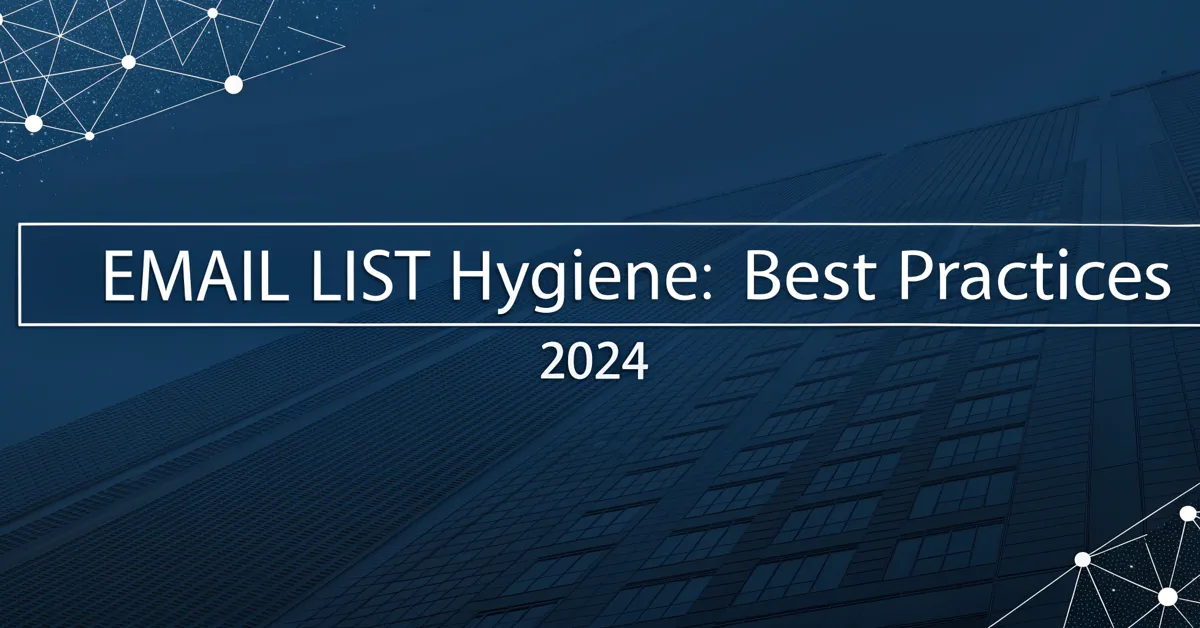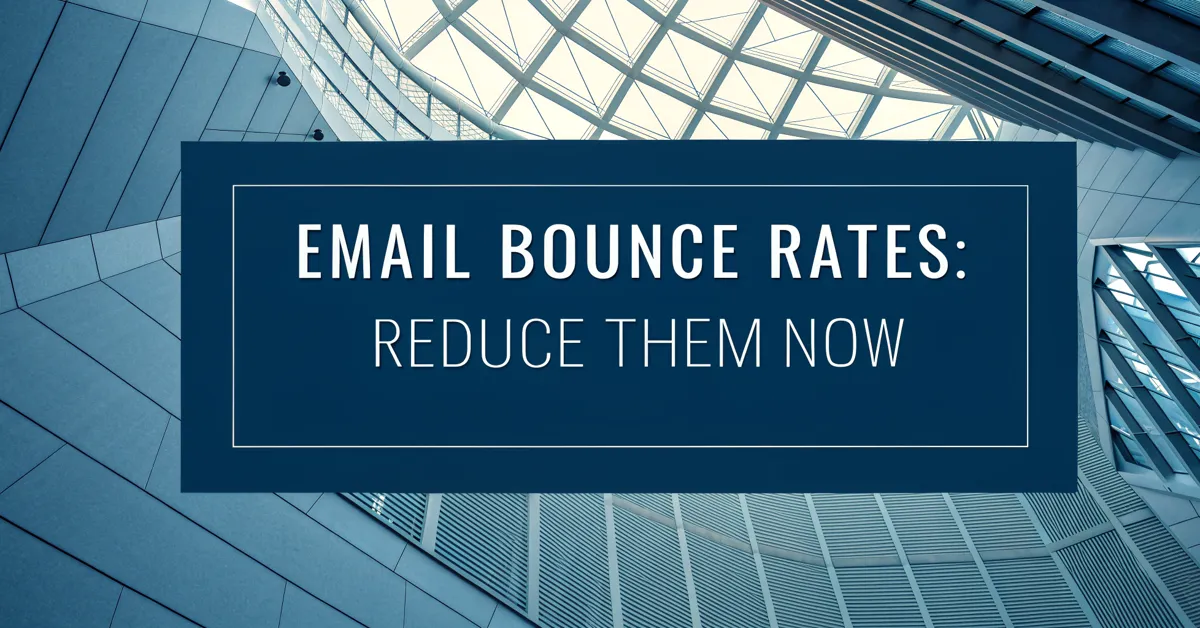You craft emails with care, hoping they land in inboxes and not spam folders. But what if your messages never reach their intended targets? This is a reality for many email marketers. It’s a challenge that can hurt your campaigns, your brand, and your bottom line. In 2024, keeping your emails out of spam and in front of your audience is key. This article gives you a detailed email deliverability checklist to make sure your messages get seen.
What is Email Deliverability?
Email deliverability is about your emails reaching the inbox. It’s not about whether they’re sent, but where they end up. A high deliverability rate means your messages get past spam filters and reach the recipient’s inbox. Low deliverability means they’re likely going to spam, or worse, blocked. This difference can make or break your email marketing.
Think of it like this: You write a letter and mail it. Deliverability is whether that letter arrives at the right mailbox. If it gets lost, it’s no use. Same with email. If your emails don’t land in inboxes, you miss out on chances to connect with your audience.
Deliverability is not the same as delivery rate. Delivery rate only tells you if an email left your server. It does not tell you if it made it to an inbox. Your emails can be delivered but still end up in spam. Deliverability focuses on inbox placement, which is a measure of success.
Why Is Email Deliverability Important?
Good email deliverability is key to a successful email marketing plan. If your emails don’t reach the inbox, your message is lost. That means a waste of time, money and effort. Here’s why good deliverability matters:
- Better Engagement: Emails that land in the inbox have a chance to be read. This leads to clicks, replies, and purchases. With better engagement you create a more active audience.
- Higher ROI: When your emails reach their audience, you see a better return on investment. More eyes on your offers, means more sales, which means more money.
- Brand Reputation: Emails that go to spam hurt your sender’s reputation. Good deliverability helps keep a good name for your brand. A clean reputation leads to trust. And trust leads to sales.
- Avoid Spam Filters: A good deliverability plan helps you sidestep strict spam filters. This means more of your emails land where they should. More inbox placements lead to more potential sales.
- Data Accuracy: High deliverability means better data for your campaigns. You can see what messages work and what don’t. This is key to making smart choices. Accurate data leads to better plans.
In short, deliverability is the core of a successful email marketing strategy. Without it, your campaigns can fail.
Email Deliverability Checklist
Let’s get down to business. Here is the checklist for you to make sure that your emails land in the right place. Follow this checklist to see better results with email marketing.
1. Build a Clean Email List
Your email list is the base of your email plan. You need it to be clean and full of active subscribers. This is the first and most crucial step to good email deliverability. Buying lists is a very bad idea and you must stay away from that.
- Opt-In Process: Always use a double opt-in process. This means a person signs up and then confirms their email address. This makes sure people really want your emails. It’s better to have a small list of active people than a large list of inactive folks.
- Avoid Purchased Lists: Never, ever buy email lists. These lists are full of inactive addresses. They are also filled with spam traps. Using them hurts your sender reputation. Build your own list from the ground up, with people who want to hear from you.
- Regular List Cleaning: Clean your list on a regular basis. Remove inactive subscribers. Take off hard bounces. This keeps your list fresh and healthy.
- Offer Easy Unsubscribe: Make it easy for people to unsubscribe from your emails. A clear unsubscribe link helps avoid spam reports. People who don’t want your emails should not get them.
A clean list means better deliverability, better engagement, and more effective campaigns. Take the time to build your list the right way.
2. Authenticate Your Emails
Email authentication is key to proving you are who you say you are. It tells email providers that you’re a real sender. When you use authentication, your emails are more likely to reach the inbox. Think of it as a security check for your emails.
- Sender Policy Framework (SPF): This record shows which mail servers can send emails for your domain. Set this up to give email providers a heads up. You need to add this to your domain’s DNS settings.
- DomainKeys Identified Mail (DKIM): This adds a digital sign to your emails. It makes sure no one tampers with them while in transit. This is a vital step to email security. You also need to add this to your domain’s DNS settings.
- Domain-based Message Authentication, Reporting and Conformance (DMARC): This record tells email servers what to do with emails that fail SPF or DKIM checks. You can choose to have them rejected or sent to spam. This is a great way to protect your domain from bad actors. This needs to be added to your domain’s DNS settings.
- Implement BIMI: Brand Indicators for Message Identification (BIMI) lets you show your brand logo in the recipient’s inbox. It boosts brand visibility. It also proves your emails are really from you. The BIMI record will need both your logo and your domain records updated.
These authentication steps are not hard to do, but they can help a lot. They help email providers know your messages are real. When you do these things, your deliverability improves.
3. Manage Your Sender Reputation
Your sender reputation is like your credit score for email. Email providers look at it to see if you’re a good sender. A good reputation means better deliverability. A bad one means your emails go to spam. You need to care for your reputation.
- Use a Dedicated IP: If you send a large number of emails, use a dedicated IP address. This separates your traffic from other senders. A dedicated IP gives you more control over your reputation.
- Monitor Your IP Reputation: Keep track of your IP address’ reputation. You can use free tools to see if you are on any blacklists. Address any issues fast.
- Control Sending Volume: Don’t send too many emails too fast. A sudden spike in emails can hurt your reputation. It can be a sign of bad activity. Send emails at a rate that makes sense for your audience.
- Consistent Sending: Send emails on a regular schedule. This tells email providers you are a real sender. Don’t go long periods without sending, then send a lot all of a sudden.
- Pay Attention to Feedback Loops: Sign up for feedback loops with major email providers. This lets them know if a user marks your email as spam. You must address any issues right away.
By watching your sender reputation, you stay out of trouble. A good reputation leads to better deliverability, and ultimately, a stronger email marketing plan.
4. Segment Your Email List
Don’t send the same email to your whole list. This is a very bad practice. Instead, you need to divide your list into smaller groups. This is called segmentation. It makes your emails more relevant to the user. It also boosts your deliverability.
- Demographic Segmentation: Divide your list by age, gender, job, or location. Tailor your emails to each group’s interests.
- Behavioral Segmentation: Divide your list by what your subscribers do. Did they buy something? Did they open an email? Send them emails based on these actions.
- Interest Segmentation: Ask people about what topics they like. Then, divide your list based on these interests. Send them email about topics they care about.
- Personalize Content: Use segmentation to make your emails more personal. Use their name. Make offers based on their past actions.
- Send Relevant Emails: Send emails that your subscribers will find useful. Irrelevant emails are not good for deliverability. They lead to spam reports and fewer opens.
When you segment your list, you send emails that speak to people’s needs. This means higher engagement, fewer spam reports, and better deliverability.
5. Optimize Your Email Content
The content of your email matters. It’s not just about what you write, but how you write it. Good content helps deliverability. Bad content can land your email in spam. Make sure your emails are clean.
- Use a Clear Subject Line: Write subject lines that are clear and to the point. Avoid clickbait and words that are associated with spam. Keep it short, but make it interesting.
- Avoid Spam Words: Don’t use words that email providers associate with spam. This includes words like “free,” “guarantee,” “money,” or “urgent.” Use other ways of saying those things.
- Use Plain Text Versions: Always make a plain text version of your email. This helps people who can’t see HTML emails. Also, it helps deliverability, because email filters look at this to decide if your email is good.
- Balance Text and Images: Do not use only images in your email. Too many images can look suspicious to email filters. Find the right balance between images and text.
- Check Your Links: Make sure all your links work. Broken links can hurt deliverability. Also, do not use shortened links, because spam filters are cautious of them.
Clean, clear email content means better deliverability. When your content is good, people want to see it.
6. Monitor Your Results
Email marketing is not a “set it and forget it” thing. You need to always watch your results. This helps you spot issues and make improvements. It’s how you keep your email plan strong.
- Track Key Metrics: Pay attention to metrics like open rates, click-through rates, bounce rates, and spam reports. These numbers show you if your plan is working or not.
- Use Analytics Tools: Email marketing platforms have tools to track your numbers. Use these tools to see what is going on with your campaigns.
- Look for Trends: Look for patterns in your data. Are certain emails performing better than others? What can you learn from these trends? Use this data to improve your emails.
- Test and Adjust: A/B test your subject lines, content, and layouts. See what works best for your audience. Always be willing to change your plan based on your data.
- Review Regularly: Look at your results on a regular basis. Use this data to plan your next move.
By tracking your results, you’ll know if your deliverability is good. When you keep an eye on these numbers, you know what to improve.
7. Adhere to Email Laws and Regulations
Email laws help keep the email world safe and fair. They help protect the privacy of users. You must stick to these laws to stay out of trouble. These laws can be specific to the place you are sending the email from or to. So make sure you check for every campaign.
- CAN-SPAM Act: If you send emails from the USA, you need to follow the CAN-SPAM Act. This law has rules about email content, unsubscribes, and sending practices.
- GDPR: If you send emails to Europe, you need to follow the GDPR. This law focuses on data privacy. It means you must get clear consent to send emails. And you have to protect user data.
- CASL: Canada has its own rules called CASL. These rules are about email consent. They also have rules about how to keep records of users.
- Provide Unsubscribe Options: Make sure every email has a clear and easy way to unsubscribe. People have the right to opt out of your emails.
- Be Transparent: Don’t try to hide who you are or what your email is about. Tell people the name of your business, and what you are offering.
- Keep Consent Records: Keep track of when and how people agreed to get emails from you. This can help you in case of problems.
If you follow these laws, you build trust with your audience. Also, it means your emails are less likely to get marked as spam, this is key for good deliverability.
8. Monitor Your Blacklists
Email blacklists are like a “do not send” list for email servers. Email providers check these lists to see if you’re a bad sender. If you’re on a blacklist, your deliverability will suffer. You should know where you stand.
- Check Your IP Regularly: Use free online tools to see if your IP is on any blacklists. Check these on a regular basis, for any changes.
- Use Blacklist Monitoring Tools: There are tools that check your IP for you. And they will alert you if you’re on a list.
- Act Fast: If you are on a blacklist, act fast. You can work to get your name off the list.
- Find the Root Cause: Find out why you are on the blacklist. It can be bad sending practices. Or it can be from someone who used your IP before.
- Improve Sending Practices: Improve how you send emails. This will prevent you from going on blacklists in the future.
If you keep track of blacklists, you prevent deliverability issues. It’s all part of keeping your email plans effective and clean.
9. Warm Up Your IP Address
When you start sending emails with a new IP address, it’s not a good idea to send out thousands right away. You need to warm it up first. This means sending small amounts of email, then increasing volume slowly. This is key to a good sender reputation.
- Start Slow: Begin by sending a few emails a day. Do not try to do too much too fast.
- Increase Sending Gradually: Slowly increase how many emails you send over the next few days. This allows email providers to see you as a safe sender.
- Keep Engagement High: Focus on sending emails to people who want them. High open and click rates, are important when warming up an IP address.
- Send to Engaged Subscribers: Start by sending emails to your most active users. This makes sure your emails get seen and engaged with.
- Monitor Your Sending Reputation: As you warm up your IP, always check your sending reputation. If you have any problems, you need to address them right away.
Warming up an IP address prevents you from being flagged as a spammer. This practice helps you grow your email sending plan in a safe way.
10. Test Before You Send
Always test your emails before you send them to your whole list. This is to catch any problems with the layout, links, or content. Testing also allows you to see how your email will look in different email clients.
- Send to a Test List: Always send your emails to a test list. This list should have different email providers.
- Check All Links: Make sure all of your links work. Fix broken links before you send to your whole list.
- Test Different Email Clients: Your email should look good in different email clients. This includes Outlook, Gmail, and Yahoo. It should also look good on mobile devices.
- Double Check Content: Make sure there are no typos, errors, or formatting problems. A clean email means better results.
- Review Subject Line: Read your subject line on different email clients. Make sure it shows the whole text.
Testing means your email will have fewer problems. This leads to better engagement, and better deliverability.
11. Use a Reliable Email Service Provider (ESP)
Your email service provider is a key part of your email marketing plan. Choose a reliable ESP to help your emails reach inboxes. Look for features that help you with deliverability.
- Check Reputation: See how well the ESP is known and its reputation. An ESP with a poor sending reputation can damage yours.
- Look for Authentication Options: Make sure the ESP offers SPF, DKIM, and DMARC. These are vital for proving you are who you say you are.
- Good Deliverability Rates: Check what the ESP’s deliverability rates are. A good ESP will show its results.
- List Management Tools: Make sure the ESP has tools for list cleaning, segmentation, and opt-in methods. These features help you keep your list healthy.
- Reporting Features: Your ESP must have strong reporting features. They should help you track open rates, bounces, spam reports, and other metrics.
A good ESP is a partner in your email marketing efforts. It helps you send emails with care and reach more of your audience.
12. Use a Clear “From” Name and Address
The “From” name and address are the first thing people see in their inbox. They help your subscribers know who sent the email. If you don’t use a clear from name, your email may seem suspicious.
- Use Your Brand Name: Use your brand’s name in your “From” field. This helps people know who the email is from. It also builds brand recognition.
- Use a Recognizable Email Address: Use an email address that is related to your brand. Avoid generic addresses like “no-reply” or ones with random numbers.
- Keep It Consistent: Use the same “From” name and address for every email. This helps people get familiar with your brand.
- Use a Reply-To Address: Use a “Reply-To” address that’s different from the “From” address if needed. This makes it easy for people to reply to your email.
- Avoid Using Personal Addresses: Don’t use personal email addresses, like a gmail or yahoo, for mass marketing emails. This is bad for deliverability, use a domain-related address.
Using a clear “From” name and address is key for building trust. It helps your audience know that the email is really from you.
13. Make Unsubscribing Easy
Making it easy to unsubscribe is a key part of keeping your list clean. It also helps improve your reputation. You never want to make people stay in your list if they do not want to. This can lead to them marking your email as spam, which hurts deliverability.
- Clear Unsubscribe Link: Make sure every email has a clear and easy unsubscribe link. Make it easy to see.
- One-Click Unsubscribe: Ideally, the unsubscribe process should be one click. Do not make users jump through a lot of hoops to opt out.
- Honor Requests Quickly: Once someone unsubscribes, honor the request right away. Make sure their email is no longer part of your list.
- Manage Unsubscribe List: Do not email people who have unsubscribed. Keep track of these people.
- Use a Preference Center: If you need, use a preference center. This allows users to choose the type of emails they get. They can also choose to unsubscribe from some emails.
A clear unsubscribe process makes things easier for users. It also helps you stay away from spam reports, which makes your email deliverability stronger.
14. Be Mobile-Friendly
Many people check their emails on their phones. If your email is not mobile-friendly, it’s hard to read. This can lead to people deleting your email, and that is bad for engagement. You should always make sure that your emails look good on any device.
- Responsive Design: Your emails should use a responsive design. This means the layout changes based on the device.
- Use Large Fonts: Always use large, easy-to-read fonts. Small fonts can be hard to read on a small screen.
- Easy to Click Buttons: Make your buttons large and easy to click on a phone. Do not make them small, or difficult to click.
- Optimize Images: Images should be optimized for mobile devices. This means small file sizes that load fast.
- Use Short Text: Keep your text short and to the point. No one wants to read a huge block of text on a phone.
Mobile-friendly emails lead to better engagement, less deletes, and help make sure people can see your message.
15. Seek Feedback From Your Subscribers
You can learn how to make your emails better by asking your subscribers for feedback. This shows you what they like and don’t like. Also, it shows them that you care about their views. This can build a stronger bond with your audience.
- Use Surveys: Use surveys to collect feedback. Ask people about the type of emails they want. Ask them what they like or dislike about your emails.
- Ask for Direct Replies: Ask users to reply to your emails with their feedback. Read these replies carefully.
- Make It Easy: Make it very simple to give you feedback. If the process is hard, you will not get many answers.
- Use Social Media: Ask for feedback on social media, if that is part of your email marketing plan.
- Make Changes: Use this feedback to make changes to your email content and plan. Always be willing to improve.
Subscriber feedback gives you real views about your emails. This helps you send messages that are useful for your audience, which means higher engagement and better deliverability.
Key Takeaways
Email deliverability is a key part of good email marketing. It means more of your emails land in inboxes, where they can be seen by users. Use this email deliverability checklist to improve your email results and your overall marketing plan.
- Build a Clean Email List: Grow your list with opt-in methods. Keep it clean and active.
- Authenticate Your Emails: Use SPF, DKIM, and DMARC records to prove you are who you say you are.
- Manage Your Sender Reputation: Watch your IP reputation and use a dedicated IP for better control.
- Segment Your Email List: Divide your list into smaller groups to send more relevant emails.
- Optimize Your Email Content: Write good subject lines and content to avoid spam filters.
- Monitor Your Results: Always watch your metrics, and change plans based on what is going on.
- Adhere to Email Laws: Make sure you follow email rules like CAN-SPAM, GDPR, and CASL.
- Monitor Your Blacklists: Always make sure you are not on any email blacklists.
- Warm Up Your IP Address: If you are using a new IP address, always warm it up first.
- Test Before You Send: Always test your emails before sending them to your whole list.
- Use a Reliable ESP: Choose an ESP that helps you with deliverability and sends your emails with care.
- Use a Clear “From” Name and Address: Help people know who your email is from. Always use a name related to your brand.
- Make Unsubscribing Easy: Make it simple for users to opt out of your emails.
- Be Mobile-Friendly: Always make sure your emails look good on a mobile device.
- Seek Feedback From Your Subscribers: Always ask people for feedback, this helps you know where to improve.
Are You Ready to See Your Emails Land?
Email deliverability is hard, but it is also very important. If you take care to follow these steps, you can make sure more of your emails get read. And when your emails are read, your marketing results will improve. Start using this email deliverability checklist today, and watch your email strategy improve.