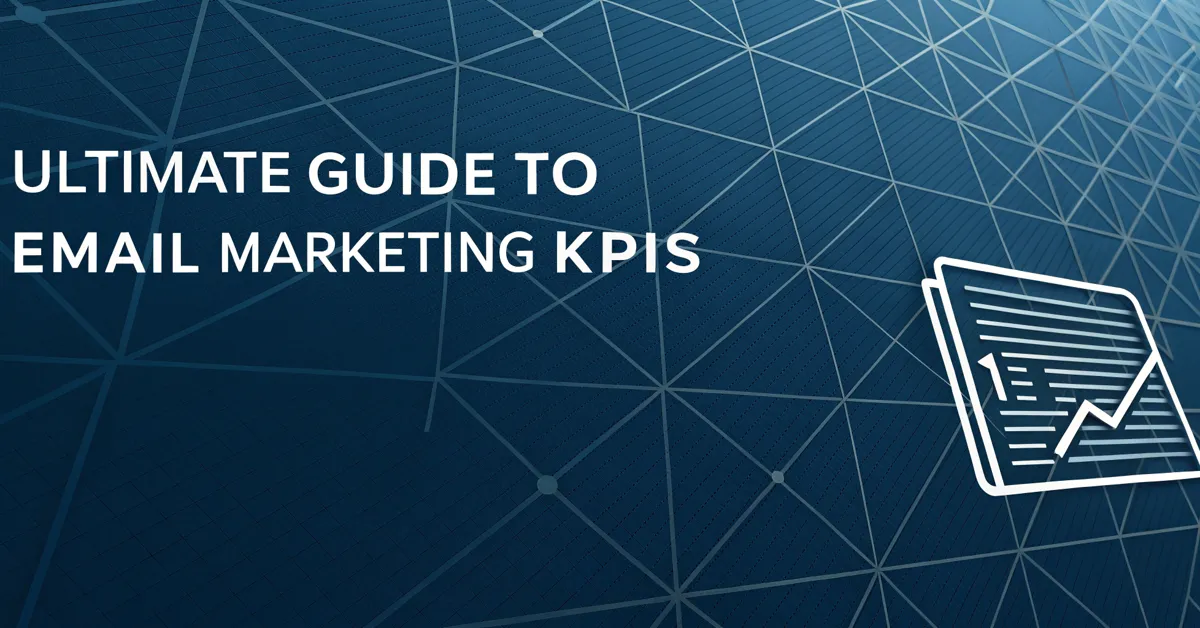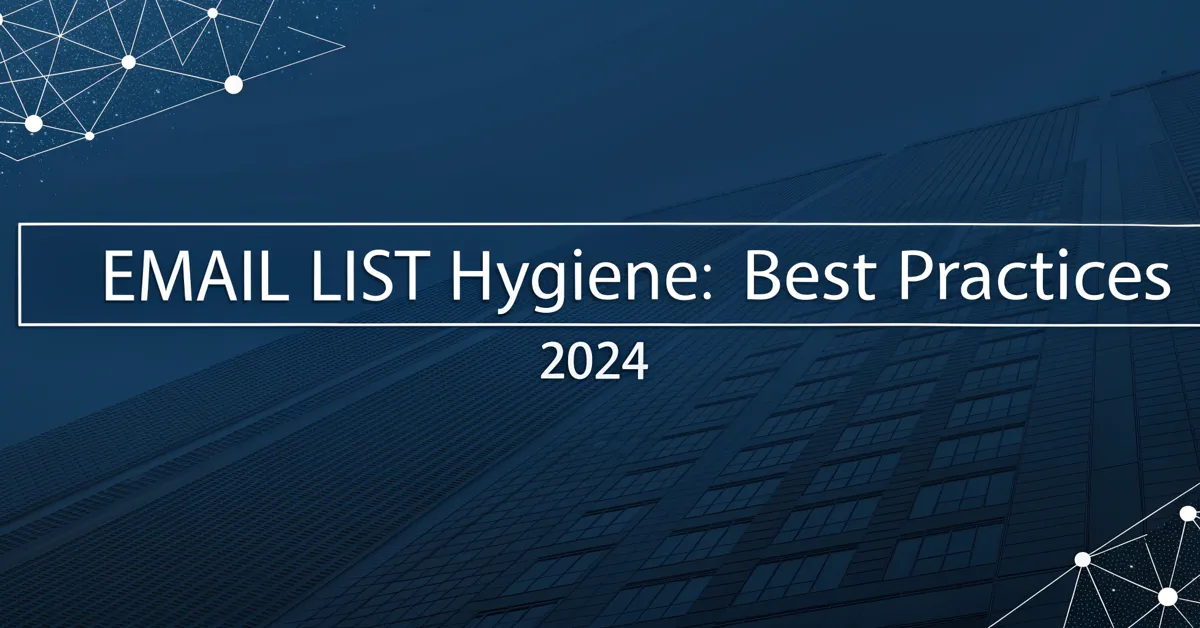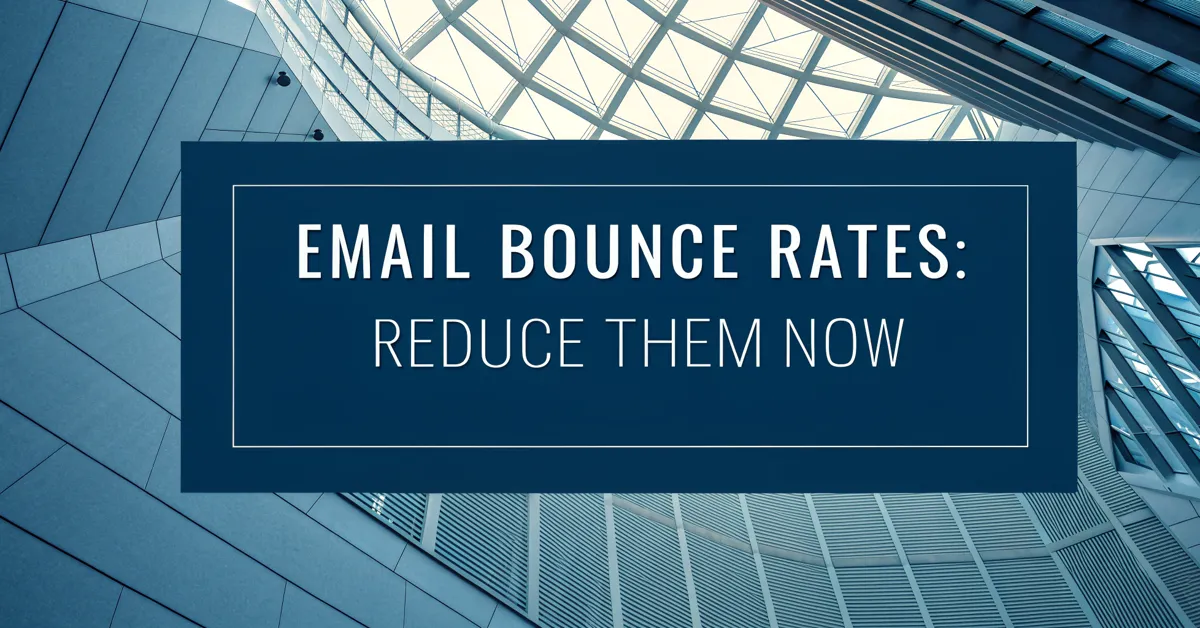Are you tired of your marketing emails landing straight in the spam folder? It’s a common frustration, and you’re not alone. You put time and care into crafting your messages, only to have them swallowed by the black hole of spam filters. The good news is, you can take action to improve your email deliverability. It’s all about understanding how these filters work and what you can do to avoid them. This guide will walk you through the steps you can take to ensure your emails reach the inboxes of your intended audience, and not their spam folders.
What are spam filters and how do they work?
Spam filters are like the gatekeepers of email inboxes. They’re designed to protect users from unwanted messages, such as junk mail, phishing attempts, and other malicious content. These filters are not perfect, though, and sometimes even the most legitimate emails get caught in their nets.
Spam filters work by using a combination of techniques to decide if an email is spam. Here are a few common methods:
- Content Analysis: Filters scan the words and phrases used in your email. They look for typical spam triggers like phrases that promise you money, or tell you to “click here” with generic wording.
- Sender Reputation: Email providers keep track of a sender’s reputation. If you’ve been flagged as a spammer in the past, your emails are more likely to get filtered again.
- Authentication Protocols: Email authentication protocols help verify that an email came from the person it says it did. These include SPF, DKIM, and DMARC.
- IP Address Reputation: Just like sender reputation, the reputation of the IP address you use to send your emails is monitored. IP addresses known for spam activity get blocked easily.
- User Behavior: If recipients mark your emails as spam or junk, email providers will pay attention to this and that harms your sender reputation.
- Attachment and Link Analysis: Email filters examine the types of attachments and links you include in your emails. Shady links or unusual attachments can lead to emails being marked as spam.
It’s vital to note that spam filters are always changing. Email providers will make adjustments to their spam filters for better email deliverability. You need to stay informed to ensure you do not get caught.
Key reasons why emails end up in spam
Before we talk about ways to avoid spam filters, let’s take a look at some of the reasons why emails end up in the spam folder. Knowing these reasons can give you a clear idea of what to avoid.
- Poor Sender Reputation: A bad sender reputation is like a bad credit score for emails. When your reputation goes down, email providers see you as a high risk.
- Spammy Content: Words that scream spam trigger email providers. Avoid all caps, excessive use of exclamation points, and phrases like “free money,” “guarantee,” “opportunity,” and “click here now”. These are all red flags.
- Lack of Authentication: Emails without proper authentication (SPF, DKIM, DMARC) look suspicious to email providers.
- High Spam Complaint Rate: If too many people mark your emails as spam, it will hurt your sender reputation.
- Email List Issues: Sending emails to people who did not opt-in, or sending to too many dead email addresses is a clear sign of not being careful with how you send emails.
- Poor Email Design: Using a messy layout, too many pictures, or a single big picture with less text can all trigger spam filters.
- Hidden Tracking Pixels: Email providers can detect hidden tracking pixels and mark your emails as spam because of them.
- Inconsistent Sending Volume: If you suddenly send out thousands of emails after not sending any for weeks, providers may flag this as spam.
- Blacklisted IP Address: If the IP address you use to send emails is on a blacklist, your emails will end up in spam.
- Unclear Unsubscribe Option: It’s crucial to include an obvious and easy way for people to unsubscribe. Otherwise, they may mark your emails as spam, hurting your sender score.
Now that we know why emails get caught, let’s go over ways you can avoid it and make sure your emails get where they need to go.
Build a clean and engaged email list
The first step to avoiding spam filters is building a clean and engaged email list. This means only sending emails to people who have given you clear permission to do so. It also means regularly cleaning up your list to remove inactive subscribers.
Here’s how to create a clean list:
- Use Double Opt-in: With double opt-in, after someone signs up, they get a follow-up email with a link they have to click. This shows they really want to get your emails. It’s one of the best ways to make sure your subscribers really want to get your content and emails.
- Offer incentives: Give people a good reason to sign up for your list. This could be a free e-book, a discount code, or early access to your new stuff.
- Keep your sign up forms clear and easy: The sign-up process should be simple and direct. Don’t make it too hard for folks to join your list.
- Avoid buying email lists: Never buy email lists. These lists are often full of people who did not opt-in to hear from you. Sending emails to them can hurt your sender score and get your messages marked as spam.
- Clean your list often: Regularly remove inactive subscribers. Sending emails to people who do not open or engage with them harms your sender score.
Having a clean and engaged list is not only good for avoiding spam filters. It also helps you get better results from your email marketing campaigns.
Warm up your IP address
If you are using a new IP address to send emails, it is crucial to warm it up gradually. This shows email providers that you are a real sender, not a spammer.
Here’s a safe way to warm up your IP:
- Start small: When you first start, send only a small number of emails. Then, steadily increase the amount over time.
- Send to engaged subscribers first: Send your first emails to subscribers who you know are very likely to open them. It’s a good way to start getting positive signals for your sender reputation.
- Slow and steady wins: Don’t send too many emails at once. Pace your sending to not look like a sudden surge.
- Monitor your sending metrics: Keep an eye on your open rates, click through rates, and spam complaints. This will give you a feel for how well your warming is working.
- Use a reputable email platform: Work with a reliable email platform that follows the best practices for IP warming. They will help guide you.
By warming up your IP address, you can build a good sending reputation and increase the chances that your emails reach your subscribers’ inboxes.
Content strategies to avoid spam filters
The words and phrases you use in your emails can have a big effect on whether they end up in the spam folder. It’s vital to use the right content strategies to ensure your messages get through.
Here are some content tips to help you avoid spam filters:
- Avoid spammy phrases: Steer clear of words and phrases like “free money,” “guaranteed,” “opportunity,” and “click here now.” These are all red flags to spam filters.
- Keep your subject lines honest: Don’t use subject lines that mislead users. The subject should be linked to the content of the email.
- Avoid too many exclamation points and all caps: Too many exclamation marks or typing in all caps is a classic sign of spam. Use them sparingly.
- Don’t overdo the images: Use images only when they add value to your message. Too many pictures or a single big picture with no text may get you flagged by spam filters.
- Keep text to image ratio balanced: Make sure there’s enough text in your email, as opposed to just images. A good mix keeps your content reader-friendly.
- Use real links instead of shorteners: Avoid link shorteners as these may look suspicious. Use the full, real links that show your brand or site.
- Personalize your emails: Use the recipients name, and write your emails as you’re speaking to one person only. This helps create a personal feel.
- Use plain text emails: Not every email needs to be fancy. Sometimes, simple, plain text emails can bypass spam filters easily and still work well.
- Offer value: Make sure your emails give valuable content to the reader. Useful content keeps people engaged and less likely to flag your emails as spam.
By using the right kind of content, you will avoid many spam filters that are looking for the same stuff every time.
Email design best practices
How your email looks can be just as important as what you write. A well-designed email is not only reader-friendly, it also has a better chance of getting through spam filters.
Here are some design tips to follow:
- Use a clean and simple layout: Avoid messy designs that have too much going on. Stick to simple and clean designs that are easy on the eye.
- Make your emails mobile-friendly: Most people read emails on their phone. Make sure your design is mobile-friendly and looks good on any device.
- Use a consistent brand identity: Your emails should always match your brand identity. Use consistent colors, fonts, and logo for all of your emails.
- Avoid using too many colors: Stick to a limited number of colors to keep your emails looking professional. Too many can come across as amateur.
- Make sure to use a large enough font size: Use a font size that’s easy for most people to read. Small fonts are hard to read and can make your emails look less inviting.
- Make good use of white space: White space helps your email look less crowded. Use it to separate sections and make it easier to read.
- Use a clear call to action: Make it obvious what you want your readers to do. Use a clear and inviting call to action.
- Include an unsubscribe link: Always include an easy way for people to unsubscribe from your email list. The link should be clear and obvious.
By following these email design best practices, you can create emails that not only look good, but also avoid spam filters and engage your readers.
Email authentication protocols
Email authentication protocols are like the ID cards for your emails. They help email providers verify that an email is actually coming from who it says it is. If you do not have these set up, email providers will be extra suspicious.
Here are the three main authentication protocols:
- Sender Policy Framework (SPF): SPF records list the email servers that are allowed to send emails on behalf of your domain. This is like creating a list of trusted sources for your domain name. You will need to create an SPF record with your domain registrar.
- DomainKeys Identified Mail (DKIM): DKIM adds a digital signature to your outgoing emails. This signature confirms that the email has not been changed in transit. It helps email providers see that you are not sending fake messages.
- Domain-based Message Authentication, Reporting & Conformance (DMARC): DMARC builds on SPF and DKIM and tells email providers what to do if an email fails authentication checks. You can set the DMARC policy to ‘none’, ‘quarantine’, or ‘reject’. Start with ‘none’ and move up as you get comfortable with the settings.
Setting these records up is a crucial way to prove your legitimacy as a sender. You can usually get the right info from your email or domain hosting provider.
Monitor your sender reputation
Your sender reputation is like a credit score for emails. It’s an idea of how trustworthy email providers see you. A good sender score improves deliverability. Bad ones mean your emails may go straight to the spam folder.
Here’s how to keep an eye on your sender reputation:
- Use a sender reputation tool: There are many free or paid tools that check your sender score. Use one to monitor your reputation daily.
- Check your IP address reputation: Like your sender score, your IP address has a reputation that also affects email delivery. Regularly check your IP address reputation with online tools.
- Watch your spam complaint rate: Keep a close eye on the number of spam complaints you get. If the rate is high, you need to fix the reason why.
- Monitor your open rates and click through rates: High open and click rates signal good engagement. Low rates can mean you are not targeting the right audience, and may even be flagged by spam filters.
- Act on issues right away: If you find a problem with your sender reputation, fix it right away before it gets worse.
- Check for blacklists: Sometimes your IP or domain may be added to blacklists. There are online tools that can help you check if you are on one. If you are, try to get yourself removed.
- Use postmaster tools: Use tools like Gmail Postmaster Tools. They give you detailed info about how your emails are being handled and any issues you may need to address.
By keeping a close eye on your sender reputation, you can get ahead of any potential problems. This will ensure better email deliverability.
Send emails at the right time and frequency
The timing and frequency of your email sends play a big part in whether or not they get marked as spam. Sending emails at odd times or too often might cause people to flag you as spam.
Here are a few tips to improve your sending patterns:
- Consider your target audience: If your target audience reads emails mostly on weekdays, avoid sending on weekends. You should always align with your target audience when it comes to the best time to send.
- Test different send times: Try different send times to see when you get the best response from your subscribers. A/B test to find your best times.
- Maintain a consistent schedule: Create a regular schedule to send emails. This makes it so your subscribers know when to expect to hear from you.
- Avoid sending too many emails: Don’t flood your subscriber’s inbox with emails. Too many emails will lead to people unsubscribing or marking you as spam.
- Send a welcome email: When new people sign up, send a welcome email. This gets them ready for the emails to come.
- Segment your lists: Send different emails to different groups based on their interests or actions. This helps ensure your messages are relevant to them.
- Clean your list often: Remove inactive subscribers. This can lower the number of people who mark your emails as spam.
By sending emails at the best times, and with the correct frequency, you can improve engagement and avoid the spam folder.
Make unsubscribing easy
Making it hard to unsubscribe from your emails may cause your subscribers to mark you as spam. You must make it easy for them to do so. Always include an obvious way for people to remove themselves from your list.
Here’s why this is important:
- Obvious Unsubscribe Link: Every email should have a clear and easy to find link that allows people to opt-out of your list. Place it at the footer of your emails.
- Respect Unsubscribe Requests: When someone unsubscribes from your list, honor their decision right away. Don’t make them jump through hoops or send them more emails.
- Use a one click unsubscribe option: Make it simple for people to unsubscribe. Allow them to click one time and be unsubscribed.
- Don’t hide your unsubscribe link: Make sure your unsubscribe link is easy to see. Don’t hide it in small text or a place where it is easy to miss.
- Use clear wording: Use clear wording that explains how to unsubscribe from your email list.
- Allow users to change their preferences: Give your subscribers a way to control the frequency and type of content they get from you.
Making it simple for people to unsubscribe builds trust and avoids spam complaints. It shows you respect your subscriber’s decisions.
Test your emails before you send them
Before sending your emails to your entire list, it’s always a good idea to test them out. Testing your emails helps find any problems that could send them to the spam folder.
Here are a few things to test:
- Subject Line: Test out different subject lines to find out which ones have the highest open rates. Also check to see if they get caught by spam filters.
- Content: Proofread your emails to ensure there are no spelling or grammar errors. Look out for spam triggers.
- Layout: Check to see how your email looks on different email clients and devices. The email should look clear on every device.
- Links: Make sure that all your links go to the correct web pages and do not trigger spam filters.
- Image to Text Ratio: Check that your image to text ratio is well balanced. Too many images with less text can trigger spam filters.
- Authentication: Ensure that all your authentication settings like SPF, DKIM, and DMARC are working right.
- Spam Filters: Use a tool to check your email against various spam filters before you send them out to the public.
Testing your emails is the last check that you need to make before sending them. It’s a vital step to ensuring they get to where they need to go.
Consistent monitoring and adaptation
Avoiding spam filters is not a one-time thing. It’s a constant process that needs monitoring and adaptation. Email providers regularly change their algorithms, and you will need to adjust to changes.
Here’s why consistent monitoring and adapting is so important:
- Regularly check your sender reputation: Always monitor your sender reputation. This helps you notice any problems that can lead to poor deliverability.
- Monitor your engagement: See how users are interacting with your emails. Low engagement may mean your messages are not relevant, and may also lead to people marking you as spam.
- Adapt to changes in algorithms: Email providers are always making changes to their spam filters. Keeping up with these changes will help you stay ahead and avoid getting caught.
- Stay up to date with email best practices: Keep learning about the latest email best practices. This will make sure your emails remain effective.
- Gather feedback from your subscribers: Regularly ask your subscribers for feedback on your emails. This will give you valuable information about what works and what does not.
- Use data to make decisions: Make use of the data to improve your email strategy, such as your open rates, click rates, and spam complaints.
By monitoring, adapting, and acting on the insights you have, you can maintain a healthy email list, ensure better email deliverability, and stay out of the spam folder.
What’s next for your email marketing?
Avoiding spam filters is a continuous process that requires dedication, care, and constant effort. It’s not about chasing shortcuts or tricks. Instead, it’s about building genuine relationships with your subscribers, giving valuable content, and sticking to email best practices. This way, your emails are more likely to reach their inboxes and not the spam folder. By putting the tips that have been listed here into practice, you can improve your email marketing efforts and ensure your messages get to the people who want them. Your emails are more than just messages, they are a link to your audience and customers, they should be treated as such.